Are you building your cloud-based infrastructure the right way? Not everyone can answer that question with confidence. That’s why AWS created the Well-Architected Framework: a set of guidelines for measuring the quality of your infrastructure. Let’s run through each of the 5 pillars of the Well-Architected Framework and discover what steps you should take to improve your system.
Pillar 1: Operational Excellence
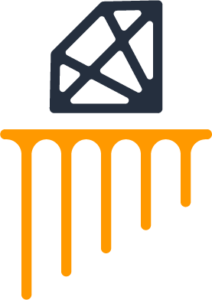
What good is a system that isn’t run properly? Follow these steps to make sure that your team is getting the greatest possible value out of your infrastructure.
Automate Your Procedures
Don’t rely too heavily on humans when you can use code to run routine operations. That way, you cut out human error and respond more quickly to certain events. Defining your workload with code is especially useful when creating annotated documentation.
Keep Your Changes Small and Reversible
Don’t make large, sweeping changes that could hurt everything else you’ve built. Instead, work in small increments. That way, if a change fails, you can more easily identify the problem and fix it without crippling the entire system.
Be Open to Change
Don’t stick with the same procedure for too long. Dig for any chance to review and improve the efficiency of your operations.
Learn from Failure
Failure will happen no matter how much you prepare. When something goes wrong, make sure your team learns from the setback. Then, set up test scenarios and prepare for future security incidents.
Pillar 2: Security

No matter the app, protecting your information and technology should be a top priority. Well-architected security goes beyond changing your password from “password1” to “password2.” It also requires protocols for assessing risk and mitigating damage once an issue does occur. Follow these guidelines to secure your cloud infrastructure.
Manage Permissions
You need to control who can access what. Don’t rely heavily on long-term privileges and make sure that only authorized users can interact with your AWS resources.
Monitor Your System
In the event of a security incident, you want to know exactly what is going on. Implement automatic alerts so you can trace a threat back to its source in real-time.
Secure All Levels
Don’t rely on only one layer of security. Add controls to the edge network, VPC, each instance, and all other parts of your network. Additionally, your data needs to be safe both in transit and at rest, so classify it by sensitivity and take appropriate measures to keep it protected.
Automate Your Security
Your architecture should be secure at its core. If you automate your security, you should be able to safely scale with minimal delay and security risk.
Prepare for Every Scenario
If a problem occurs, you need to be ready. Create a procedure that works for your company for controlling security incidents.
Pillar 3: Reliability

All systems will fail, but all well-architected systems will recover. Anything from a sudden change in demand to a major infrastructure disruption could pose a risk, but a well-architected system will recover without misconfiguration. Follow these steps to make your AWS architecture more reliable.
Test Everything
Systems will fail, so diagnose and treat simulated problems before they occur in a real-world scenario. Make sure your system can actually recover before it’s too late.
Automate Your Resources
Humans make mistakes, but if your system automatically reacts to certain indicators, you can identify problems and recover before anything goes wrong. Automation is especially useful for scaling your resources with your demand.
Scale Horizontally
Don’t put all your eggs in one basket. Distribute your data across several small resources instead of a single large one. That way, your entire system won’t crash and burn if a single resource fails.
Pillar 4: Efficiency
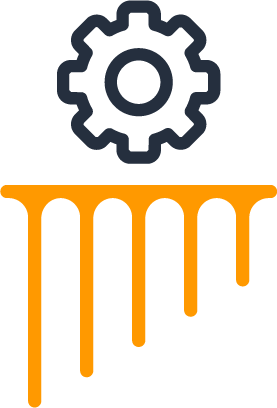
Efficiency seems straightforward: use your resources effectively. However, maintaining efficiency can be difficult. Follow these steps to boost your efficiency.
Consume Technology as a Service
Some technology requires years of experience. Instead of waiting for a team to master the technology, use it as a cloud-based service.
Globalize
A fast system is an efficient system. Operate in multiple locations around the world to cut back latency.
Go Serverless
Servers are extremely expensive and time-consuming to run. With serverless solutions like Lambda and EC2, cut your costs and save some time.
Experiment
Don’t stick to one resource. Run tests to find out what configurations work best for your system.
Customize Your Infrastructure
Every system is different, so use technology that fits with your goals as a company. The more you customize a system, the better it will run.
Pillar 5: Cost Optimization
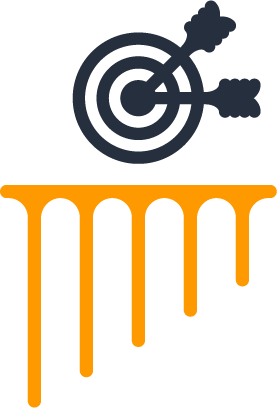
If you don’t need a resource, don’t use the resource. Shaving off waste will save you a fortune, but finding out what constitutes a sub-optimal resource can be tricky. Follow these steps to cut excess spending.
Pay for What You Use
The best way to avoid extra spending is to stop forecasting and start paying only for what you consume. If you only use an environment for a few hours a day, stop paying for the entire week.
Measured Efficiency
Measuring your efficiency is simple, yet effective. Keep track of how much it costs to increase output, then react accordingly. With the cloud, this information is always transparent and readily available so you can measure costs and revenues with ease.
Ditch the Data Centers
IT infrastructure is expensive and time-consuming to maintain, so why use it? AWS can manage the data centers for you. That means you can save money on operations and redirect resources toward more important tasks.
Let Someone Else Manage Your Resources
Why run and maintain entire servers for routine tasks? When you work in the cloud, Amazon manages mundane infrastructure tasks for you. Since they work on a larger scale, maintenance ends up being cheaper.
Next Steps
Could your system use improvement? With the AWS Well-Architected Tool, you can pinpoint your weak spots. Contact us if you need help using the tool.
Certified AWS Partner
Fyresite is a Certified Partner of Amazon Web Services offering development, migration, and maintenance on AWS infrastructure. If you need any help moving your software infrastructure to AWS, please drop us a line through our contact form or call us at 888.221.6509.
