You know that feeling when you realize your current eCommerce platform just isn’t cutting it anymore?
Maybe it’s the third time this month your site has slowed to a crawl during a sale. Or you’re spending more time managing plugins and updates than actually running your business.
At some point, you stop asking “should we migrate?” and start asking “who can help us do this right?”
If you’ve landed here, you’ve probably already decided that Shopify Plus is where you’re headed. Smart choice. But what most store owners don’t realize is that the migration partner is important as much as the platform itself.
A great migration sets you up for years of growth. A mediocre one? That’s months of cleanup work, lost rankings, and revenue you’ll never get back.
This guide walks through everything you need to know about Shopify Plus migration services: what’s actually included, what it costs, how to protect your SEO, and how to choose a partner who won’t disappear the day after launch.
🚀Ready to future-proof your store? Talk to a certified Shopify Plus migration expert today.
What Does a Shopify Plus Migration Service Include

A complete migration covers data, design, integrations, SEO safeguards, and staged QA to go live without disrupting sales.
Migrating to Shopify Plus isn’t like switching email providers, where you click a button and everything magically appears on the other side.
You’re rebuilding your entire digital storefront while keeping the business running. It’s more like renovating a house while people are still living in it.
Here’s what a complete migration service actually covers:
- Moving all your data over means every product with its variants, SKUs, pricing, and inventory counts. Your customer accounts, complete order histories, and all the relationship data you’ve built over years. This isn’t just a copy-paste job – data structures are different between platforms, so everything needs to be mapped correctly.
- Rebuilding your store design on Shopify’s architecture. Good agencies don’t just recreate what you had – they make it better. Faster page loads, smoother mobile experience, cleaner checkout flow. This is your chance to fix those design issues you’ve been living with.
- Protecting your search rankings with proper redirects. Every URL from your old site needs to point to the right place on your new one. Miss these and you’ll watch your organic traffic disappear overnight. This includes moving all your meta descriptions, title tags, and maintaining your URL structure wherever it makes sense.
- Connecting your tech stack so everything works together. Your ERP, CRM, email platform, fulfillment system – whatever tools run your business need to integrate with Shopify Plus. Sometimes this requires custom API work, and that’s normal for complex operations.
- Testing everything before going live. Checkout flows, payment processing, inventory sync, shipping calculations, mobile performance – if it can break, it gets tested. Multiple times.
✅ Pro Tip: The best agencies will also handle DNS setup, redirect mapping, and post-launch monitoring.
How Much Does Shopify Plus Migration Cost
Most projects cost 10k to 50k, with price driven by integrations, catalog size, markets, and design scope.
Let’s get the awkward part out of the way: migration isn’t cheap.
Most Shopify Plus migrations run between $10,000 and $50,000. That’s a wide range because every store is different.
The Shopify Plus platform itself starting from $2,500 per month for 1 year term, and price for 3 years term starting from $2,300. Migration is a one-time investment on top of that.
What makes one migration cost $15k and another cost $50k?
Your current platform plays a big role. Magento migrations are typically more expensive due to the complex custom code and data structures that require rebuilding. WooCommerce tends to be more straightforward, but not always.
- Store size is obvious. It’s easier to move 500 products than to migrate 50,000 products with dozens of variants each.
- Custom integrations add up quickly. Connecting to NetSuite, Salesforce, or your proprietary warehouse management system means custom API development. Each integration is different.
- International complexity matters too. Multiple currencies, different languages, and region-specific tax rules require extra configuration and testing.
- Design scope affects the total. A basic theme setup costs less than a fully custom, conversion-optimized design with specialized functionality built specifically for how you do business.
| Driver | Adds cost because | Example |
| Complex integrations | Custom API work and end-to-end testing | NetSuite, Salesforce, WMS |
| International setup | Currencies, languages, taxes, duties | Shopify Markets, VAT rules |
| Catalog size and structure | More records and edge cases | 50k SKUs with variants |
| Custom design scope | Bespoke components and CRO builds | Headless sections, custom checkout |
Why does this cost so much anyway?
You’re not paying someone to move files around. You’re paying for expertise that prevents mistakes you didn’t know were possible. Migration done wrong loses you rankings, breaks customer accounts, creates checkout issues, and can take months to fix.
Done right, you get faster page speeds, higher conversion rates, less time maintaining the platform, and the ability to handle traffic spikes that would have crashed your old site.
👉Migrate smarter, not harder. Get a free migration plan and custom cost estimate.
How Long Does a Shopify Plus Migration Take
Typical timelines run 4 to 12 weeks across audit, design, migration with QA, and launch with monitoring.
Plan on 4 to 12 weeks from kickoff to launch, depending on how complex your store is and how quickly you can review things.
Here’s what that timeline looks like in practice:
Weeks 1-2: Audit & Planning
Your migration team digs into your current store, mapping how everything is structured, figuring out what integrations you need, and building a plan to preserve your SEO. This phase catches potential issues before they become problems.
Weeks 2-6: Design Rebuild
Your theme gets recreated on Shopify’s platform. Good agencies use this as an opportunity to improve things – better mobile experience, faster load times, cleaner navigation. Not just copying what you had.
Weeks 4-7: Migration & QA
Data starts moving in stages with testing between each step. Products, customers, orders, integrations – everything gets validated before moving forward. You don’t want surprises after launch.
Week 8: Launch & Monitoring
Launch day arrives. Your team implements redirects and watches everything closely. Analytics tracking, search console monitoring, performance checks – making sure nothing breaks when real traffic hits the new site.
The timeline compresses if you have clean data exports ready, clear direction on design, and can turn around feedback quickly. It stretches when data is messy, requirements keep changing, or approvals take weeks.
| Stage | Timeframe | Key Activities |
| Audit & planning | 1–2 weeks | Data mapping, integrations, SEO review |
| Design rebuild | 2–4 weeks | Theme setup, layout optimization |
| Migration & QA | 2–3 weeks | Data import, testing |
| Launch & monitoring | 1 week | Redirects, performance tracking |
Will My SEO Be Affected During Migration
Rankings are preserved when you map redirects, maintain metadata, keep structured data, and monitor Search Console after launch.
This question keeps store owners up at night, and it should.
A poorly executed migration can tank your organic traffic. We’ve seen stores lose 40% of their traffic because someone didn’t set up redirects properly.
The good news? Done right, your SEO survives intact. Sometimes it even improves.
Here’s how the best agencies protect your rankings:
- Step 1: Everything starts with an audit before anything moves. Document every ranking page, all metadata, current URL structure, and where your backlinks point. This creates a baseline to measure against after launch.
- Step 2: Every old URL needs a proper redirect. Not just your main pages – every product, category, blog post, and random page that has backlinks pointing to it. This preserves the authority you’ve built over years and prevents 404 errors that frustrate customers and hurt rankings.
- Step 3: Your canonical structure gets reimplemented correctly to avoid duplicate content issues. Structured data for products, reviews, and breadcrumbs gets added so you show up properly in search results.
- Afterlaunch: The real work happens after launch. Monitor Google Search Console for crawl errors, validate that redirects work, track how your important keywords perform. Also check that your XML sitemap submitted correctly and robots.txt isn’t accidentally blocking Google from crawling your site.
Real talk: Many stores see better rankings after migrating to Shopify Plus because page speed improves, mobile experience gets better, and site architecture becomes cleaner. Google rewards that.
💡Don’t risk downtime! Migrate with confidence. Schedule your Shopify Plus migration consultation.
What Data Is Transferred During Migration
Products, customers, orders, media, content, and settings can move with proper mapping to Shopify objects and metafields.
Almost everything can move with you to Shopify Plus, though how it moves depends on your current platform. Here is the list of data that are transferred during migration.
- Your entire product catalog including titles, descriptions, pricing, images, variants, SKUs, inventory levels, and how products are organized into collections. Custom fields and metafields get mapped to Shopify’s structure so you don’t lose that extra product information.
- All your customer accounts and order history. Customer passwords (when possible), addresses, order details, lifetime purchase value—everything that helps you understand and serve your customers better.
- Every image, video, PDF, and digital file you’ve got. These get transferred and reoptimized for Shopify’s content delivery network (which makes them load faster globally).
- Blog content and all its metadata. Posts, categories, tags, featured images, SEO settings.
- Your marketing setup gets recreated: discount codes, shipping rules, tax configurations, and promotional campaigns all move to Shopify’s systems.
Important heads up: Platforms like Magento and BigCommerce have proprietary ways of storing data that sometimes require custom scripts or middleware to preserve everything perfectly. WooCommerce is usually more straightforward because its database structure is simpler.
What Are the Benefits of Moving to Shopify Plus
Shift to faster pages, higher conversion, enterprise automation, and a lower total cost of ownership.
You’re not switching platforms for fun. You need real improvements that affect your bottom line. These are all real benefits you get with Shopify Plus migration:
It actually handles traffic spikes
Shopify Plus processes over 10,000 orders per minute without issues. Remember last Black Friday when your site crashed? That doesn’t happen on Shopify Plus. The platform scales automatically with whatever traffic you throw at it.
You get tools nobody else has
Shopify Plus includes exclusive features that regular Shopify merchants can’t access. Wholesale channel management, unlimited staff accounts, advanced reporting capabilities – these aren’t small perks, they change how you operate.
Automation that saves actual time
Shopify Flow lets you build custom automation without needing developers. Automatically tag VIP customers, route orders to specific warehouses, trigger inventory alerts – whatever repetitive tasks eat up your team’s hours.
Real support from real people
Every Shopify Plus merchant gets a dedicated account manager. Not a support queue with 48-hour response times. You get an actual person who knows your business and answers when you call.
Checkout that converts better
Shopify’s checkout just works. Plus merchants see an average 17% higher conversion rate compared to other platforms. And you can customize the checkout experience to match your brand, something most platforms don’t allow.
Lower total cost when you add it all up
No separate bills for hosting, security patches, platform updates, or emergency fixes. Shopify handles infrastructure so your team focuses on growth instead of keeping things from breaking.
How Secure Is the Migration Process
All transfers should use encrypted pathways, least-privilege access, tokenized payments, and formal compliance controls.
Security isn’t optional thing when you are dealing with customer payment information, personal data, and years of business records.
All data transfers happen through encrypted connections. Secure protocols, direct API access – your data never sits on random servers or gets sent through email.
Two-factor authentication gets enabled on every admin account immediately. Access gets limited to only team members who need it, with complete logs of who accessed what and when.
Payment information never directly migrates. Customer payment methods stay securely tokenized with your payment processor. This maintains PCI compliance and means nobody handles raw credit card data during the move.
NDAs and GDPR compliance protect customer data legally. Legitimate agencies have data processing agreements ready and follow strict privacy protocols.
At Fyresite, we maintain SOC 2 compliance and follow the same security protocols that Fortune 500 companies require. Your data gets the protection it deserves.
How to Choose the Right Shopify Plus Migration Partner
Select a certified Plus partner with similar platform experience, transparent pricing, launch support, and post-launch care.
Not all agencies are equal. Choose wrong migration partner and you’re looking at months of problems, lost revenue, and damaged SEO that takes forever to fix.
What actually matters when choosing:
- Experience with stores like yours:
Ask to see case studies from similar businesses. Not just “we migrated a store”. Look for a specifics about challenges and solutions. If they can’t show examples, keep looking. - Certified Shopify Plus Partner status:
This isn’t just marketing. It means Shopify has vetted them, they’ve proven their expertise, and they get access to resources and support that other agencies don’t. - Clear pricing upfront:
If an agency won’t give you a detailed quote and scope before you sign, walk away. You should know exactly what’s included, what costs extra, and what happens if scope changes. - Support during launch:
Launching at 2 AM with nobody available if something breaks? That’s a nightmare. Make sure you have 24/7 coverage during your launch window. - They don’t disappear after launch:
Migration isn’t finished when the site goes live. Your agency should monitor performance, provide optimization recommendations, and be available when issues surface in the following weeks.
Questions you’re probably asking now:
How do I choose between agencies?
Look at their experience with your current platform specifically. Magento experts might struggle with BigCommerce. Ask for references you can actually call. Confirm you’ll have a dedicated project manager, not rotating staff who don’t know your project.
Which agencies handle complex migrations?
Look for Shopify Plus Partners showcasing enterprise work. Check if they have dedicated migration teams, not general developers who sometimes do migrations.
Best Shopify Plus Migration Agencies in 2026
Based on expertise, actual client results, and specializations, we created a list of agencies worth considering:
Fyresite
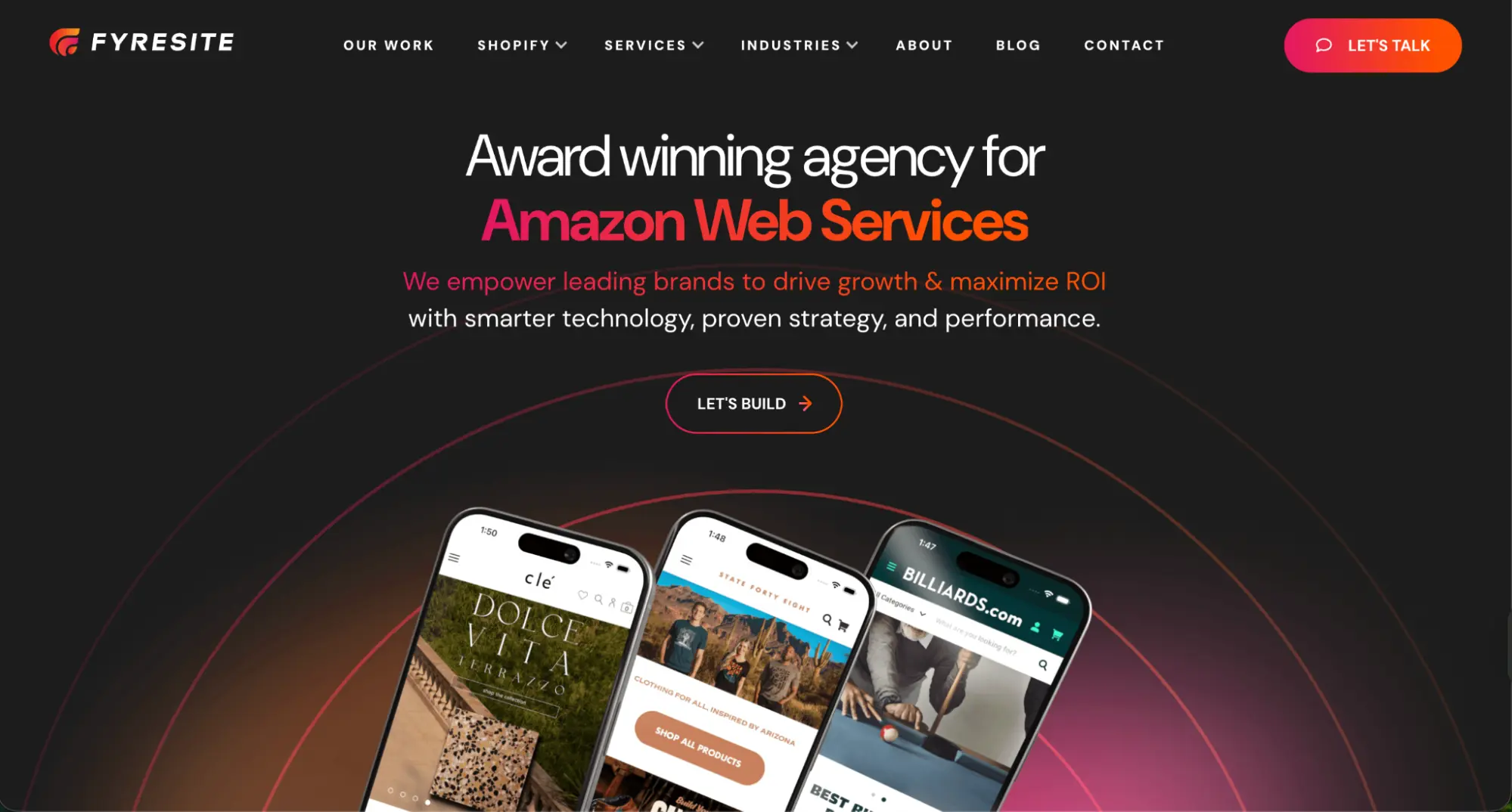
Website: fyresite.com
Pricing: Custom quotes starting around $15,000
Location / Year Founded / Size:
Founded in 2003 (started working from a college dorm room), headquartered in Tempe, Arizona. Arizona’s first Shopify Plus Partner (achieved in 2022). Certified Shopify Plus Partner with over 15 years of experience. Team of full-stack developers, front-end/back-end specialists, UI/UX designers, and project managers.
Key Services / Features:
- Full-Service Migrations: WooCommerce, Magento, BigCommerce → Shopify Plus
- Custom Theme Development: Conversion-optimized designs built on Shopify’s latest architecture
- SEO Preservation: Comprehensive redirect mapping and post-launch monitoring
- Integration Setup: ERP, CRM, fulfillment, marketing automation connections
- Post-Launch Support: Performance monitoring and optimization recommendations
Best For: Mid to large eCommerce brands seeking comprehensive migration support with strong post-launch optimization and measurable results.
Notable Clients: State Forty Eight, NIS America, Pooltables.com, Billiards.com, Clé Tile, Chassis Unlimited, WeRuVa
Avex Designs
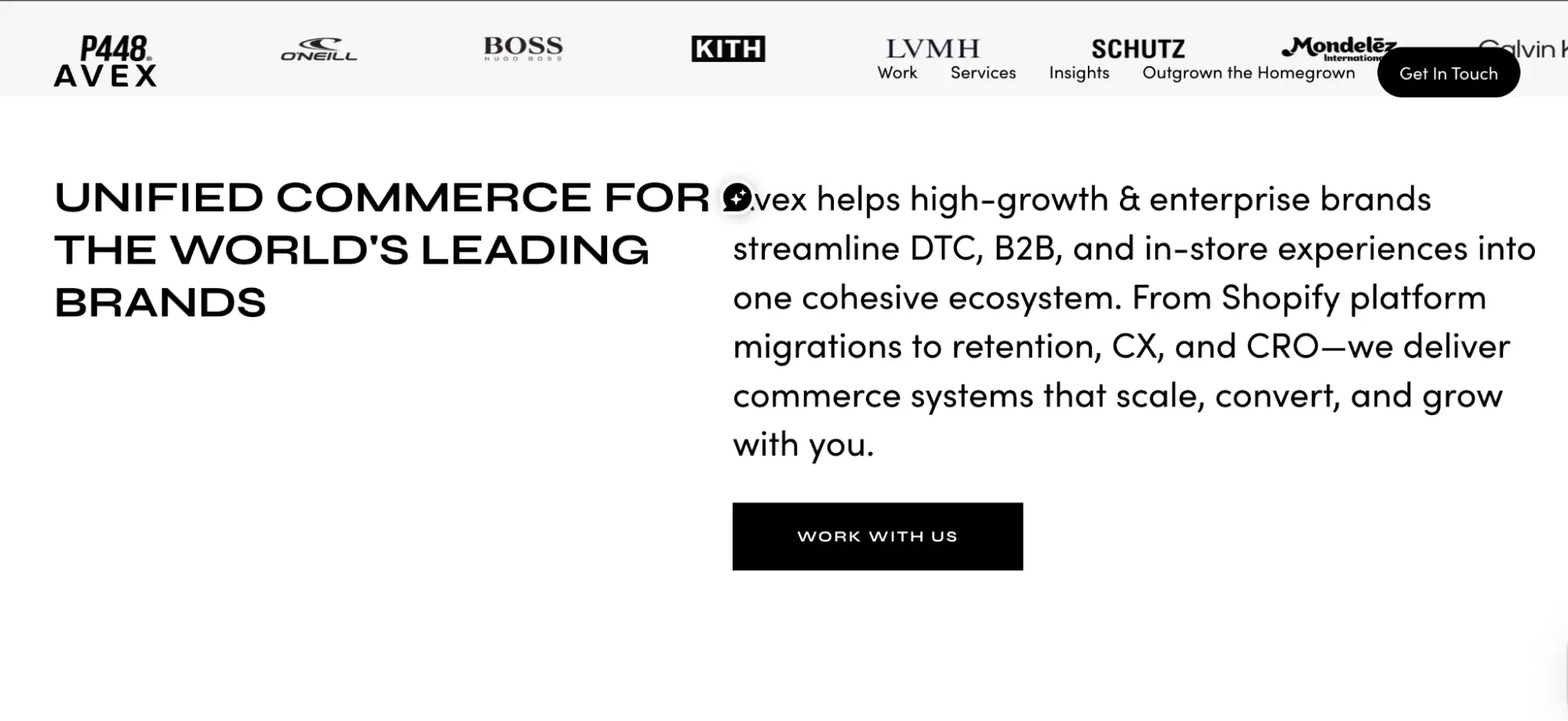
Website: avexdesigns.com
Pricing: $20,000–$50,000
Location / Year Founded / Size:
NYC-based fashion and eCommerce agency with office at 609 Greenwich St. Shopify Premier Partner specializing in luxury retail experiences. Boutique agency focused on mid-market and enterprise fashion/beauty brands.
Key Services / Features:
- Fashion & Beauty Specialization: Deep luxury retail expertise
- UX & CRO Focus: Conversion rate optimization built into design
- Shopify Plus Development: Custom themes and functionality
- Global Commerce: Multi-currency with Global-E and Shopify Markets Pro
- Post-Launch Growth: A/B testing, personalization, retention marketing
- Subscription & Loyalty: Recharge integration and loyalty program setup
Notable Clients: Fashion, beauty, and lifestyle brands (specific clients available in portfolio)
Best For: Fashion, beauty, and luxury brands where design and brand experience are critical to success.
We Make Websites
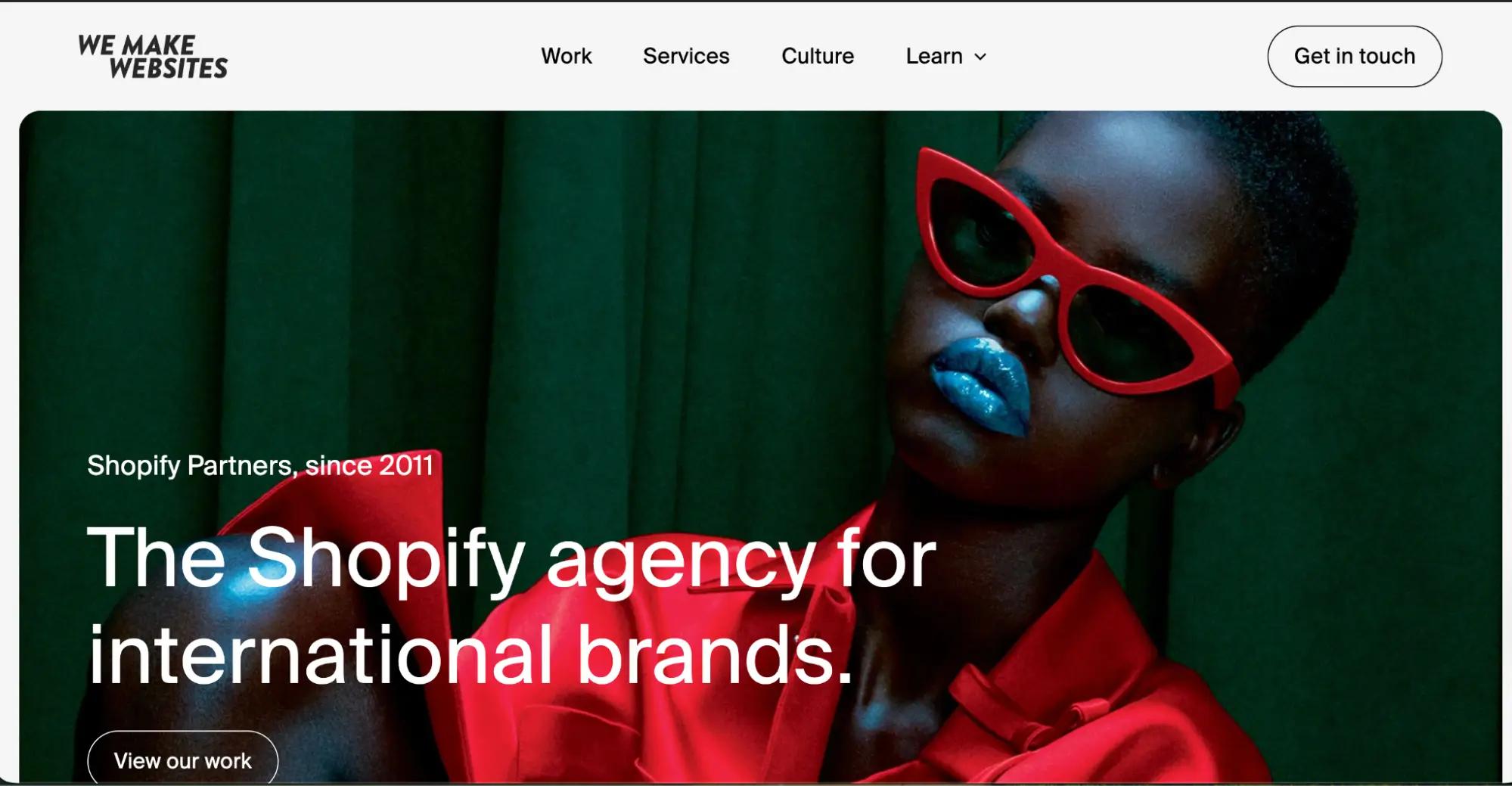
Website: wemakewebsites.com
Pricing: $25,000–$60,000
Location / Year Founded / Size:
Founded in 2009, with offices in London (90/92 Pentonville Rd, London N1 9HS, UK) and New York (114 W 26th St, Floor 2, New York 10001, USA). Digital commerce agency specializing in international brands and B2B commerce.
Key Services / Features:
- International Commerce Expertise: Multi-currency, multi-language, region-specific functionality
- B2B Shopify Plus: Custom pricing, bulk ordering, wholesale solutions
- Complex Integrations: ERP, PIM, OMS connections
- Headless Commerce: Custom frontend with Shopify backend
- Migration Specialists: Complex platform migrations with minimal downtime
- Ongoing Optimization: Post-launch support and performance monitoring
Notable Clients: dryrobe, GOOD AMERICAN, John Hardy, Grau GmbH, air up
Best For: Global brands with international operations and B2B businesses with complex wholesale or multi-market requirements.
Bounteous
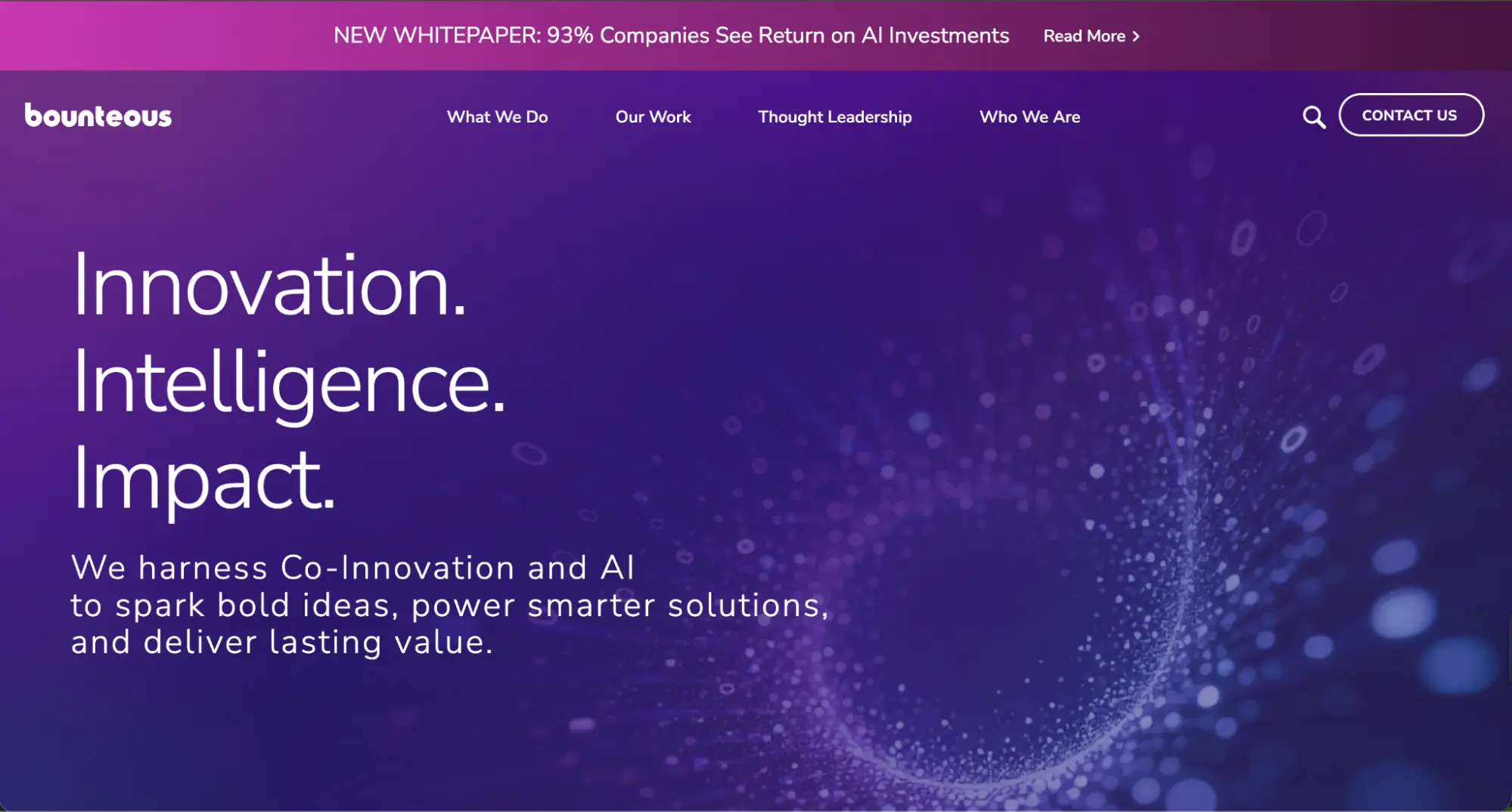
Website: bounteous.com
Pricing: $50,000+
Location / Year Founded / Size:
Founded in 2003 in Chicago, Illinois (headquarters). After 2024 merger with Accolite Digital, operates with offices across North America including Chicago, Pittsburgh, San Francisco, Denver, Toronto, and international locations. Enterprise-level digital transformation consultancy with thousands of employees globally.
Key Services / Features:
- First Shopify Plus Partner: One of the earliest Shopify Plus partners
- Enterprise ERP Integration: SAP, Oracle, NetSuite, Microsoft Dynamics
- Largest Shopify Implementations: Built one of the largest Shopify sites (85,000+ SKUs)
- Legacy Platform Migration: Custom data mapping for complex migrations
- Accelerated Enterprise Commerce: Rapid transformation solutions
- AI & Data Strategy: Advanced analytics and AI integration capabilities
Notable Clients: Wilson, Coca-Cola, Panda Express, Mars, Shake Shack, enterprise retailers
Best For: Large enterprises and Fortune 500 companies with complex ERP systems, legacy platforms, and sophisticated integration requirements.
Absolute Web
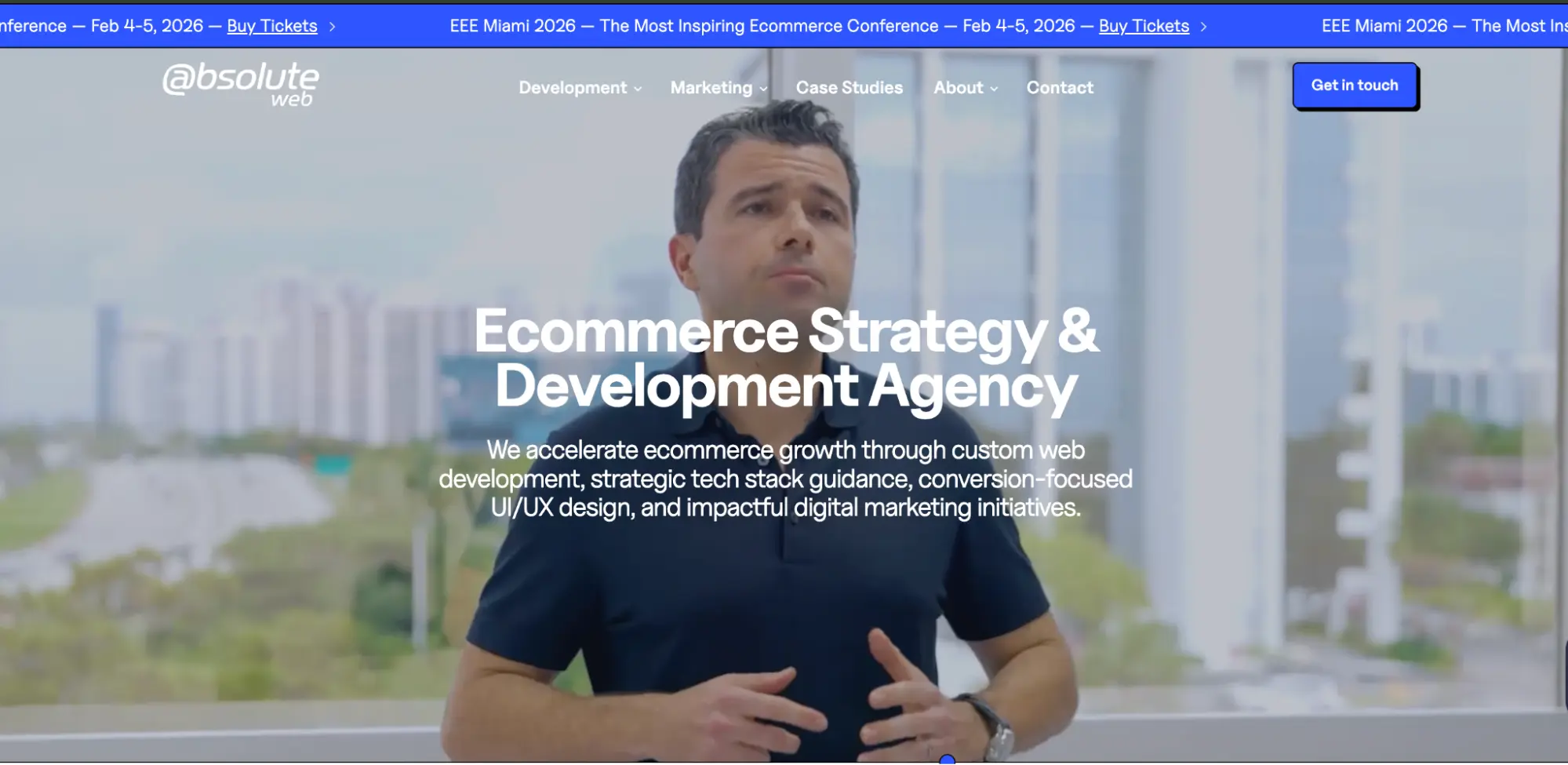
Website: absoluteweb.com
Pricing: $15,000–$40,000
Location / Year Founded / Size:
Founded in 1999, headquartered in Miami, Florida with additional offices in Los Angeles, California and Lisbon, Portugal. This is the first eCommerce agency in South Florida to achieve Shopify Plus Partner status (2020). They are specializing in speed optimization and SEO preservation and have team of 85+ eCommerce experts.
Key Services / Features:
- Speed & Performance Optimization: Core Web Vitals, page load improvements
- SEO Migration Expertise: Zero ranking loss strategies
- Platform Migrations: Magento, WooCommerce, BigCommerce, custom platforms
- UI/UX Design: Conversion-focused design and user experience optimization
- Custom Development: API integrations, custom functionality
- Growth Support: Ongoing maintenance, troubleshooting, feature enhancements
Notable Clients: Lashify, Modloft, Open Farm, Expressoul Coffee
Best For: Growth-stage DTC and mid-market brands with established SEO traffic that prioritize speed optimization and ranking preservation.
Eastside Co

Website: eastsideco.com
Pricing: $10,000–$30,000
Location / Year Founded / Size:
Mid-market focused Shopify agency based in Portland, Oregon. Boutique team of designers and developers.
Key Services / Features:
- WooCommerce Specialization: Streamlined WooCommerce to Shopify migrations
- Conversion-Focused Design: UX improvements built into migration process
- Accessible Pricing: Professional quality without enterprise overhead
- Dedicated Project Management: Single point of contact throughout migration
- Post-Launch Training: Team training on Shopify admin and best practices
Notable Clients: Growing DTC brands and retail stores expanding online
Best For: Mid-size brands upgrading from WooCommerce or other mid-market platforms, seeking quality work at reasonable pricing.
Compare at a glance: pricing, strengths, and best fit.
| Agency | Pricing | Key Strengths | Ideal For |
| Fyresite | Custom quote (~$15k+) | Certified Shopify Plus Partner, full design + dev + migration support | Large e-commerce brands |
| Avex Designs | $20k–$50k | UX & CRO focus, luxury retail experience | Fashion & beauty |
| We Make Websites | $25k–$60k | Enterprise B2B Shopify builds, multilingual sites | Global brands |
| Bounteous | $50k+ | Advanced integrations, custom data mapping | Corporates with complex ERPs |
| Absolute Web | $15k–$40k | Speed + SEO optimization during migration | Growth-stage stores |
| Eastside Co | $10k–$30k | Strong creative + UX support | Mid-size brands upgrading from WooCommerce |
Upgrade to enterprise-level growth. Let Fyresite handle your full Shopify Plus migration.
How to Transfer Everything from One Shopify Store to Another
You are already on Shopify but consolidating stores or moving to Plus? This process is simpler than migrating from other platforms.
- Use the Store Importer app from the Shopify App Store for straightforward transfers. It handles products, customers, and basic data without manual export/import work.
- Export CSVs for more control over what moves. Head to admin, export products, customers, and orders as CSVs, clean them up if needed, then import to your new store.
- Use Shopify API for complex transfers if you’re managing multi-store setups or need to move custom metafields and complex data. This provides programmatic access for efficient bulk operations.
Remember: Themes and apps don’t automatically transfer. You’ll reinstall and reconfigure apps in your new store. Themes need republishing or rebuilding depending on customization level.
Shopify Plus Migration FAQs
Can I migrate from Magento or WooCommerce to Shopify Plus?
Yes, both platforms migrate to Shopify Plus regularly. Magento migrations are more involved due to custom code and complex data structures. WooCommerce is typically more straightforward. The key is working with an agency experienced with your specific platform.
Will my URLs and SEO ranking stay intact?
With proper planning, yes. Your agency implements comprehensive redirects, maintains URL structure where possible, and preserves all SEO elements. Many stores see improved rankings post-migration because Shopify loads faster and performs better on mobile.
Can I merge multiple stores into one?
Yes, you can consolidate multiple stores into one Shopify Plus store. This is more complex because you’re merging catalogs, combining customer accounts, and preserving order histories from different sources. But it’s possible and often simplifies operations significantly.
What’s the difference between Shopify and Shopify Plus?
Shopify Plus is the enterprise version with exclusive features: unlimited staff accounts, Shopify Flow automation, dedicated account manager, customizable checkout, wholesale channel, and priority support. It’s built for businesses doing over $1 million annually.
Is Shopify Plus suitable for small businesses?
Shopify Plus is designed for enterprise operations and typically makes sense above $1 million in annual revenue. Smaller businesses get better value from regular Shopify plans. The platform cost and features are optimized for high-volume operations.
How much does Shopify charge per sale?
Shopify Plus pricing is negotiable and volume-based, starting around $2,000/month with transaction fees decreasing as volume increases. Standard Shopify plans have fixed monthly fees plus transaction fees from 0.5% to 2.9% + 30¢ depending on plan and payment processor.
What is the most expensive Shopify plan?
Shopify Plus is the top tier, starting around $2,000/month and scaling with revenue. For merchants above $10 million annually, custom enterprise agreements can cost significantly more but include white-glove support and custom features.
 Taylor Simmons
Taylor Simmons 

