Let’s cut to the chase: mobile app maintenance will run you about 15-20% of your original development cost each year. That means you can expect to spend $2000/year for every $10,000 you spent on the MVP. But why does that number seem so high, and what does maintenance do for your app, anyway?
Why Do I Need Maintenance?
The app’s been built already. Why does it still cost money?
Think of your app as a car. Building the car itself is only half the battle. If you don’t change its oil, fill its gas tank, and replace its filter, the car won’t last very long. To keep a car alive, you need to occasionally tend to each part as well as the entire system.
Like a car, an app is a system of parts, except it has servers and databases instead of wheels and axels. If you don’t give it an occasional tune-up, it won’t work properly.
But how do you maintain an app? Think of this post as a brief user’s manual. We’ll walk you through some of the most important steps that we go through to keep your app alive and kicking. At its core, maintenance should cover hosting costs, security patches, compatibility updates, feature add-ons, and analytics.
Hosting Costs
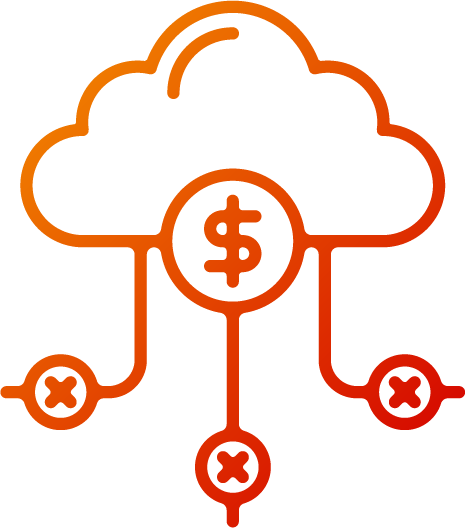
There’s so much more to an app than the little icon you see on your smartphone’s home screen. In fact, the front end is little more than a pretty set of controls for a complex network of databases, servers, and behind-the-scenes infrastructure. Keeping all those pieces running costs money, and while cloud architecture services like AWS do lower those costs substantially, it still isn’t free.
Security Patches

Even if your app will never have another feature update or design redo, maintenance is no less important. Make sure your development team frequently releases security patches and debugs. After all, even the tiniest bug can have disastrous consequences if you ignore it for too long.
Compatibility Updates
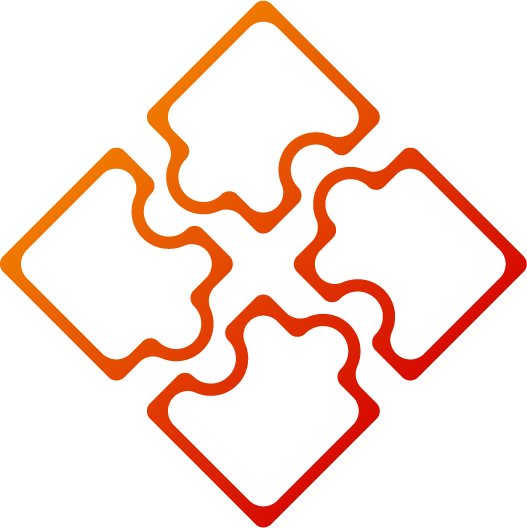
Your app isn’t changing? Well, iOS and Android change every year. And software libraries will change, too. If you don’t keep your code up to date, your app may lose important functionality. As a result, nearly every maintenance plan will cover compatibility updates.
Feature Addons

Sometimes, it’s easy to tell that an app is outdated. Whether it’s the UX, low functionality, or performance, an old app stands out like a sore thumb. Don’t keep your app in the MVP phase forever: update it with new features, designs, and content to keep it fresh. Otherwise, what’s the point of having the pap in the first place?
Analytics
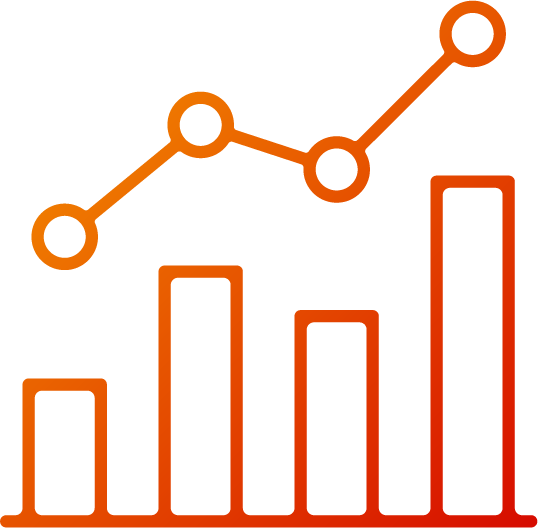
Whether you’re testing new features for product-market fit or gauging usability, analytics are crucial for keeping apps alive. The data is used to improve UX, business strategy, marketing, sales, and the code itself. Without UX, the growth team has nothing to work with.
How Does the Process Work?
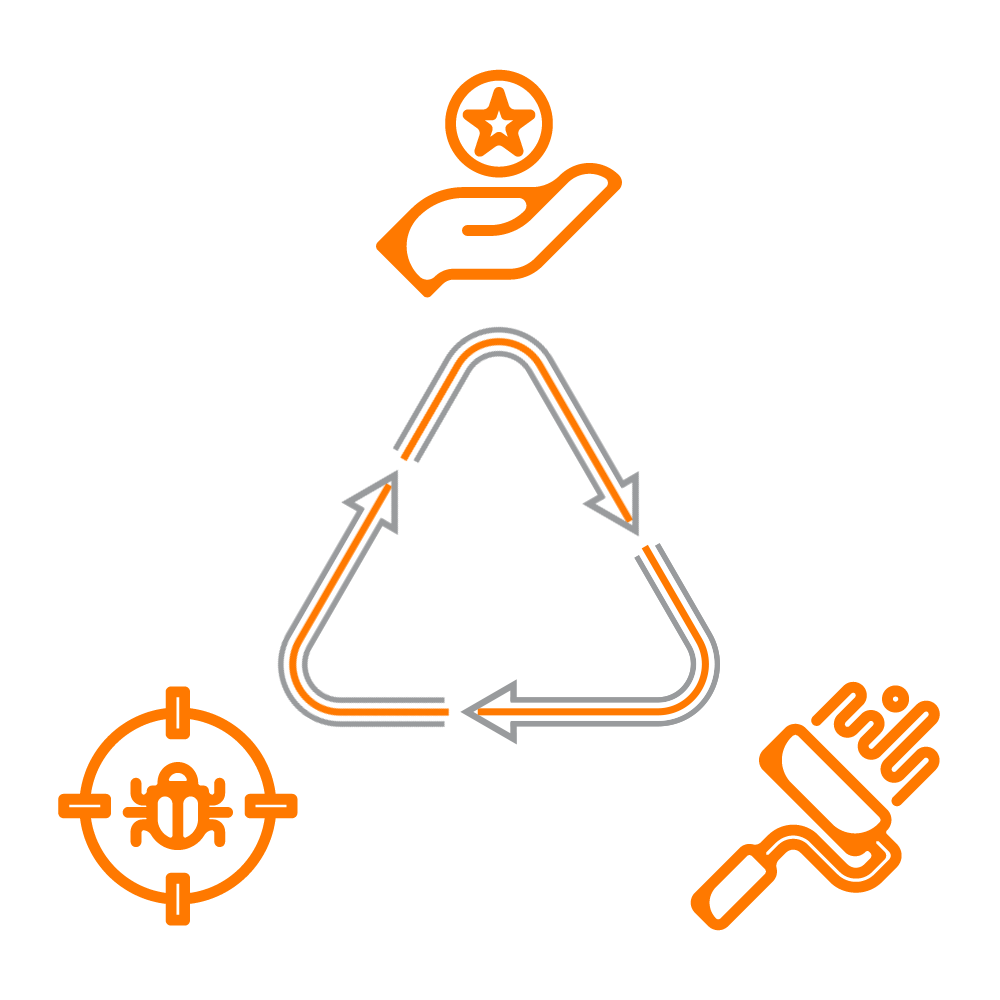
After launching an app, your work isn’t complete. Your development team should have a clearly-defined process for keeping your app up and running. When you choose a development partner, reach out to ask about maintenance packages and explore which options work best for you and your team.
Read about ourown app maintenance process.
 Travis Delly
Travis Delly 


