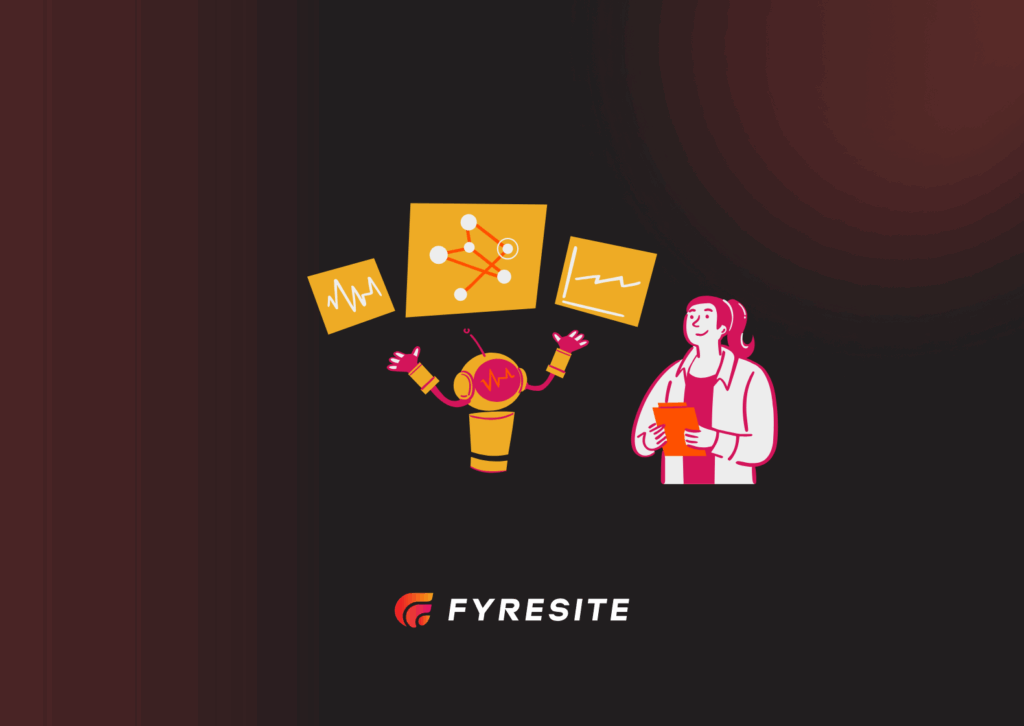Big news for WordPress users: Shopify has officially launched its own WordPress plugin, allowing you to sell products directly through your WordPress site — no WooCommerce required.
This release bridges the gap between WordPress’s powerful content management features and Shopify’s industry-leading eCommerce tools. With the new plugin, you no longer have to choose between WordPress and Shopify — you can have the best of both worlds.

Download the Shopify Plugin for WordPress
Why This Matters for WordPress Users
For years, WordPress users who wanted to sell online primarily turned to WooCommerce. While WooCommerce has been a strong option, it requires managing multiple plugins, updates, and integrations to keep things running smoothly.
Psst: WooCommerce used to be our favorite eCommerce platform, until the issues started piling up. Learn more about why Fyresite broke up with Woo.
The Shopify for WordPress plugin changes that dynamic. Now, WordPress users can tap into Shopify’s robust commerce infrastructure, including fast and secure checkout, built-in fraud protection, and seamless product management — all without rebuilding their site or sacrificing creative freedom.
Key Benefits of the Shopify Plugin for WordPress
Here’s why this new integration is getting so much attention:
- Higher Conversion Rates – Shopify merchants see an average 17% higher conversion rate compared to WooCommerce users.
- All-in-One Solution – Replace your suite of eCommerce plugins with one optimized Shopify plugin.
- Security You Can Trust – Shopify’s infrastructure includes PCI, SOC, and GDPR compliance, keeping transactions secure.
- Fraud Protection and Data Encryption – Advanced safeguards protect your store and your customers’ data.
With Shopify now embedded directly into WordPress, it’s easier than ever to create a reliable, scalable eCommerce experience.
How the Shopify WordPress Plugin Works
Adding eCommerce to your WordPress site is simple:
- Install the Plugin – Add the official Shopify plugin to your WordPress site.
- Add Products in Shopify – Upload your products, images, and descriptions within Shopify’s dashboard.
- Build Pages and Posts in WordPress – Continue creating and publishing content as usual.
- Embed Products – Use the WordPress editor to add Shopify products anywhere on your site.
- Track Performance – Manage inventory, track analytics, and monitor conversions from Shopify’s dashboard.
This streamlined setup means you can keep your WordPress design and content while gaining all the benefits of Shopify’s eCommerce power.
Frequently Asked Questions
Q: How much does the Shopify plugin cost?
A: The plugin itself is free, but you’ll need an active Shopify plan to sell products.
Q: Is this an official plugin from Shopify?
A: Yes. This plugin is built and maintained directly by Shopify, ensuring reliability and long-term support.
Q: Is it secure?
A: Absolutely. Shopify is fully PCI, SOC, and GDPR compliant, ensuring your store and customers’ information are always protected.
Getting Started with Shopify for WordPress
Ready to turn your WordPress site into a high-performing eCommerce store? Fyresite can help you get started.
Our development team specializes in Shopify and WordPress integrations, helping businesses set up, customize, and optimize their online stores for performance and growth.
Schedule your free 15-minute consultation to explore your options and see how Shopify for WordPress can transform your site.
 Taylor Simmons
Taylor Simmons