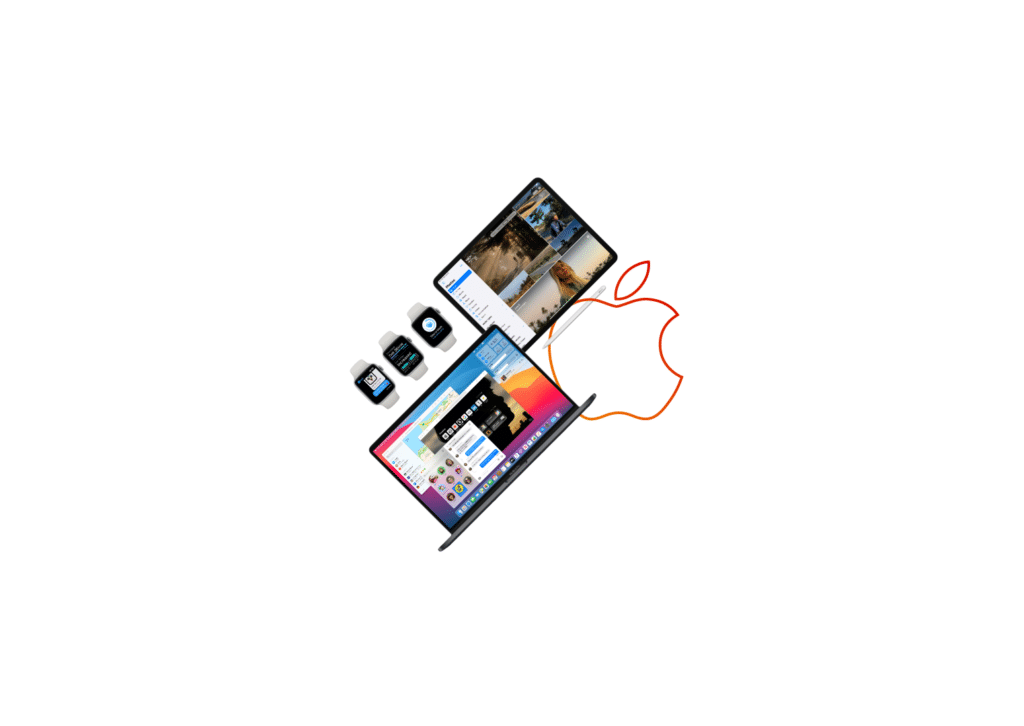Consumers don’t get to have all the fun in this Apple update; Xcode’s getting a makeover!
With Apple’s introduction of IOS 14, developers have been waiting for the chance to create new apps and other content. Apple recently released a developers’ update where they discuss beta 3, the new TestFlight Updates, and more.
Here is everything you need to know:
It’s all about Compatibility
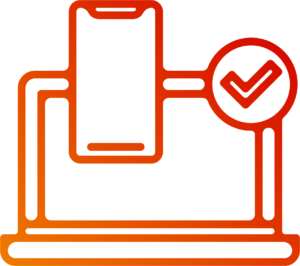
Apps made with the new Xcode can now be submitted for the new version of IOS, watchOS, Big Sur, tvOS, and more. Developers can also have up to 100 app beta testers. This new beta is definitely something we’ve been hoping for.
Apple said that apps built with Xcode 12 beta will support,
- Hotspot Configuration on watchOS
- Access WiFi Information on watchOS
- User Management on tvOS
- Siri on tvOS
- Extended Virtual Addressing on iOS and tvOS
- Autofill Credential Provider on iOS and tvOS
- NetworkExtension DNS Setting on iOS
Despite having new features announced for IOS 14, these widgets, app clips, and other extensions won’t yet be supported. That doesn’t mean that beta 3 doesn’t have exciting new features that won’t rock your socks.
Features, Upon Features, Upon Features

In their release, Apple listed out many new general updates that provide developers with an easier way to code. Here are a few that really stand out.
- 7954451 – Documents can now be opened in their own tab, making it easy to quickly switch between files while maintaining the rest of Xcode’s configuration. Option-click or double-click to open a document in a tab. The tab bar appears when you have more than one document open, or you choose View > Always Show Tab Bar.
- 56423420 – The new LibraryContentProvider protocol gives you the ability to show your views and modifiers in Xcode’s library.
- 55720623 – Adding a new color now includes a Dark Appearance variant by default. If you leave this empty, Xcode will use the Any Appearance color value for both Light Appearance and Dark Appearance. You can use the asset’s Attribute inspector to hide the unused variant.
- 49917738 – Clang now reports an error when you use a function without an explicit declaration when building C or Objective-C code for macOS (-Werror=implicit-function-declaration flag is on). This additional error detection unifies Clang’s behavior for iOS/tvOS and macOS 64-bit targets for this diagnostic.
There are so many more updates on debugging, new instruments, added interface builders and more. Xcode 12 really came with all the bells and whistles.
Installing Xcode
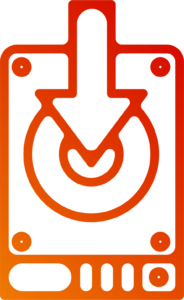
If you don’t have an account as a developer with Apple, you might want to check out this article on how to install beta 3 without an Apple Developer membership. Otherwise, you’re in the right place.
Lucky for you, Installing Xcode is super simple.
First, Login here with your Apple ID to access the beta software. After you’re logged in, you’ll want to click on the Applications tab and click the “Download” button for Xcode.
After you’ve downloaded Xcode, double-click it to open and let it finish installing.
Now, you’re ready to get started with SwiftUI. Congratulations! It was that easy.
Initial Issues

In Apple’s release notes, they mention upfront some of the problems already being faced with beta 3.
- Updating IOS and iPadOS beta may take significantly longer than expected. Data loss could happen if the update is interrupted.
- Big Sur 11 beta or Xcode 12 beta might be required to update IOS or iPadOS devices.
- 3D touch is currently unavailable on IOS 14 beta 3
More issues are mentioned with audio, the app store, location services, and Swift UI.
Even though there are some problems initially, updates are coming to fix the bugs.
This Version of Xcode really marks the spot
All in all, submitting apps for IOS 14 will be interesting with all the new features Apple has brought to the game. Even with some widgets and other extensions not being available for submission yet, attributes like code completion and attributes inspector make Xcode 12 beta 3 fantastic.
Have any questions on developing with Xcode? Reach out to us online and let us know what you think!
 Lauren Lively
Lauren Lively