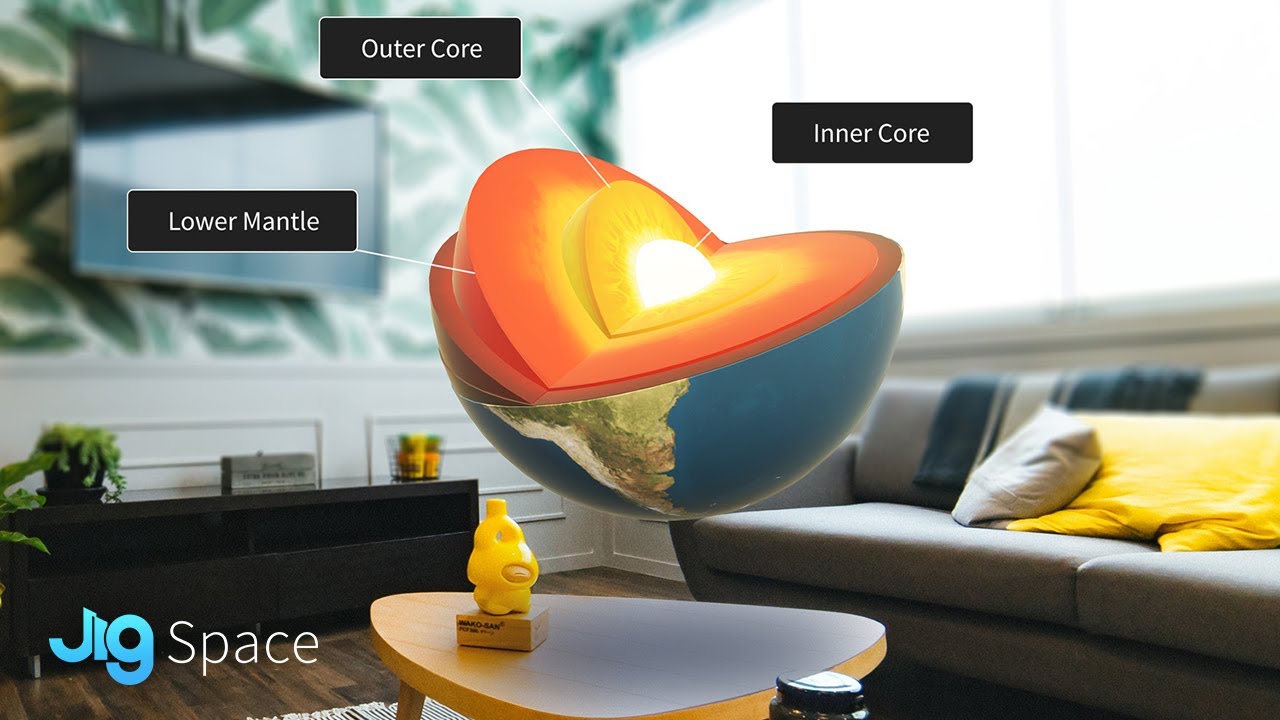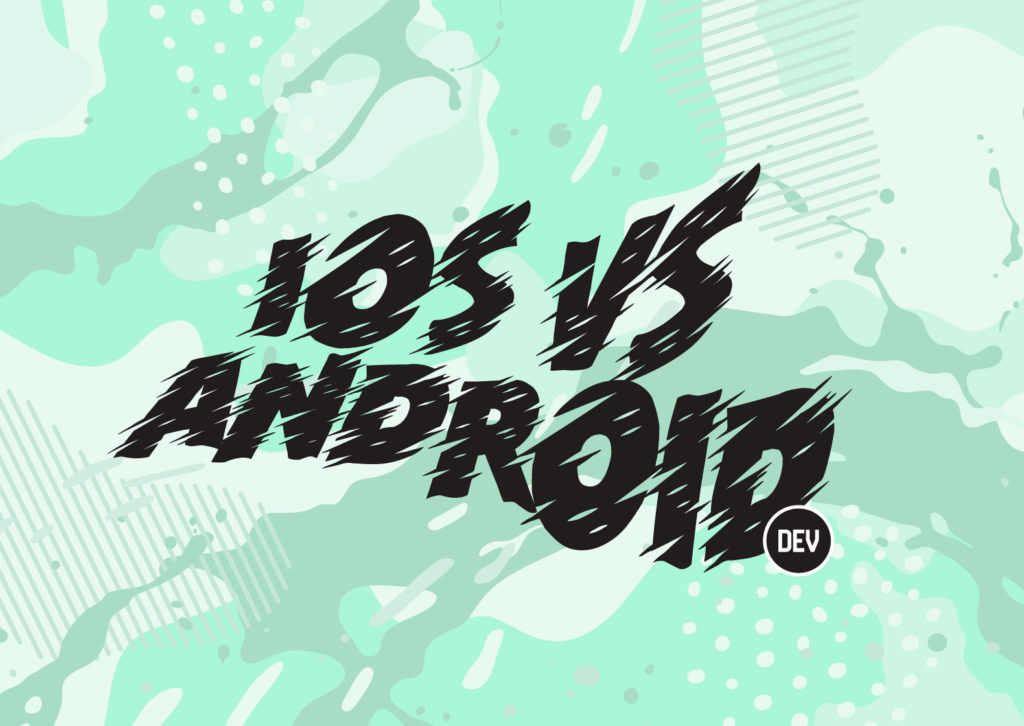(Part three of a five-part series on how augmented reality is changing every industry)
With over $13 Billion being spent on technology in education every year, it’s safe to say that technology can be a useful resource in learning.
By 2023, it is projected that over $5 Billion will be spent on software that integrates augmented reality (AR) and virtual reality (VR) into school curriculums.
But isn’t this the same kind of technology that keeps kids away from their homework? What makes this a good educational investment?
Why Augmented Reality?
With characteristics that allow for a visual and audio example of what the students are learning, integrating AR into classrooms seems like a no-brainer.
Because of the vast topics that AR can cover, the technology would work well in any stage of learning.
But what resources are good for learning inside the classroom as well as at home?
Elementary School
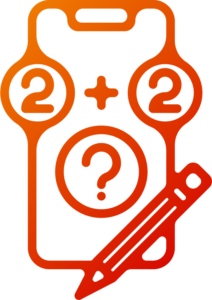
Let’s face it: learning a topic for the first time is never easy – especially if that topic is math.
So what if there was a way you could learn math that made it less frustrating and more fun?
Math Alive teaches math to kindergarteners through third graders. This app makes interactive AR games that teach different kinds of math, including fractions, congruency, graphs, and more.
You can play with interactive flashcards that teach you how to write, tally, and comprehend numbers.
The program sends you flashcards with 2D shapes which you can then make 3D. You can also combine shapes and see what they’ll make together.
This app is also great because it’s user-friendly for English Language Learners (ELL) and special-needs students.
Augmented reality has more uses than teaching math.
Spelling certain words can sometimes be challenging, especially if you’re learning how to spell for the first time. Catchy Words AR places vibrant letters around your environment and asks the user to make a word out of them.

First, you’ve got to pop the bubble!

Then you catch the letters and place them in the squares. If you don’t put the letter in the correct space, that’s okay because it allows you to keep moving letters around until you correctly spell the word.

Hooray, you’ve spelled the word! Keep practicing by playing with more words.
Some criticize that the app would be better if you could implement your own words so that students can practice what they’re learning in their classrooms.
Others would also say that adding other languages, like Spanish, would also help students learn.
While literacy and math are important to learn, safety is also a fundamental lesson in a young student’s education.
With the Arility Safety App, students are shown a situation where they chose which way is safe to walk. If you chose the wrong way, you’re taken back to the beginning of the lesson and are asked to try again.
There are also safety tips and a questionnaire that allows the student to learn while they’re playing with the app.
Middle School

Shapes 3D is an awesome geometry app that helps students learn everything they need to know about 3D figures.
With a variety of pyramids, prisms, and other solids, Shapes 3D gives different lesson plans based on the students’ knowledge of shapes.
This is great because lesson plans start in elementary school and grow all the way up to middle school.
Having an app can bring more benefits than playing with physical objects because you’re able to keep your space neat and organized.
Plus, students are more inclined to learn when their subject is brought to them in a game-like platform.
If you want to shape the world to your design, CoSpaces EDU is a great app for students to learn how to use AR.
CoSpaces EDU uses both augmented reality and virtual reality to help students practice critical thinking, creativity, collaboration, digital literacy, and communication.
With this program, you’re able to create interactive storytelling, build immersive 360° tours, conduct experiments, and design exhibitions.
The company also has an online gallery that showcases work from other users.

The Cospaces team created this “Lord of the Flies” Island to show that learning literature can include more than just reading the book.
By letting students become creators, they’re learning lessons instead of temporarily memorizing them. You’re also able to use CoSpaces for any topic which makes it adaptable to any classroom.
High School
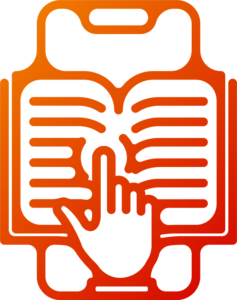
One of the most memorable moments in high school is the day you dissect a once-living frog in science class.
You may remember slicing open the slimy creatures, but do you remember what you learned from the lesson?
With Froggipedia you can learn the anatomy of a frog, how it grows up, and you can learn how to dissect it virtually. As you dissect the frog, you learn about the functions of each organ as you take them out.
So by using augmented reality, you are not only are you saving frogs from being dissected, you’re also saving money and a messy classroom.
Learning anatomy is great and all, but what about all the other topics that are covered in school? What if there was an app where you could learn in a quick and simple way how everything works?
Jigspace can teach you any topic from the layers of the Earth to how to fix a leaky faucet.
With step-by-step examples, the app makes it easy to follow along and teach at a pace that is comfortable for the user.
And if you know a topic well enough, you can create your own Jigs for others to learn from.
Allowing students to be creative has been proven to improve students’ mental health and is important for a more well-rounded education.
The World Brush AR app has students create artwork over their environment and saves it for the world to see.
https://vimeo.com/233421115
Even though all artwork is anonymous, you’re able to like and share any of the designs.
AR is Great for Any Student

With apps that can teach students at any stage of learning, whether they have a disability or not, AR is a universal tool that keeps every student engaged and ready to learn.
Have an idea for an AR app? Let us help you bring it to life. Reach out online or call 888-221-5609
 Lauren Lively
Lauren Lively