Sales are a great way to increase conversions, especially as we approach so many big sales times, such as back to school and Labor Day. Some merchants prefer to run sales for days or weeks at a time, and some prefer to run quick flash sales. However, there needs to be some preparation as flash sales often mean that websites get a large influx of customers in a short time. Don’t despair: Fyresite is here to break down the best practices for running a Shopify flash sale.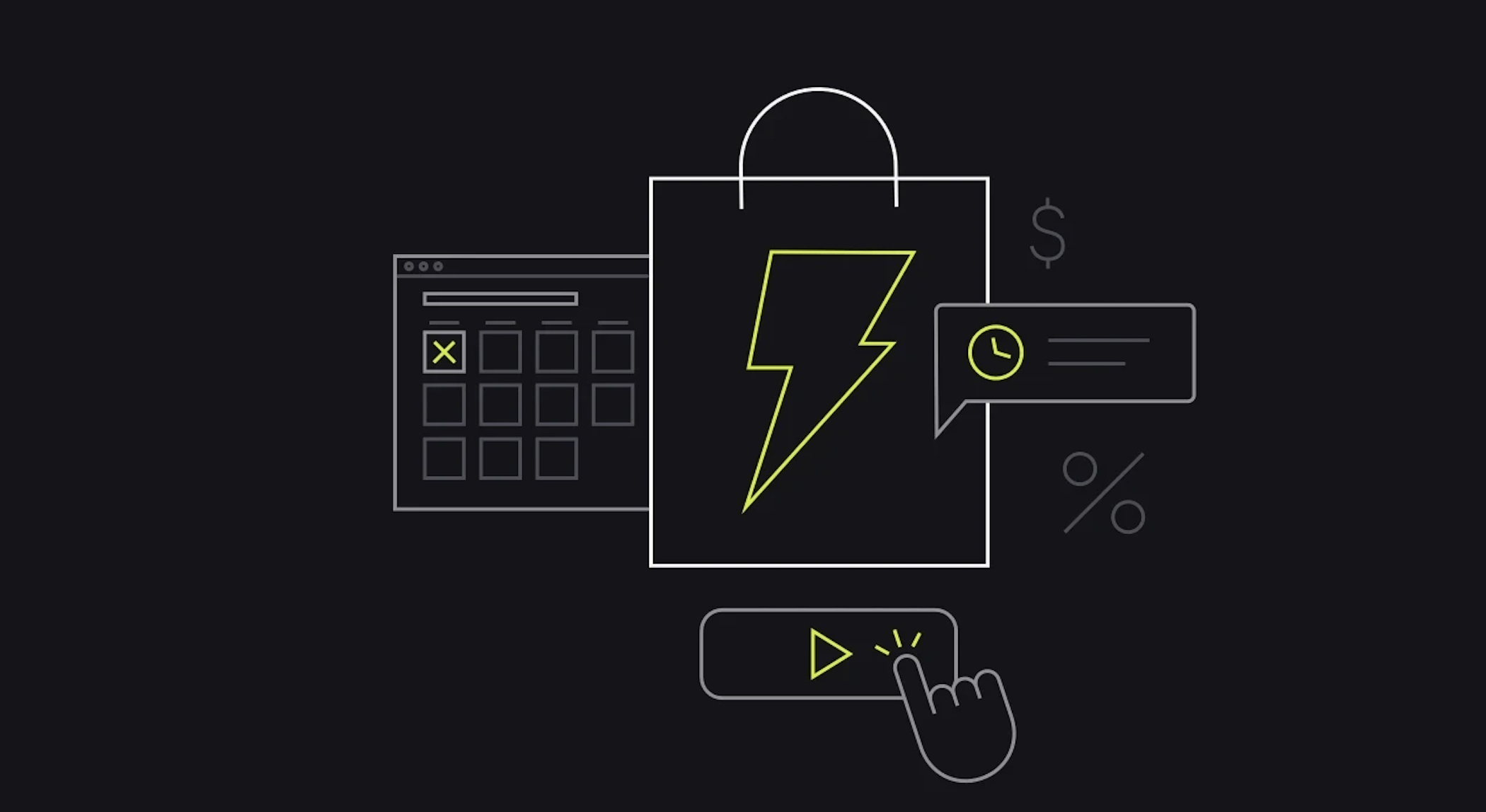
When Can You Run a Flash Sale?
With some preparation, you can run a flash sale whenever you want. Emphasis on preparation. Flash sales generate a lot of traffic to your website in a short period of time, and being unprepared means that merchants risk their site crashing.
When are some times that merchants benefit from running a flash sale? Many like to do them around holidays, such as Labor Day, Halloween, and, of course, Black Friday/Cyber Monday. Some prefer to do it right after a major holiday, to unload extra stock and combat the returns from unhappy gift recipients. Other merchants don’t wait for a specific event, and just periodically run sales to increase conversions and engage with their audience.
What Do You Need to Prepare?
As previously mentioned, there will be a few things that you will have to make sure are completely ready to go before announcing your flash sale. This may seem daunting, but we’re here to walk you through every step of the way.
Determine What Products are Part of the Sale and Prepare Preview Products
Not every sale will be for every single item in your catalog. Are you going to do just a collection, for example just shoes or just the rest of the holiday scented candles? Or are you going to do a sale for any overstock or the most beloved products you sell? There’s no right or wrong answer, but it is something that you’ll need to decide before launching a flash sale.
Once you’ve decided what products you are going to include in the sale, it’s time to start promoting them. A flash sale only works if customers know it is happening and are excited about the products included. You can tease on social media, as well as using unique preview products separate from the ones that you’ll actually be offering for sale when the event begins. This is important because if you add the product with inventory, customers will be able to purchase it before it is ready for the sale, defeating the purpose of a flash sale.
Create a Collection and Theme
It’s important to create a collection specifically for your sale items, in order to give a quicker, more efficient checkout experience. If it’s possible, create a theme that highlights and simplifies the product pages.
While doing this, you also may consider deactivating some features during the duration of your sale. Shopify recommended options are collection filtering menus, recommended products, social network feeds, slideshow or carousel views, and pop sell or upsell functions.
Determine What Countries are Included in the Sale
Are you going to be shipping only in your country? Or are international countries going to be included? If the sale is only local, you can continue doing other steps to get your flash sale up and running. If you are doing international sales, read on.
In order to collect duty and import taxes, your sales products need two things. They need the country or region of origin and HS codes, and the product type. If you don’t have these fields filled, the proper taxes can not be collected.
Create a Branded Password Page
A branded password page is most helpful in case of emergency/issue with third party technical issues. By activating one, you will stop new customers from coming in, but will allow customers that are already there to finish their order.
Capture Payments Manually
While it may sound cumbersome, capturing payments manually instead of automatically will allow you to verify sales before completing the order. It’s also beneficial because it avoids any potential credit card fees in the event that orders are oversold or canceled.
Deactivate Fulfillment Locations
If your store sells from multiple fulfillment centers, make sure to deactivate all except the one that inventory is assigned to for the sale. The reason for this is to help streamline the process. When dealing with a flash sale, you want to make sure that you have as few things slowing your site down as possible.
Review 3rd Party App Functions
With the increased traffic that a flash sale gives, it’s important to make sure that your 3rd party apps can handle it. Checkout apps, custom apps, and third-party apps should all be reviewed to make sure that they’ll be able to handle the load.
You also need to make sure that your shipping apps can support the volume of orders you’ll be receiving. If you use Shopify Shipping, then ensure that you have disabled your own shipping carrier accounts and are using Shopify’s shipping carrier accounts instead. A checkout can not be completed if no shipping rate is provided, so consider disabling carrier-calculated shipping charges and opt for a flat shipping rate to avoid risking unfulfilled orders.
Payment is important too. If you don’t use Shopify Payments, contact your payment provider to make sure that they can handle a large value of orders. If they can’t, or you don’t want to risk a payment failure during your sale, consider setting up a second payment provider and test all providers prior to the sale.
Test!
The most important step, no matter what changes you are making to your Shopify store, is to test it before it goes live. For a flash sale, make sure you test your payment server and a test order. You can place a test order by simulating a transaction through Shopify’s Bogus Gateway, or if you’re using Shopify Payments, then you can test your configuration by using Shopify Payments test mode.
Discover the Benefits of Using Shopify for Your Business
Flash sales are just one of the things you benefit from as a Shopify merchant. If you’re interested in taking advantage of the great capabilities that Shopify has to offer, reach out to Fyresite or use our affiliate link to get started today!
 Taylor Simmons
Taylor Simmons 

