Dynamic. Streamlined. Accelerated. These are just some words to describe Shopify’s Express Checkout. Shopify’s Express Checkout allows you to make checkout easier for your clients to buy your goods. Shopify’s Express Checkout gives you many different options to streamline your checkout process, such as saving customer information, bypassing regular checkout by using dynamic checkout buttons, and a variety of checkout options.
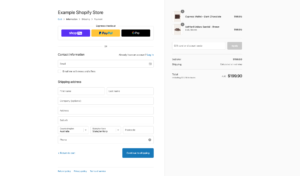
Why Express Checkout?
As a business owner, you may be wondering what is the point of adding Express Checkout to your Shopify checkout? It helps solve a very common business issue that you have probably faced: cart abandonment. Research shows that nearly 70% of carts are abandoned, which means your business is losing a lot of potential customers. That’s 7 out of 10 customers! Express Checkout helps reduce this number, thus keeping your profits higher. And there are a lot of ways for you to take advantage of Shopify’s Express Checkout.
How to use Express Checkout
There are many different features to improve the checkout for your Shopify store. One method is saving the customer’s payment and shipping information, so that they can check out quicker.
You can also use dynamic checkout buttons, which allows customers to bypass the checkout and to pay with their preferred method. They are available on all current versions of themes, so if you are having issues, you may need to update your theme. These buttons can be branded, showing a specific pay method, or unbranded, showing no specific payment method. It is up to you if you want to enable the branded buttons or not. There are six options for branded buttons:
- Amazon Pay
- Apple Pay
- Google Pay
- PayPal
- Shop Pay
- Venmo
It is worth noting that dynamic checkout only works when a customer is checking out one item (can be multiple units of one item) and not when they are buying multiple items.
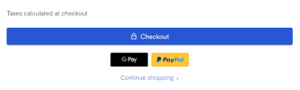
How do I Know if Express Checkout Helps Me?
Doing an Express Checkout might sound like you’ll have to put in extra work, but you’ll be able to see the results. Literally. Using Shopify for your business means that you are able to view the Payments Finance Report. This report allows you to see how your customers are paying, if they used accelerated checkout, what credit card they used (if applicable), and the sales channel (name of app or channel they used to purchase). Tracking these metrics helps you see the real value of Shopify’s Express Checkout.
You can also track your sales (and other metrics) using Google Analytics. You can tie your Google Analytics account directly to your Shopify account. Keep in mind that by default, Google Analytics will by default create a Google Analytics 4 properties. This is incompatible with Shopify so you have to make sure you create a Universal Analytics property. Also, analytics can’t track metrics for your website if you have password protection.
Enabling Google Analytics allows you to track your eCommerce. It can track your eCommerce in two different ways: basic and enhanced. Basic eCommerce tracking will tell you transaction and revenue data. If you need more, enhanced eCommerce tracking will track the same things that basic tracking does, but also includes:
- Economic Performance
- Merchandising Success
- Product Attribution
It might be overwhelming to do all of this for your business, or you may just not have enough time to do it yourself. Luckily, there are resources you can use to help implement Express Checkout. You can reach out to a Shopify Plus partner like Fyresite, to discuss what options are best for your business, including the possibility of upgrading to Shopify Plus.
To partner with Fyresite and see if it’s a fit for you, use this affiliate link.