Odds are that if you have ever interacted with an online shop, you’ve received a marketing automation email. Maybe you’ve gotten an email after leaving items in a cart, or an email welcoming you to your new subscription. These are marketing automations, and, if you run your shop through Shopify Basic or better, you can send these emails. Marketing automations are customizable, efficient, and, as the name suggests, automatically sent.
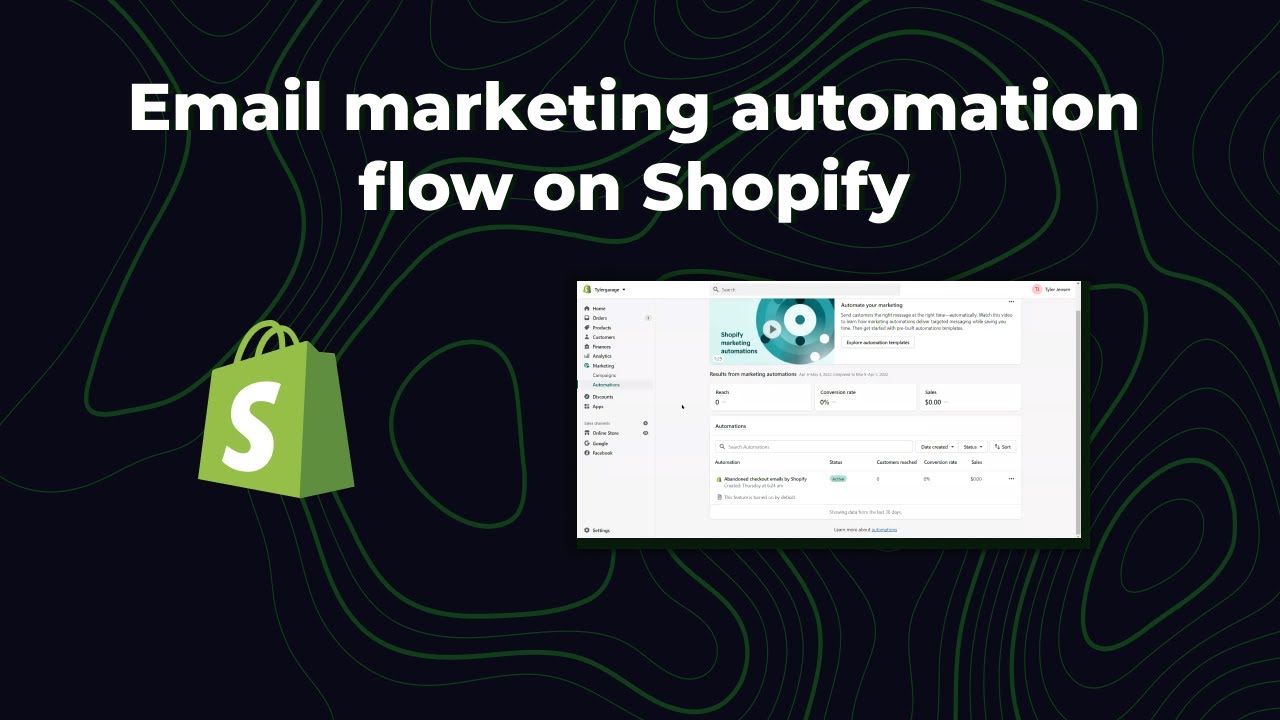
Can I Use Marketing Automations?
Shopify’s marketing automations are available to any business that has a basic (or better) Shopify plan. Marketing automation emails are included in the 10,000 per month free emails Shopify offers, with each additional 1,000 emails costing 1 USD. Additionally, if the email is a notification of cart abandonment, it does not count towards your amount and is always free.

How to use Marketing Automations
Statistics show that 72% of successful businesses use marketing automations. Shopify offers a number of templates for you to use, as well as the option to make your own automation. Some common automations include:
Welcome a new subscriber
This type is currently only available from email sign-up in your site’s footer, and will welcome customers who enter their email.
First Purchase Upsell
Suggests other products after a customer buys an item from your store to encourage more sales.
Customer Win-back
Offers a discount to entice a customer to shop again, especially helpful if there has been a chunk of time since they shopped last.
Abandoned Checkout
Encourages customers to complete their purchase when they have a cart with items and have entered their information into a checkout, but did not buy the product.
Abandoned Cart
Reminds customers they have items in their cart, and encourage them to return to their cart. This does not count towards Shopify’s email limit and can be only sent if they have previously purchased something from your store.
Browse Abandonment
Encourages customers that looked at a product page without making a purchase to come back and make a purchase. These can be only sent if they have previously purchased something from your store.
Whatever You Want!
Using custom automations, you have the flexibility to adjust automations to work for your exact business needs!
While marketing automations are often used externally, Shopify’s system allows you to make automations for use inside your business. In fact, you can make a custom automation that both sends an email to your customers externally while sending to a person/department internally!
Marketing automations work by following certain if/then and timing conditions. For example, if a customer orders an item, then after 60 days the system will check if they have made another purchase. If they haven’t, the automation will send an email with a promotion. The image below shows a template of the workflow, made with simple drag and drop.

What will Marketing Automations do for my Business?
As mentioned above, there are many different types of automations, plus any automation that you yourself make. But what are the real applications of how marketing automation will help your business?
First of all, the most useful thing that marketing automations do for your business is up to you! If you have been noticing a specific issue with your business, such as cart abandonment or low customer retention, using marketing automation can help you with that. No one knows your business better than you do, which is why Shopify offers so many templates and the option to make your own.
If you want to see the results yourself, you can use Shopify’s performance metrics. These metrics can tell you how effective your automation is. For example, the first purchase upsell marketing automation performance metrics will tell you who received the offer, number of orders made using the discount code, and number of sales associated with the offer. If you delete the automation, it will reset the performance metrics.
Marketing automations help you reach your customers to drive business upwards. Many companies who have an increase in sales may consider upgrading their Shopify plan. You can reach out to a Shopify Plus partner like Fyresite, to discuss what options are best for your business, including the possibility of upgrading to Shopify Plus.
To partner with Fyresite and see if it’s a fit for you, use this affiliate link.