Here at Fyresite, we have seen many new apps in our ten years of building in eCommerce. One of the apps we are most excited about is Shopify Audiences. With the global average of social media usage at an all time high, digital advertising is the best way to reach a larger market and increase your sales. Shopify Audiences helps you make the best of social media advertisements and reach more people than ever before by targeting the audience most likely to buy your product. Read on to find out what this revolutionary ad app can do for your business, what it is, and how you can get the best out of it.
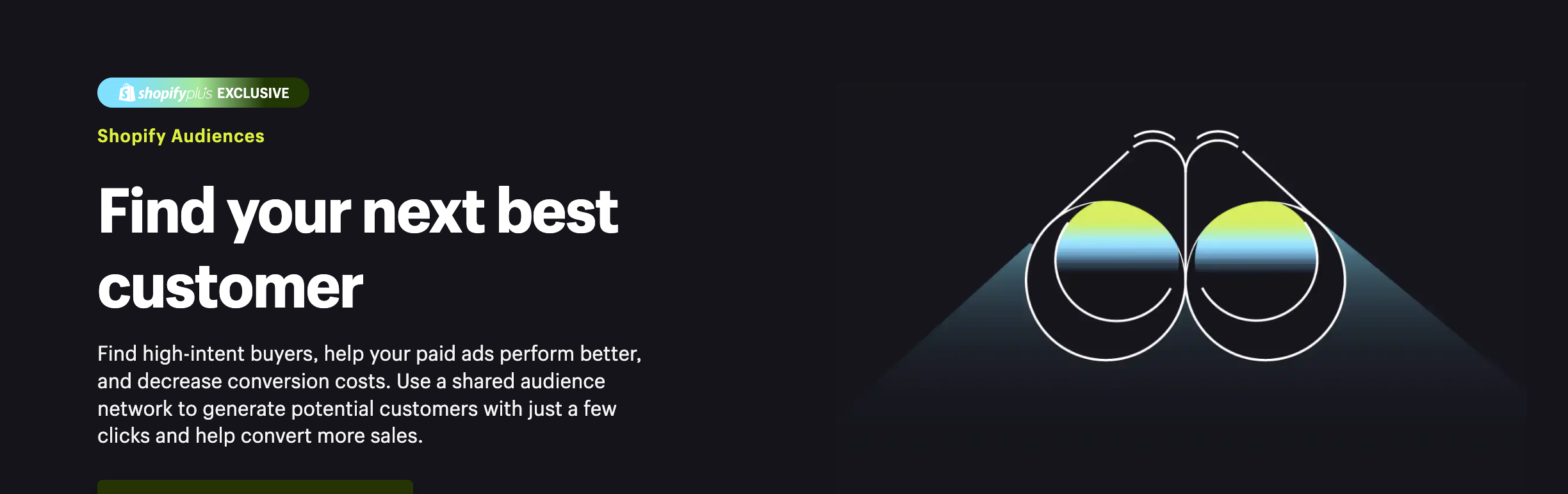
What does Shopify Audiences do for my Business?
Shopify Audiences is a quality tool that allows you to reach a larger amount of people by forming audiences that are most likely to purchase your product. Previously, defining and targeting your audience was a hassle. You had to test your audiences, hire a marketing strategist, and use guesswork. This takes time, energy, and money. This app reduces that hassle and streamlines the process.
Shopify Audiences will generate a list of buyers in the United States and Canada that are likely to buy your products based on the information you submit. The audience made by Shopify Audiences can be securely exported to your Facebook Ad account, where it will then launch a targeted ad campaign. By default, ads run on Facebook also run on Instagram. In order to see the real impact on sales made by these ads, you can access the overview report and detailed reports using the Shopify Audiences app. This information can be used to optimize the performance of your ad campaigns.
The Basics about Shopify Audiences
Here is the run down of the basic need-to-know about Shopify Audiences:
Who Can Use Audiences?
It is currently only available to Shopify Plus merchants who use Shopify Payments and have the Audiences app installed. It is currently only available to merchants in the USA and Canada. If you are unsure if you are eligible for Shopify Audiences, you can use this link to verify.
What Does Audiences Do For Me?
Audiences helps you find new customers by generating an audience list to be used on digital advertising platforms, currently only Facebook and Instagram, with more platforms to join throughout the year.
Since the app is designed for new customer acquisition, existing customers cannot be added to the audience.
How Can I Use Audiences?
You can configure your ads in any way that you choose, but you will need a privacy policy that outlines use and disclosure of personal information with the option to opt out of data sharing.
If you have questions or need legal advice, you will have to contact a legal professional, as Shopify can not offer legal advice.
By activating data contribution for Shopify Audiences, you agree to automatically contribute customer data to Shopify Audiences.

How to get the best out of Shopify Audiences
To revolutionize your ad game, Shopify recommends the following business practices:
Categorize your products
Adding product types, which can be done on the product page, allows the algorithm to generate audiences based on the categories.
Refresh your audiences every seven days
The Shopify Audiences algorithm is constantly growing and improving, so updating every week helps you reap the benefits of fresh data.
Create look-a-like audiences
This increases audience size, reaching more people. It also reduces your CPMs, or cost per 1000 views and can increase your growth rate by as much as 6x.
Test awareness objective
Testing the awareness objective helps make Facebook show ads to the entire pool of audience that you have picked in Shopify.
Exclude audiences when testing
While this may seem counterintuitive, the best way to test the efficacy of one audience is to exclude it from other ads.
When running parallel campaigns, excluding audiences will give you cleaner attribution. This ensures that reports are accurate and avoids order attribution overlap.

Connect with a Shopify Plus partner
If you need help, Shopify recommends connecting to a Shopify Plus partner, such as Fyresite.
To partner with Fyresite and see if it’s a fit for you, contact us here.