Holiday Sales? Already? That’s right! While it might seem premature, we are only a month away from Labor Day and all the other holidays (and holiday sales!) will follow shortly after. Your friends at Fyresite know that this is the perfect time to see what capabilities Shopify has released in this year’s Shopify Editions that will be perfect to get your store holiday sale ready.
Optimizing Order Routing for Efficient Fulfillment SolutionsOrder Routing
If you sell your products through multiple fulfillment locations, this capability is for you. You want to know how you can join order routing? Simple. Set your Shopify store up with two or more active locations. It then uses rules that you can add, remove, and rearrange to determine which location should be prioritized and where to ship from.
If you previously were shipping from 2 or more locations prior to July 5, 2023, then you’re in luck! Your location priority settings are saved and updated into the order routing experience.
Order routing is helpful because it will look for the optimal location to send from, which is incredibly important during the holiday season, when your store can expect a higher influx in orders and you want to keep shipping costs down.
There are four different routing rules: Minimize split fulfillments, stay within the destination market, ship from closest location, and use ranked locations. These are also the automatic order they will follow unless you make edits to them.
Minimize Split Fulfillments
This rule means that locations that have everything in stock are prioritized over those that don’t.
If no location has all order items in stock, the rule prioritizes the locations that result in the fewest number of packages
Stay Within the Destination Market
Locations that are in the same market as the shipping address will be prioritized. Curious about Shopify Markets? Read our blog here.
Ship from Closest Location
Measured in a straight line according to the Haversine formula, the location that is closest to the shipping address will be prioritized.
This rule is the tie-breaking rule, and will always choose the location closest to the shipping address.
If there are multiple locations at the same address, the one that was added to Shopify first will be prioritized.
Use Ranked Location
This rule is slightly different than the others, as it is using a group-based ranking that you define for your business.
This means if you want to prioritize shipping from warehouse locations instead of storefronts, you will need to put all warehouses in one group and all storefronts in another.
All the locations in your first group will be ranked one, and all the locations in the second group ranked two.
Marketplace Connect
Are you trying to sell your Shopify catalog on more platforms? Marketplace Connect makes it easy to connect your Shopify store to the following marketplaces: Amazon, Walmart (only available for US merchants), eBay, and Etsy.
You will be able to sell in any region with any currency available on the chosen marketplaces. Marketplace Connect has a built-in currency conversion that will display your products in the local currency of each marketplace. This will be helpful during the holiday season because it will allow you to reach multiple markets and sell in their currency. To learn more about why localization is important, read our blog here.
Requirements for Marketplace Connect
To utilize Marketplace Connect, there are a few requirements your store must meet.
First you must be a Shopify online store, and the store can not be password protected.
You also need to have a valid payment method activated in your Shopify Admin, have shipping rates set up in the countries you want to sell to, and accept payments in that country’s currency.
Finally, you will need to have a verified selling account on the marketplaces that you want to sell through. Amazon, WalMart, eBay, and Etsy may also have their own requirements to sell on their platform.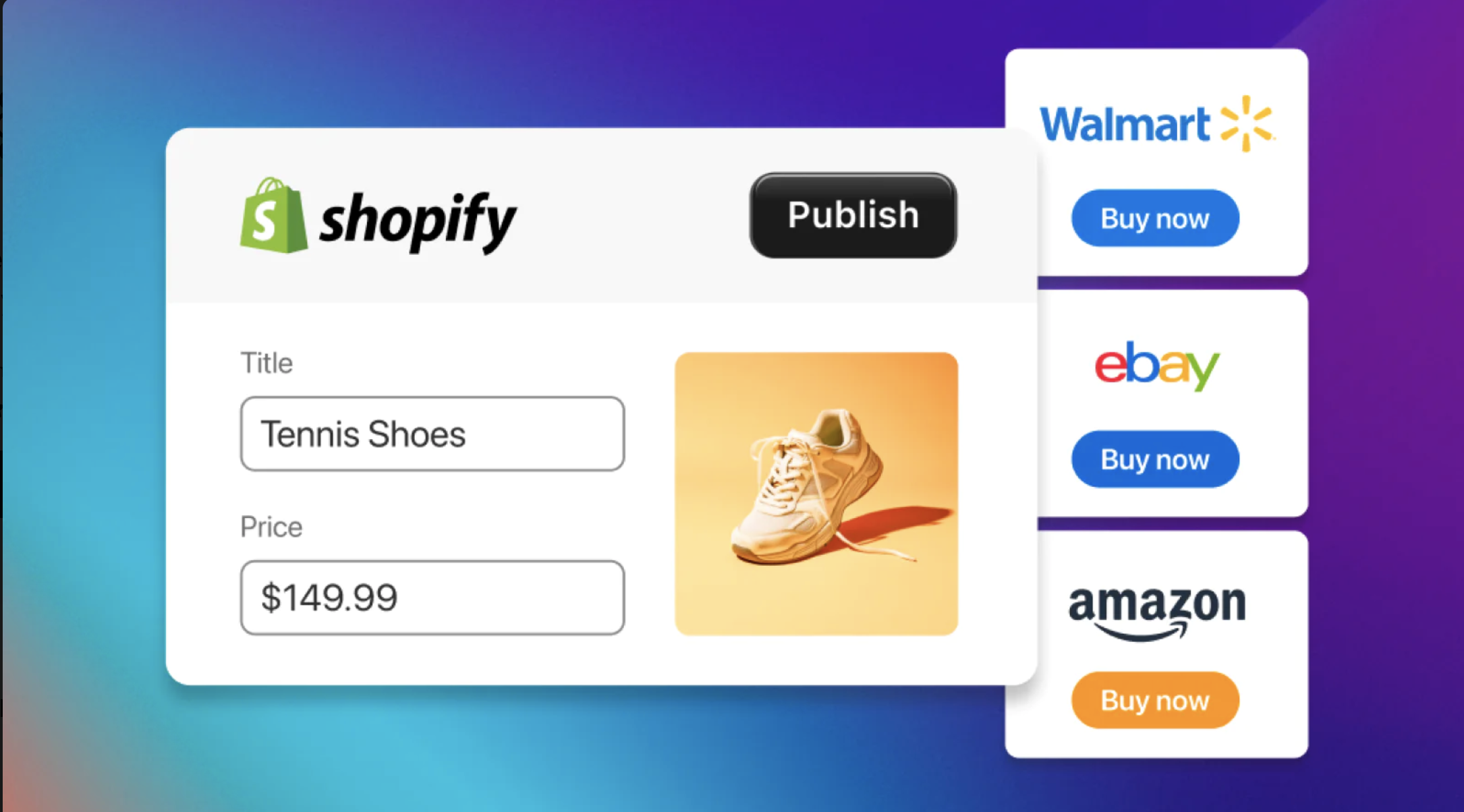
Shopify Subscriptions
This app, released in Shopify Editions, is currently in early access. Shopify Subscriptions allows you to set up an option for customers to buy items on subscriptions. This can be helpful for the holidays to encourage customers to buy subscriptions that can help them get the products they want while giving you a recurring order.
Who Can Use Shopify Subscriptions?
Shopify Subscriptions is currently only in early access right now. Subscription products are currently only supported by the online store and custom storefront sales channels.
Shopify subscriptions only supports the following payment gateways: Shopify Payments, PayPal Express, Authorize.net, and Stripe.
What Do I Need to Know About Shopify Subscriptions?
Before using Shopify Subscriptions, there are few other things that must be taken into consideration. First, new customer accounts must be activated for customers to manage their subscriptions.
Another consideration is that customers can use accelerated checkouts, such as Shop Pay, Apple Pay, Google Pay, or PayPal, but they can not use local payment methods such as Klarna, mollie iDEAL, and Sofort.
You can use shipping and delivery options, including local delivery and local pickup.
You can also add a subscription widget to your product page, but only if your store runs on an online 2.0 theme.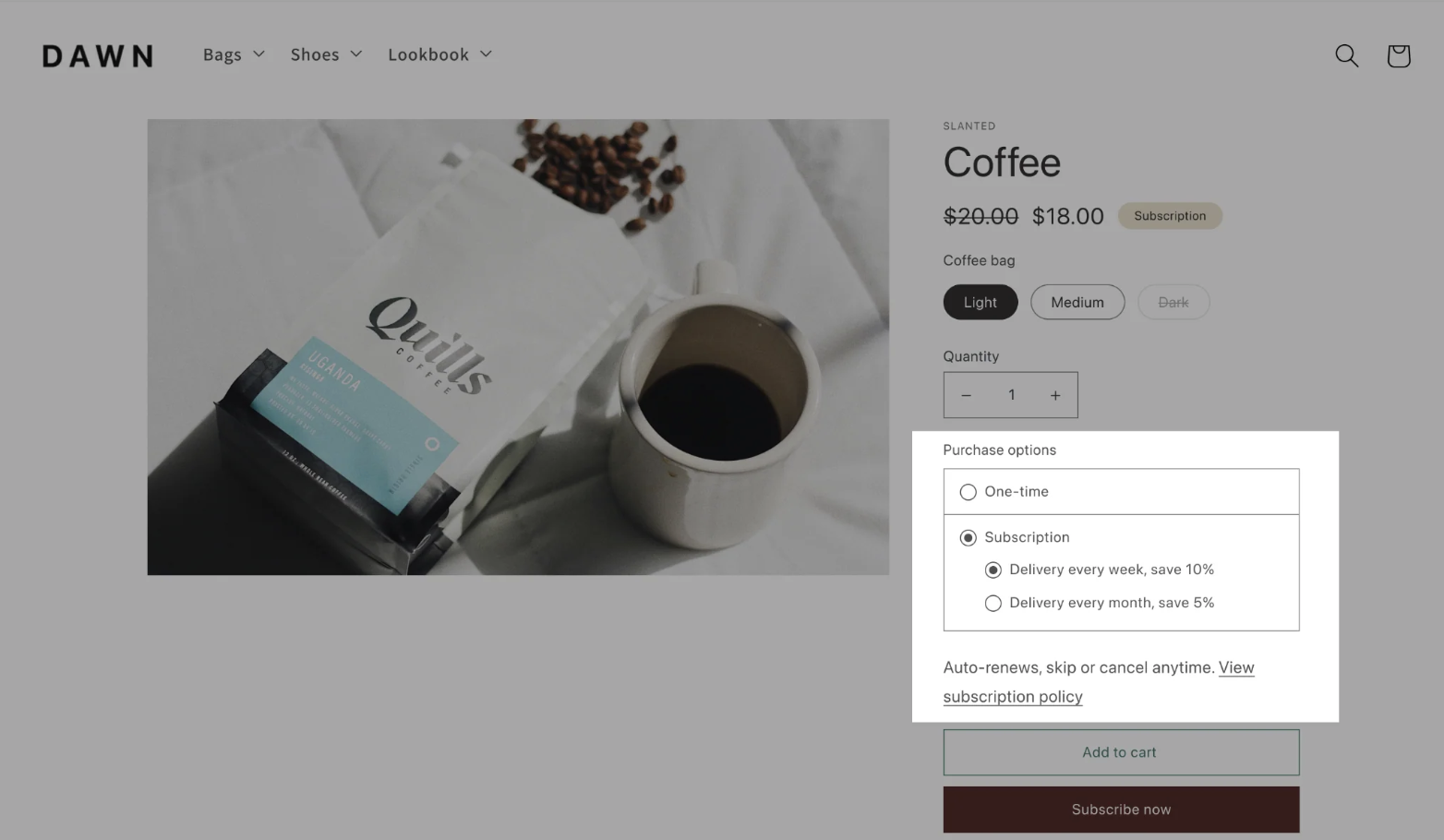
Want Shopify?
After seeing just a few of the great capabilities that Shopify released in their Shopify Editions, are you ready to get started with your beautiful new Shopify store? As Arizona’s first Shopify Plus partner, we can help. Contact Fyresite or use our affiliate link to get started today!
 Taylor Simmons
Taylor Simmons 

