If you’re curious about building an app, but don’t know where to start, this is the article for you. We’ve put together a simplified version of the entire app-building process.
The total time it usually takes to build an app depends on all the features and designs. Depending on its complexity, you can expect the process to take anywhere from three to nine months. However, some complex apps may take even longer.
The absolute first step is coming up with an original idea that blows every other app in that market out of the water. From there, your journey begins.
1. Find the Need & Plan your Strategy
First and foremost, you need to be original. Everybody wants to build the best money-maker since Uber. But to get there, you have to find out what customers need. More importantly, your app needs to execute a solution better than anyone else.
Daunting, isn’t it?
The easiest way to start is by doing market research. Ask your target audience and clients what they need.
With successful market research, you should be able to answer these questions:
- What companies share your target audience?
- Where are the trends going in your industry and are you a part of it? Are you a trendsetter?
- What will influence purchasing decisions with your target audience?
- What are challenges that make up your market? Can you relieve them?
Just keep in mind, there are a million apps on the app store. Why download yours? If you are struggling with market research for newer ideas: Take a look at this video.
To do your market research well, get to know who your target audience is. You will quickly discover who your competitors are, what they’re doing, and (most importantly) what they’re not. Doing research on your target audience will give you an incomparably better app.
Oprah keeps her target audience within her audience. Finding creative ways for consumers to interact with the brand is always a plus.
To wrap up phase one of app building, you have to set solid goals. After all, in order to meet your goals, you have to know what they are.
So take a second to think, what does success look like for your app? How many people are on it, and how many of those are paying users? What are you looking to get from your app?
You will only achieve success if you are planning for it.
2. Make a Design Roadmap
Phase two of app building is all about design and function. Based on the goals of your app, there will be a number of features that help make the app functional.
Your design roadmap is a blueprint of your app before the design process has begun. Here you will plan out things like:
- Core Features: Your app depends on these functions and your competitors probably are doing similar things here. What features are crucial to the success of your app?
- Excluded features: What features are you staying away from? Make sure this is done with intent so your clients aren’t missing out on anything they need.
- How big is the scope of this project? This will be one of the biggest factors when designing your app and its features.
- What apps do you want yours modeled after? By having a couple of ideas on what you like and don’t, you can start setting up a template for your app.
When making your design roadmap, have a clear plan for certain milestones you want to achieve. Identifying key design milestones will help you measure what stages you are at and assess how you need to move forward.
This is especially helpful when coming up with user-experience (UX) concepts. UX is a major part of what makes a consumer feel comfortable when using the app. Design should make the consumer feel fulfilled and satisfied.
By doing UX research, you will have a highly-useful selection of data about how your consumers behave. If you want more information on how UX research works and how to successfully go about it, please read A Step-By-Step Guide To User Experience Research
3. User Journey & Development
In the previous stages, design and ideation is the biggest part of the process. Now comes the developmental phase. In this stage, it is crucial to have all your ideas locked down so you can focus on developing the app.
User mapping tells you how content is presented to the user and how they interact with it. By visualizing the user moving through your app, you can guide them certain products or content that you think is most beneficial.
Journey mapping is also a great way to find and flush out extra features. By doing this you can save time, resources, and have an app that flows as seamlessly as possible.
The next big phase in the developmental stage is sketching and wireframing. Usually, a developer will take out a pen and paper for sketching the basic structure. The purpose of wireframing is to have a more in-depth blueprint for the structure of your app.
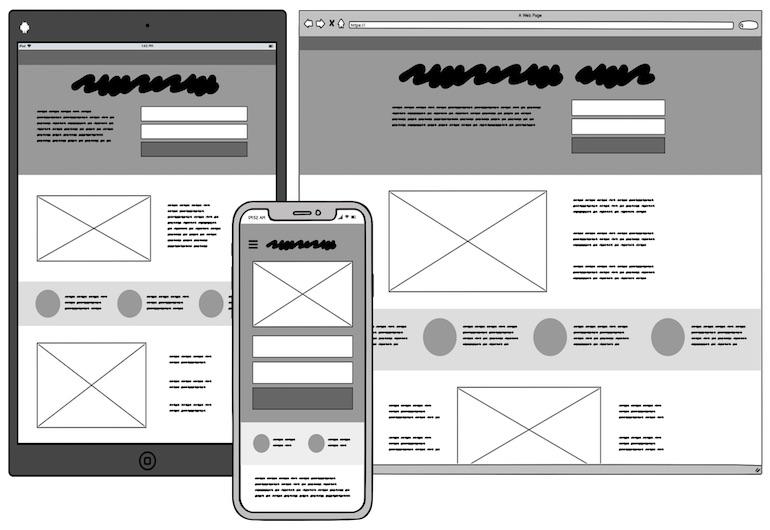
Image by Balsimiq
As you are finishing up the wireframing stage, it’s time to move on to the prototyping phase. Prototypes are useful because they predict how users interact with the app. Clickable prototypes allow you to use the app as others would if it was currently available for download.
This stage is one of the most exciting because you are able to see your app for the first time. The prototyping process doesn’t end here. In fact, this phase is more of a cycle.
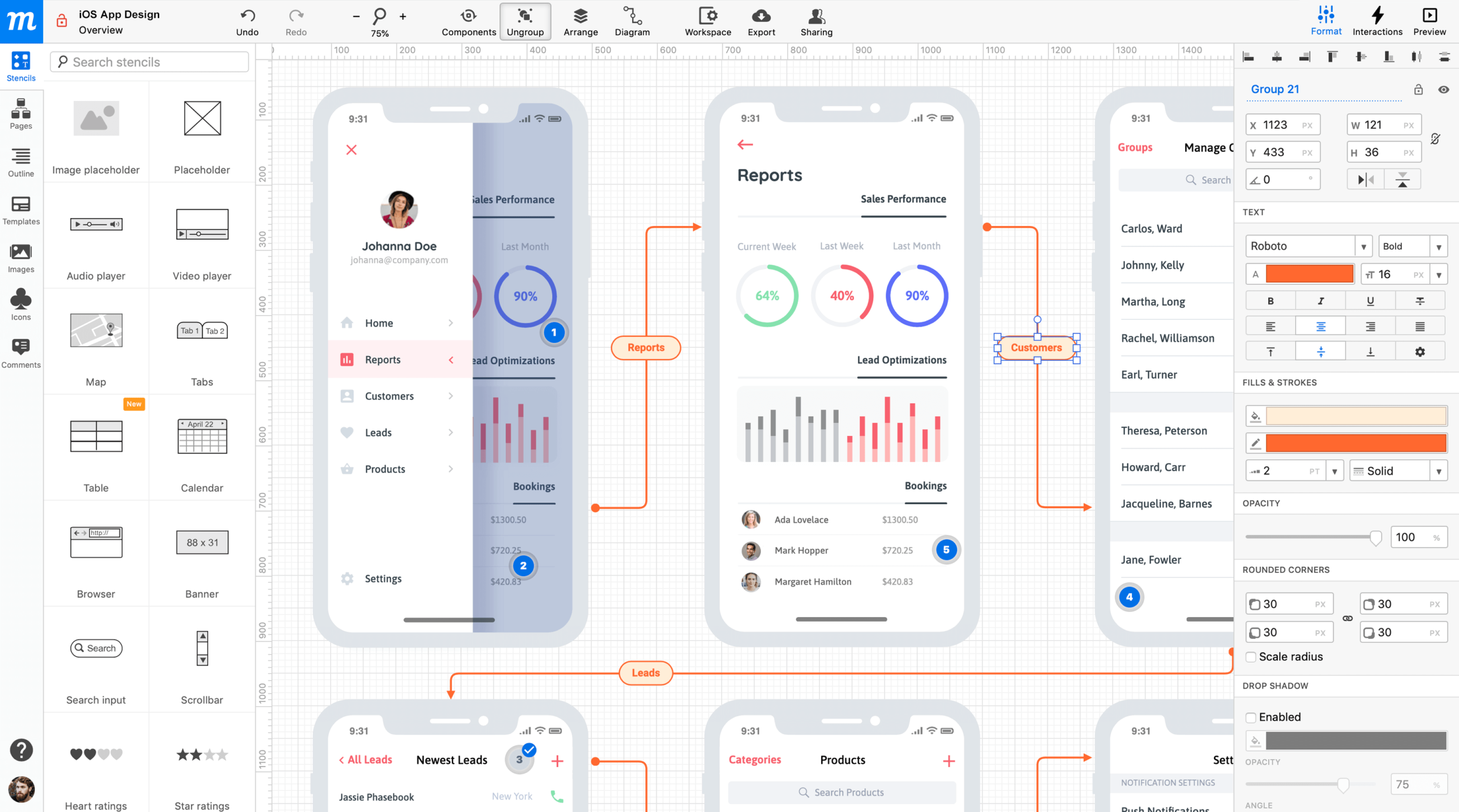
Image from Moqups
You will find a lot of things you want to change within the prototype phase, and that’s okay! That is the purpose of prototyping. But you need to make sure that all changes are thoroughly reviewed and refined. After making changes, it is back to the prototyping phase until you are almost ready for the finished product.
Developing your app is a big process and often requires shared responsibilities. Most projects have both a front-end and back-end developer.
A back-end developer is responsible for creating most of the features that allow the app to function. Their skills make sure that all the servers for the app are communicating with databases, browsers, etc.
Front-end developers are more concerned with the visual elements of the application. People can interact with them, it can be purely for aesthetic, either way, a lot of logic goes into design so this job isn’t just for the beauty behind app design.
Once the developers have come to a close with your app, it is now time for phase four.
4. Beta Testing
What was previously just a dream is now an instrument in your hand. How exciting!
This phase ensures that your app is functioning properly while also being enjoyable and reliable. In order to test your app, you will need to go through the necessary testing phases:
- Functional Testing: Does the app do what it’s supposed to?
- Usability Testing: Is the app intuitive to use? Does it satisfy needs?
- User Interface Testing: Does the design work as it should?
- Compatibility and Configuration Testing: How well does it work for every browser and device?
- Performance Testing: How well does it operate in any given scenario?
- Security Testing: Are you protected against hackers and viruses? Are your clients protected as well?
- Recovery Testing: How well does your app bounce back from failures or errors?
By testing your app for every possible situation, you are preparing your app for success. Make sure everything is thoroughly checked and ready for launch!
5. Post-Launch
Even after you submit your app to the app store, your journey of app building is still not done! This step is crucial in the make-or-break success of your app.
Check for user feedback and use analytics to make adjustments to your app. People leave reviews for a reason and if a majority of people have the same complaint, maybe it is time to adjust.
Adjustments can also be made through continual app validation.
What this essentially means is your app is being tested continuously so that errors will be taken out as soon as they arise. And in some cases, testing lets you catch errors you could run into before they happen.
If you want to read more about how validation can prevent your app from failing, read: How To Validate Your App Idea Continuously
The last most important step of all is scheduled maintenance. Maintenance is required if you want a successful app.
This will make sure your security is always top-notch, your content is always relevant, and everything else is functioning how it should. Don’t create an app just to leave it hanging. Nurture it and help it grow with continual maintenance. If you’d like to know more about proper app maintenance, you can read more here.
If you want to create your own app, but want an awesome team of people to build it for you, please contact Fyresite today. Fyresite is a Certified Partner of Amazon Web Services offering development, migration, and maintenance on AWS infrastructure. Let us help make your dreams become a reality.