Small businesses make a lot of small mistakes in the beginning. Many forget the most important steps to keep customers happy and grow sales. Even once your website is up and running, there are maintenance tasks that need to be reviewed frequently.
By upgrading and maintaining your eCommerce store, not only are you decreasing the chance of hackers and other unwanted malware, but you’re ensuring the success of your site by being prepared.
Hone in on your Security
Nothing will turn a customer away faster than thinking that they might have their information stolen by a sketchy site on the web. And once customers have lost trust in your security, it is hard to build back up that trust again.
To avoid this, there are a few easy steps you can take right off the bat.
An easy one is to make sure your passwords are strong and updated regularly. By changing all passwords every few weeks, you’re already making things more difficult for hackers.
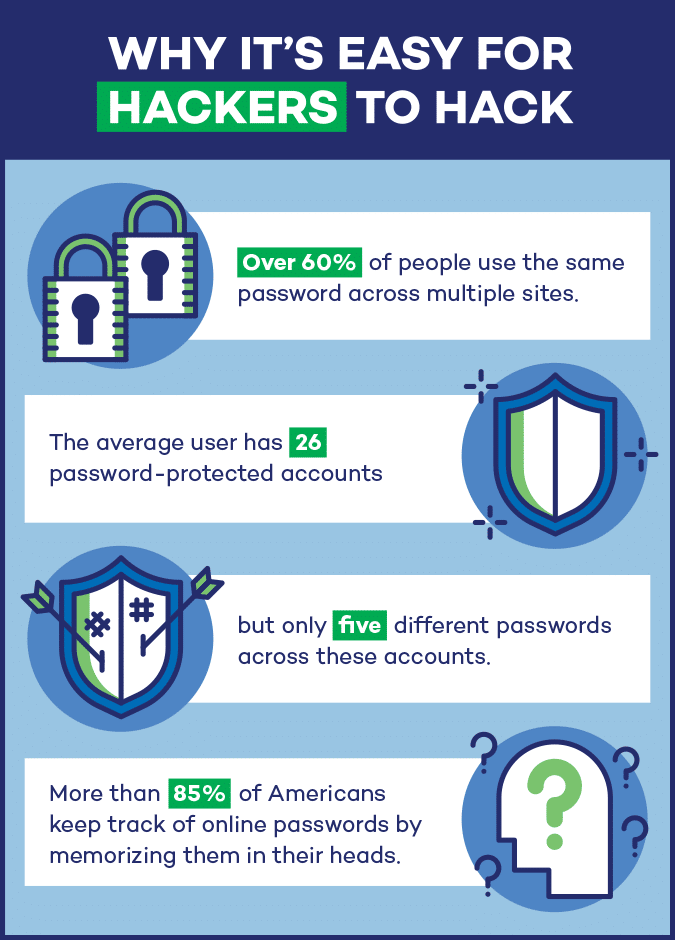
Source: PandaSecurity
You should also try and promote good security habits within your clients as well. If your customers have a login within the website, you could also encourage them to change their password every few weeks.
This might not be the most visible difference, but it’s a good way to get started.
You also should consider upgrading your site with a few security plugins. Having a few armed, ready, and updated will really make all the difference.
One of the best plugins to invest in is a malware scanner. Installing this technology is so easy, and having a program that filters out all the dirty viruses and spyware is so helpful.
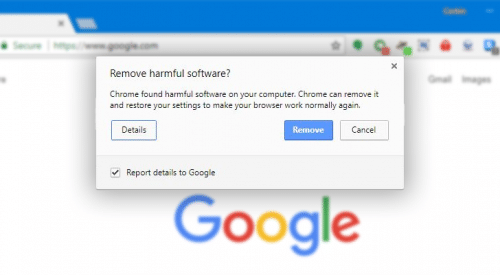
Google has their own built-in malware scanner, which can be a great tool for personal usage… But business wise, you’re going to want to invest into something a little more well-rounded and gives you all the tools you’ll need.
If you’re creating a website specifically in WordPress, they have a few plug-ins that are great for malware detection and removal. If you want more tips on how to maintain tight WordPress security, check out this article on WordPress Security Hacks To Keep Your Website Safe.
Backup your Website
Even if you think you’ve taken every measure to secure your website, you still need to have a recent backup so you’re ready for any scenario.
A sudden loss of your files and data could be detrimental to your business. By doing this simple step, the restoration of your site could be super simple and sweat-free.
If you’re using WordPress, there is a multitude plugins that will backup your site for you. This is great news, because if you don’t like one program, there is no shortage of solutions… But, with all these options, picking a program can feel daunting.
The best thing to do is pick a few that catch your eye and compare features that they offer.
UpdraftPlus has a lot of really nice features, which is why it is one of the most popular backup plugins.
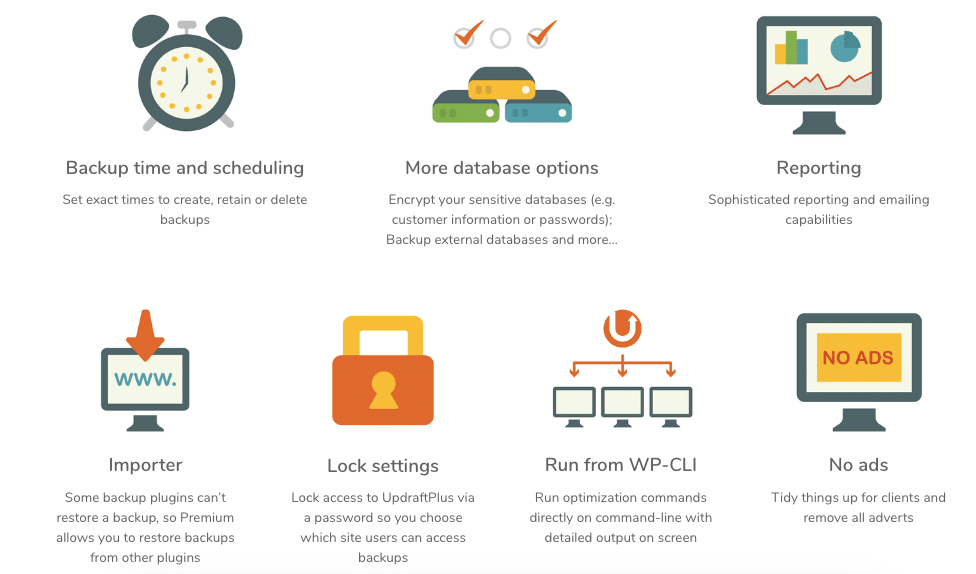
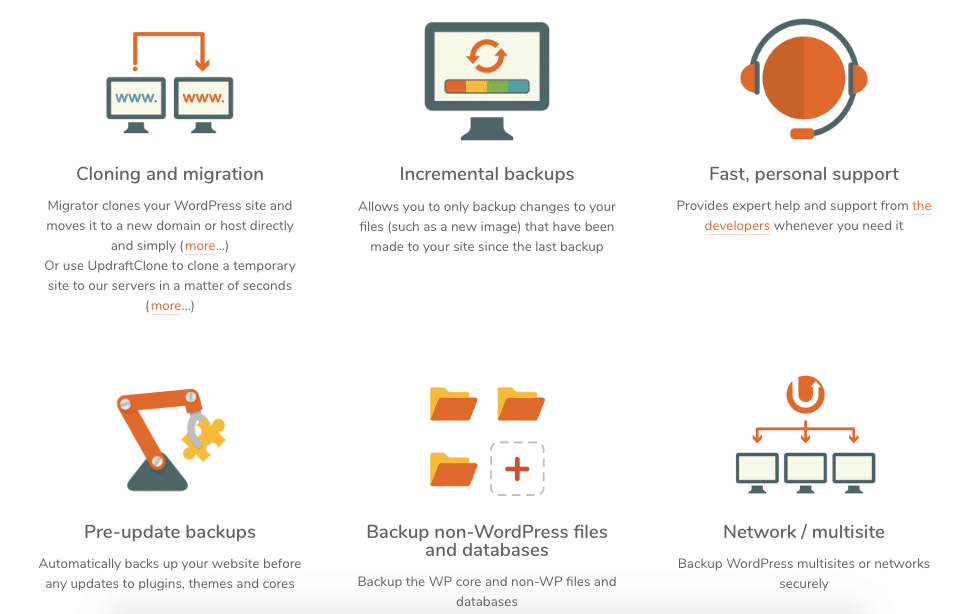
Even though this step only takes a few minutes, is crucial for long term success. Make sure you are frequently backing up your eCommerce site so you can save a lot of stress for yourself in the future.
Check and Update your Links and Files
By performing just a few tests, the performance rates of your eCommerce site will quickly climb.
The first test you should start with is A/B testing. This is a fancy way of saying that you’re testing the performance rates of pages against each other. This way, you’re able to optimize your page speeds and ensure all pages are running smoothly.
Another maintenance must that you should be looking out for is broken links and 404 pages.
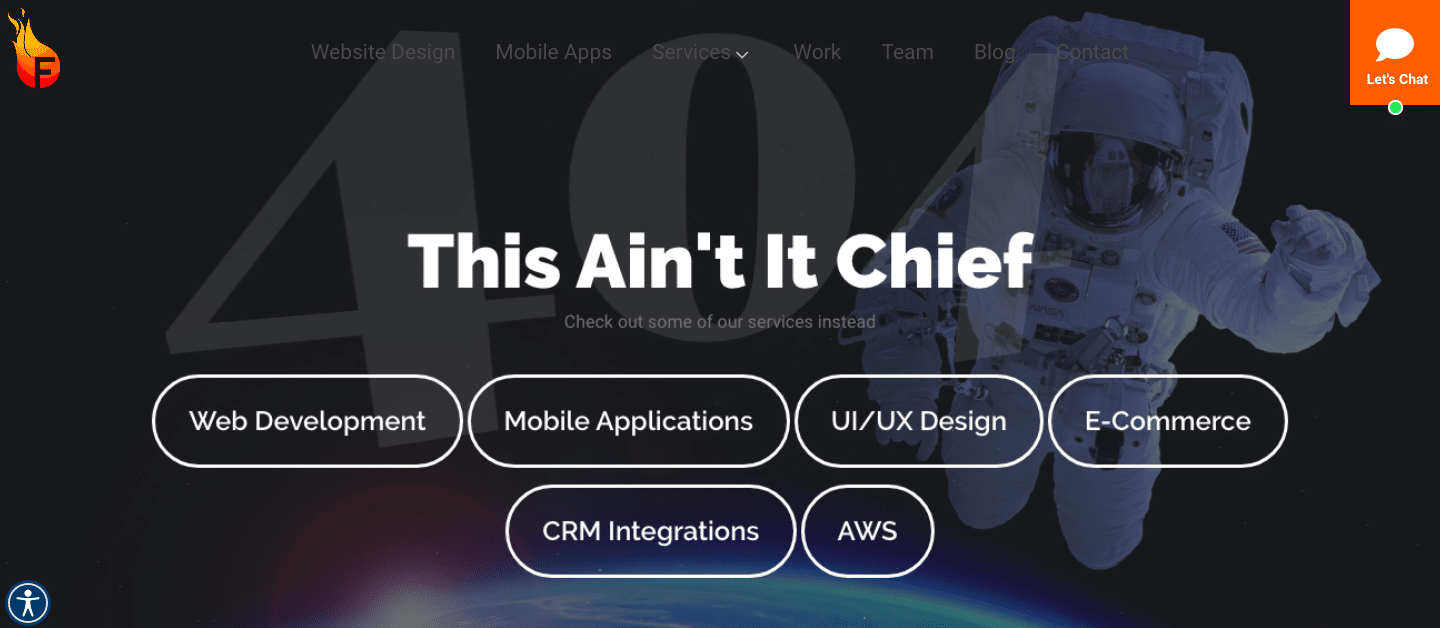
Not only are these errors bad for SEO, but the more errors leads to a poor user experience.
Fix 404 errors and make sure you’re filtering out old content with new stuff. This way, you’re less likely to reach the 404 errors in the first place.
A great way to find these pages and improve SEO is with user experience testing. This is a great way to see your eCommerce site through the eyes of your visitors.
If you’re looking for more in depth content on user experience testing, check out this blog post.
Manage your Content Well
Make sure as your content grows, everything is still beautifully organized and not too crowded.
What is being done too much? Too little? Take an audit of your content and this will help your performance flourish. It will also grow your SEO.
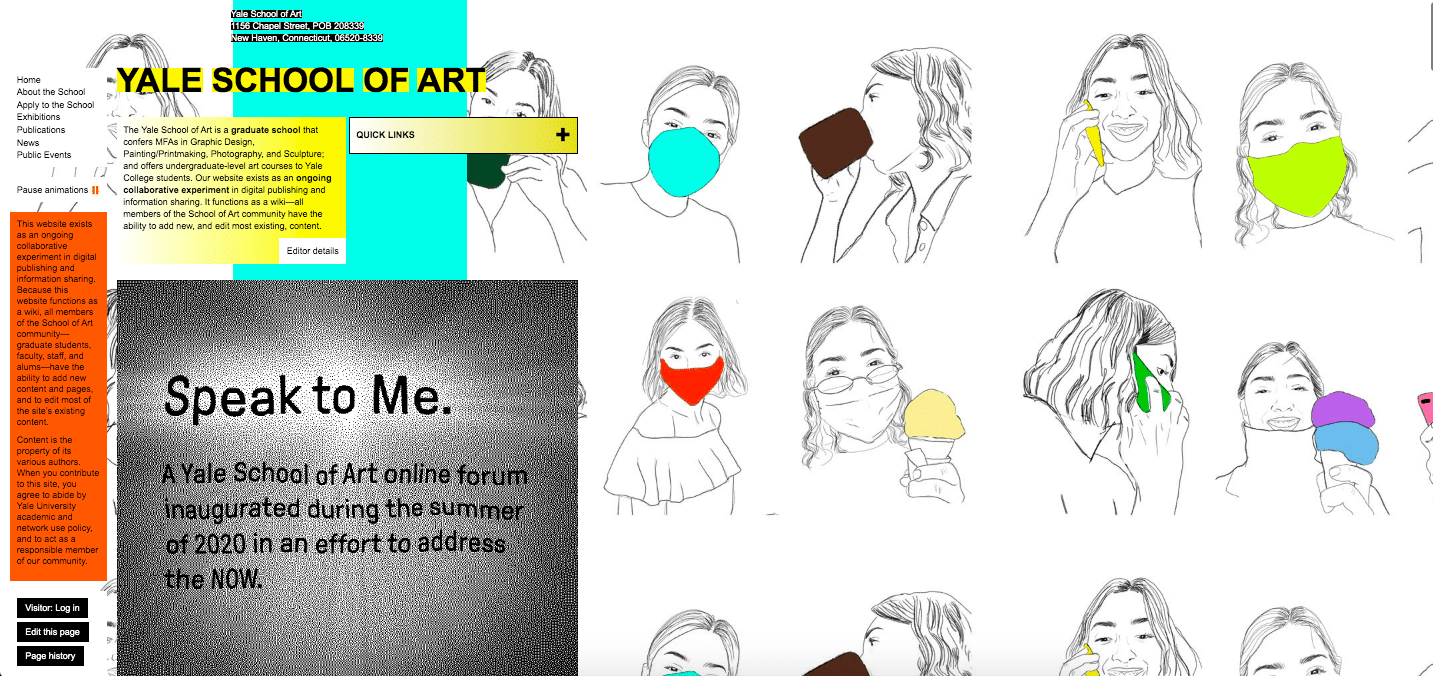
Take Yale’s School of Art webpage for example.
At first glance, there is a lot to look at with not much immediate purpose. And as one of the top art schools in the United States, the website should be a reflection of the school. Remember to keep your website true to purpose and keep all important content easily accessible.
When managing your content, it is crucial to remember to use strategic SEO.
Not only does this improve user experience, but it will enhance the performance rates of your eCommerce site overall.
While content managing, it is also important to update all pages.
Did a phone number or email change? Make sure that if it is changed in the contact page, it is also updated on other parts of the website as well. Nothing is more frustrating than not being able to contact customer service because a FAQ wasn’t updated.
This step in your maintenance could be the major difference in how many of your page viewers turn into customers.
Speed Optimization
Loading speed is one of the highest priorities for users these days. Nothing is more frustrating than a website that just won’t load.
In fact, Strangeloop had the same thought, and decided to do a study to see how slower loading pages affect eCommerce sales.

As you can see, just a second delay in page loading time can cost you millions of dollars annually.
Let’s avoid this.
The first thing to do is check for weak performance. Because of the amount of content on each page, you can expect that they will all load at different speeds. This does not mean go and check every single page, instead, run a quality performance analysis.
A quality performance analysis will give you a guide on how fast each page loads as well as a guide on how each page is performing.
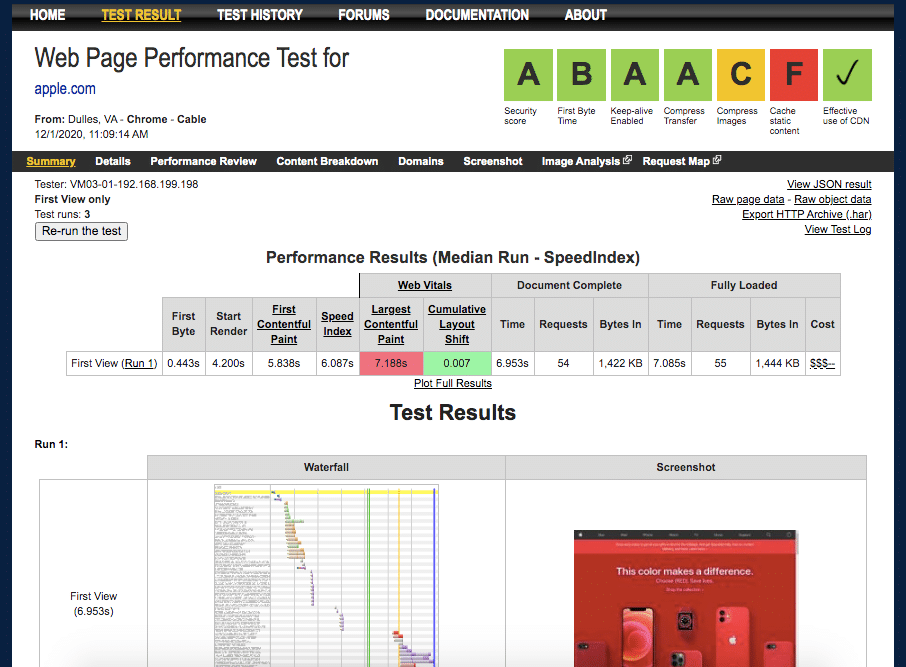
Using WebpageTest, I plugged in Apple.com to run a test. Within a matter of seconds, I was able to see how well each page was preforming and any other information I need.
This step is so easy! Make sure you are not skipping over it in your maintenance checklist.
If your speed isn’t improving and you are still seeing issues, make sure your hosting doesn’t need an upgrade.
If it does, congratulations for your eCommerce site’s growth and success! By upgrading your hosting, your site will be able to hold all the users trafficking into your website.
Most beginner stores start with shared hosting. This means that your store is one of many that use the same platform, like Etsy, WordPress, and so on…
If you’re looking to see what kind of upgrade your hosting situation needs, call Fyresite and we can help get you started with our premium hosting services.
Business Updates
Within the span of a year, a lot can change. Prices will update, products will change, within the span of even a month, your eStore could look completely different. Updating products and descriptions across your website is one of the most important things you can do for your maintenance.
If you have items that are discontinued, it would probably be best to take them off the website or keep them low to the bottom so that customers aren’t as disappointed.
Remember to also change up your product descriptions. If customers are frequently returning items due to an issue, maybe it is best to disclose it. Avoid unhappy customers by being as open and honest about your products as you can.
Also make sure that you’re remembering to review your checkout process. What does your customer experience? Are your own pop-ups starting to annoy you?
Although most of these maintenance tips should be reviewed monthly, you should also remember to update your copyright annually.
Nothing will turn away a customer faster than a website that doesn’t seem updated or cared for. Don’t make a bad first impression, make sure you keep this all updated.
Maintenance is part of a greater payoff
If you have been debating how to handle your eCommerce store’s maintenance, you need to get started on it right away.
Nothing is more important to your store than making sure that the platform is fully functional and giving the user the best experience possible.
By doing simple things like checking on security and backups, speed optimization, content management, you’re creating a successful set up for your site’s future.
If you would like to learn more about how to upgrade hosting services, or other ways you can maintain your website, please reach out and we will get you set up.