This detailed, data-driven guide will teach you how to significantly boost your WordPress traffic overnight.
Everyone wants to rank better. After all, many businesses get 70% or more revenue from Google searches alone.
But ranking better isn’t easy. It’s a long process that requires a lot of work.
What can you do today to boost your traffic overnight?
We did the hard work for you. Our code experts analyzed hundreds of websites down to the code to bring you proven techniques to quickly rank higher.
Well, if your website is built on WordPress, you’re already on the right track. Since over 40% of the web is built using WordPress, there are a ton of super useful SEO tools that will instantly improve your rankings.
As WordPress developers and experts, Fyresite knows the ins and outs of all these tools. We’ll walk you through what each tool offers beyond the basic features.
Proven Techniques for Boosting WordPress Traffic
- Content Strategy
- Off-Page SEO
- Development
- Google Tools
How to grow your traffic through content
Content can mean a number of things: Images, videos, blog posts, social media, podcasts… There is never an end to the content you can create.
But good content isn’t everything. You need good content that people want.
To figure out what that actually means, we did some intense research and put together these optimization techniques.
1. Conduct Keyword Research
Finding out which keywords matter most for your website is the first step in optimizing your content for search engines. After all, if you aren’t sure what is most important for your audience, how are you going to appeal to them?
By finding which keywords are crucial for your website, you can:
- Curate your content for what visitors are actually looking for
- Develop a better understanding of the needs of your audience
- Track the success of your written content
- Add valuable traffic to your website
There are a few tools that help generate a curated keyword list. Some of the best programs like, Google Keyword Planner, KWFinder, and SEMrush, work really well with WordPress websites.
But if you want something overnight, we highly recommend using AnswerThePublic: a free tool for finding real google searches. It gives you this neat graph of related searches whenever you enter a keyword.

Sometimes, it will give you ideas for other keywords. For instance, we noticed that a lot of people were searching “Shopify apps for florists.”
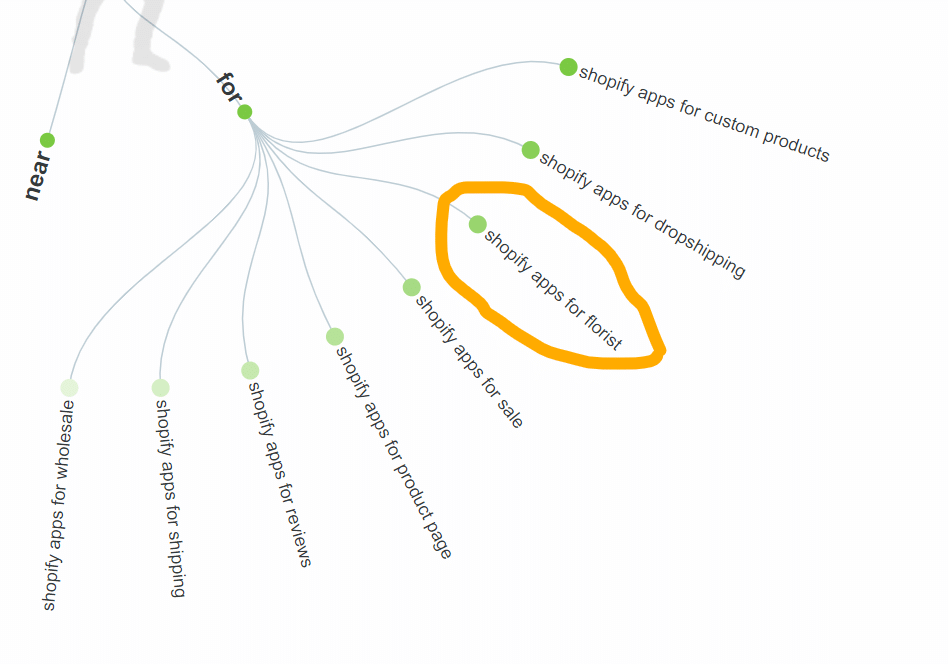
This makes sense: flowers are hard to ship, and most guides didn’t seem to solve those problems.
To verify this problem, we asked some real florists what apps they’d need, then assembled a guide. Now, it’s the first organic result on Google. 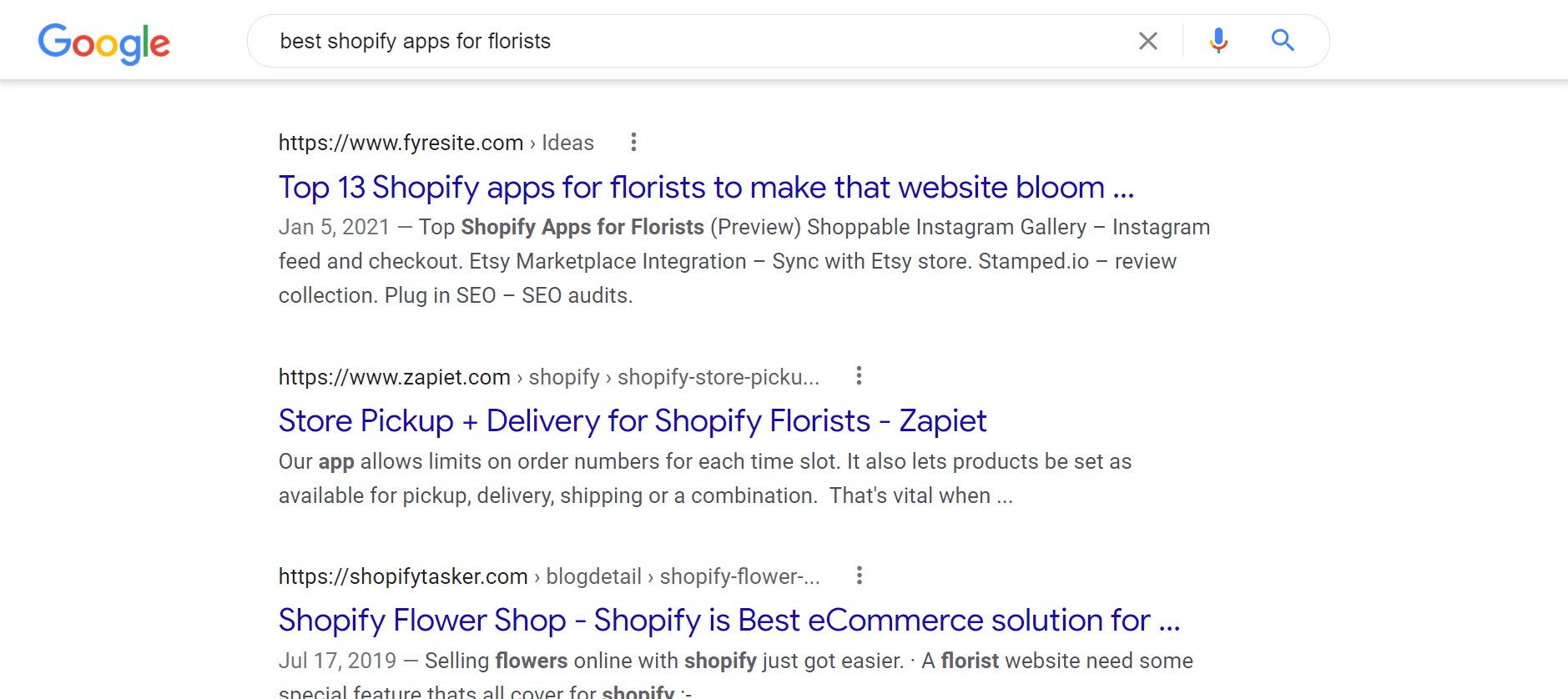 This type of strategic research goes a long way. We would have never targeted the “florist” keyword without it, but by researching keywords, we got an exact solution and ranked on the first page.
This type of strategic research goes a long way. We would have never targeted the “florist” keyword without it, but by researching keywords, we got an exact solution and ranked on the first page.
But keywords alone won’t help. You need to update content, too.
2. Update Content Regularly
Outdated content doesn’t help anyone. By combing through old posts that are no longer relevant, you will be making space for content that matters.
Consistently tracking which keywords rank the best with your audience will help you with this. Tracking the success of keywords will be able to flush out the kind of content that is outdated and not relevant.
Updating and removing content is as important as writing new stuff, and we learned this the hard way.
Our blog has been active for years, and since some of it gets pretty technical, a lot of it is out of date. At this point, Google Penguin is ancient.
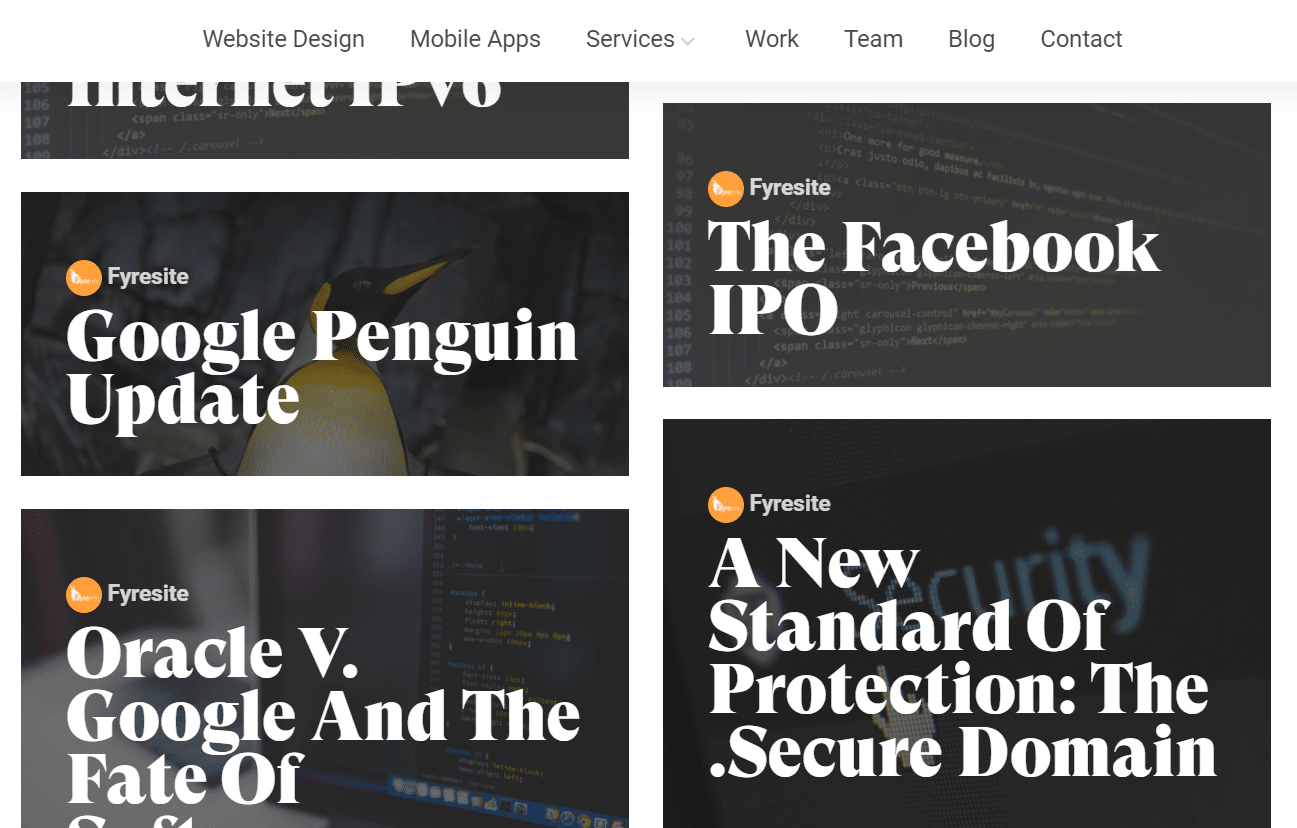
No one reads this old content anymore, so it just bogs down the website. Now, our writers have to spend more time just removing old posts. Had we done it all along, it wouldn’t be needed.
But not all old posts should be trashed. Some should be updated.
For instance, this post from 2018 still gets a lot of reads.
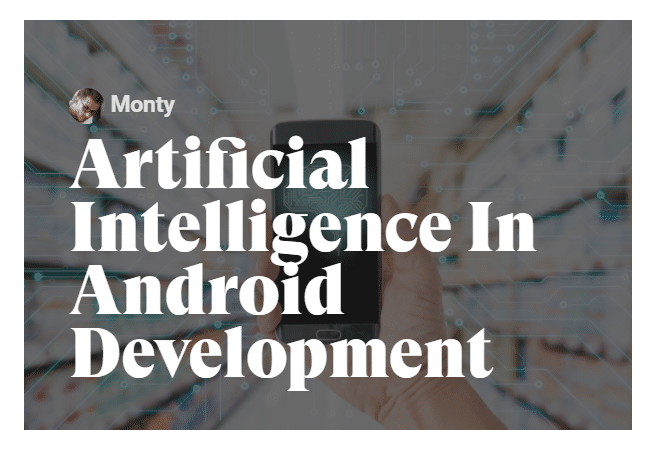
We noticed, so in 2020, one of our writers went back and modernized the content. We removed links, updated info, and even embedded new videos.
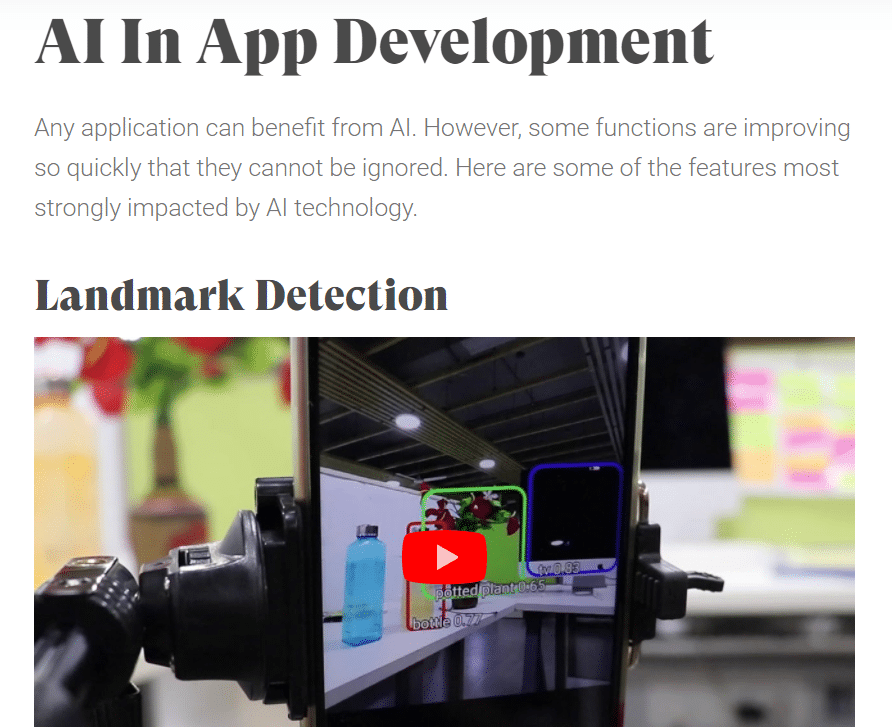 Then, we changed the publish date to something more recent.
Then, we changed the publish date to something more recent.
These changes made the content more valuable and kept all that traffic flowing in.
Another great strategy is to update content with a year on it.
One of our best-ranking articles is Figma Vs Sketch. We published it in 2019 and it still brings in more traffic than any other post.
However, some of the information became outdated.
To keep this post valuable, we updated it each year. By updating it, we told a better story: Sketch refused to add a feature for two years despite promising it repeatedly.
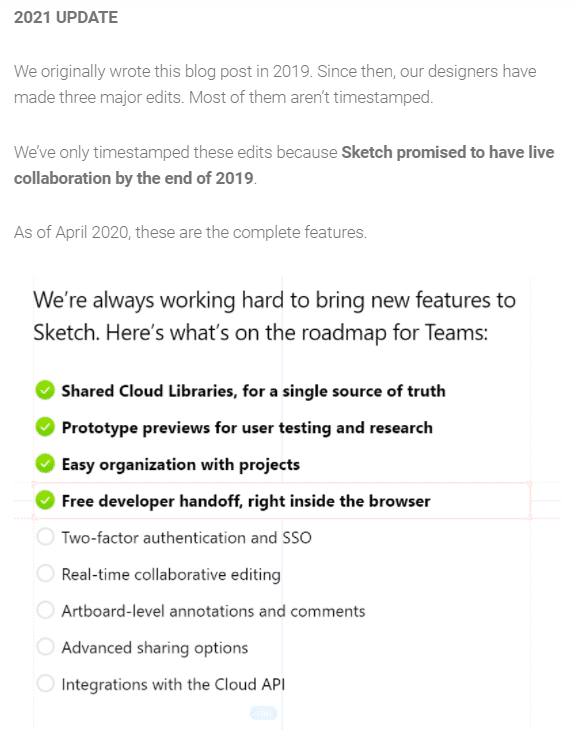
As a result, this post offers very unique value. It continues to rank on the first page of Google, often in the featured snippet.
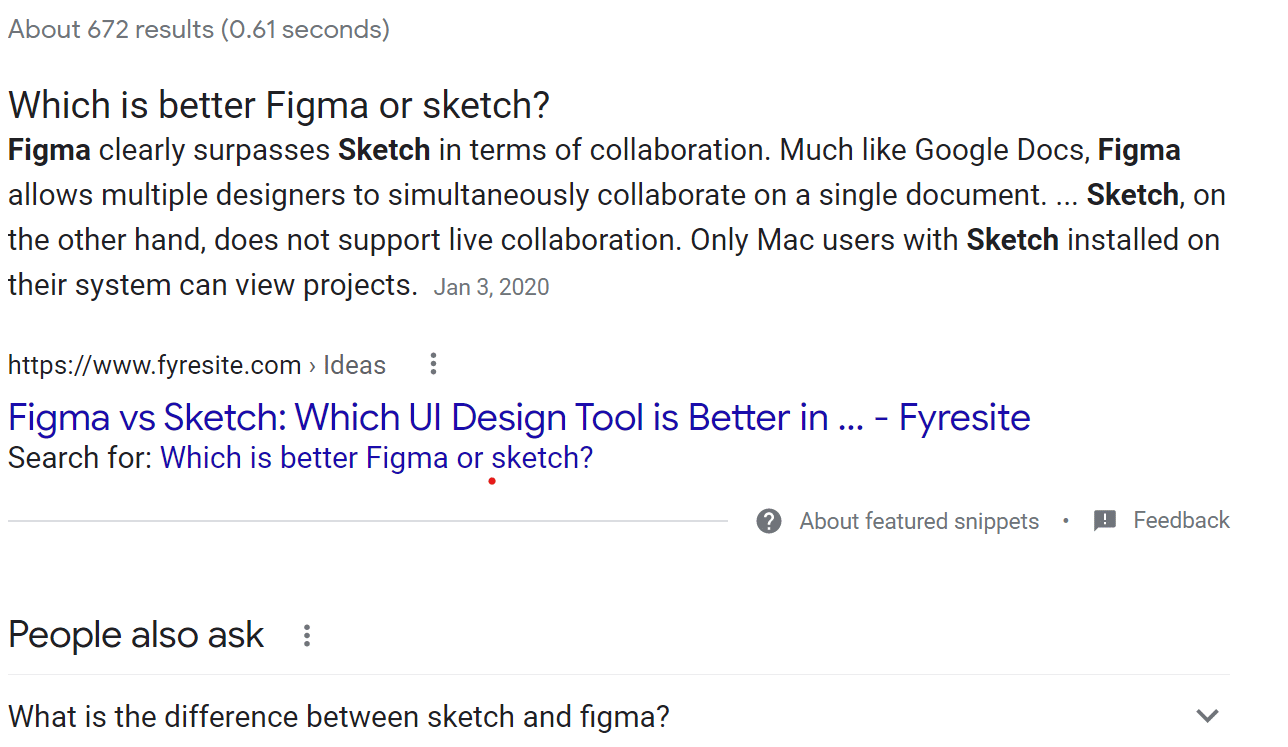 Updating content is critical for keeping that traffic valuable, and it can often make a good article a great one.
Updating content is critical for keeping that traffic valuable, and it can often make a good article a great one.
3. Use Anchor Links for Longer Content
Aesthetics are pretty important when it comes to web design. Nobody wants to read a giant block of text that has no separation between sections.
Anchor text is awesome for viewers because they can click on which section of the article is most relevant to them, and jump to that section of the page.
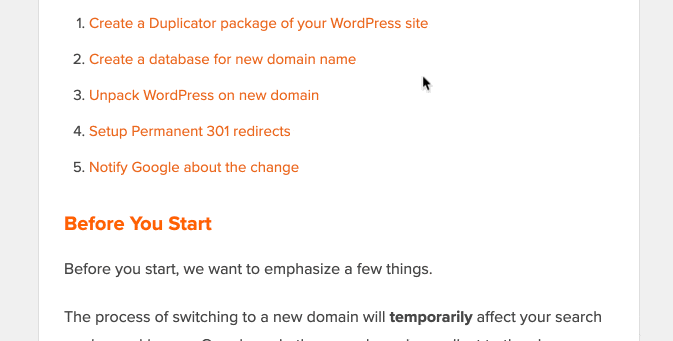
Source: WPbeginner
By adding anchor links to longer content, viewers can navigate through to parts that are more relevant to their specific needs.
4. Word Count in Content Actually Makes a Difference
Your customers are looking to your website for a certain reason. You want to give them the amount of content they are looking for so they don’t leave your website for another that has everything they need.
This is why word count affects how search engines will rank you. And it doesn’t just affect ranking a little. It affects it a lot.
Most engines are looking for posts to be at least 2,000 – 2,500 words long. By hitting this sweet spot, you are being concise and not dragging on content that is irrelevant. You are also ensuring you have enough content that your viewers don’t feel like they are missing out on anything important.
This infographic illustrates the importance really well.
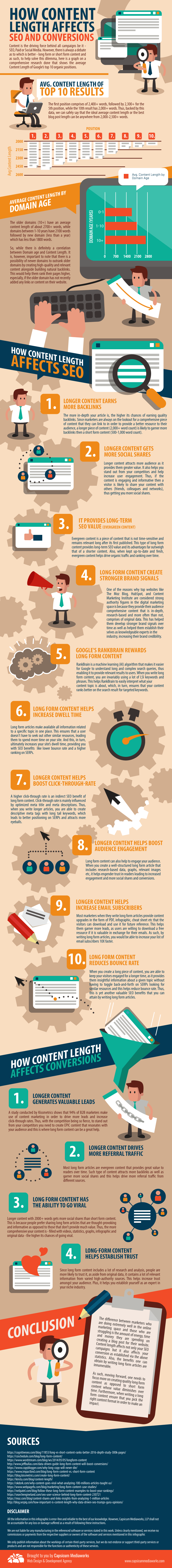
Source: Capsicum Mediaworks
If you want your content to vary in length a bit, you’ll need to make up for it in other areas.
Backlinko, for instance, has really long content. One post can stretch for over 5,000 words. Brian can get away with this length for a few reasons:
- His content is super in-depth
- He already has an avid fanbase that will read every single word
- His link structure is sublime
- He gets tons of backlinks
If you can achieve these points, go for long content, too, and establish yourself as an authority.
On the other extreme, FreshySites never really exceeds 500 words. However, their content is strategic that way.
- They post a different listicle every few days
- Each one chases a hyper-specific keyword
- Some posts hit; other posts miss
FreshySites posts shorter content because they use a scattershot strategy. Backlinko posts longer content because they use an authority strategy.
If you employ one of those strategies, those lengths will work, but they usually take a long time and lots of strategy to work. For a quick fix, aim for 2,000 words.
5. Be sure to Insert Meta Descriptions
Meta descriptions don’t do much as far as search rankings go. However, they are one of the biggest factors in click-through rates (which do affect your rankings).
Check out this Google search result for WordPress.
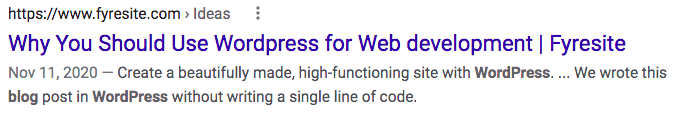
This meta description tells the user why they should click that link and what content they’ll find. Without meta descriptions, the user is relying on the headline to bring them to the page they’re looking for.
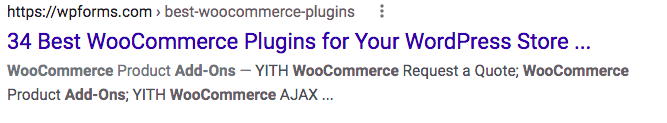
This page was not given a meta description and now everything looks jumbled up and there is no way to tell what the content is really going to be like. Users will click on what appeals to them the most, so make it appealing!
6. Link Internally
Internal links are links that connect you to a different part of the same website. Not to be confused with anchor links which only take you to a certain part of that same webpage.
Internal links are great because they:
- Help users with navigation
- Gives users the chance to explore your website instead of seeking new sources
- They establish structure within the website
- Creates an internal value system which demonstrates importance of content
If you want to learn more about how links affect SEO, read our article: SEO Tips For 2020: How To Prepare For The New Decade
(Did you notice how we linked internally? Now it’s your turn to do the same.)
7. Be a Guest Blogger
This is such a simple way to generate traffic to your website.
Networking can build a lot of natural links back to your website. Through avenues like guest blogging, you can reach the audiences you want and also know beforehand an estimate of the people it will reach.
8. Create a Newsletter
Newsletters are a great way to increase traffic on featured blog posts or other forms of content. Afterall, Apple doesn’t just release iPhones… They promote, promote, promote, and also release products.
This is also a great way to get returning visitors re-interested in your website or content. So make sure you are promoting your website by sending out newsletters that keep people interested.
9. Create Videos Alongside Written Content
Repurposing old content into video format can be a creative way to double your content while also increasing accessibility. Video content is also great for promoting your website through other channels such as Youtube or TikTok.
For example, In our blog post- Adobe Experience Manager: The Good, The Bad, and the Ugly, we decided to convert it into a video for more exposure.
Podcast-style videos are also a great way to increase your audience and boost traffic. Promoting your content through a bunch of different avenues is a great way to get more people interested in your website.
10. Optimize file names for images
File names are one thing that surprises people the most when it comes to search engines ranking websites.
Before uploading an image to WordPress, make sure to:
- Rename the image to something relevant and simple
- Fill out any alternative text, titles, descriptions and captions
- Don’t include spaces in name, instead use hyphens (cat-wearing-sombrero instead of: cat wearing sombrero)
11. You Should also Widen Access to Increase your Audience Size.
There are a lot of people who have certain disabilities that make using the internet a difficult process. Simply put, to increase your audience, you also need to increase your accessibility.
One of the best ways to start is by having alternative text for images. And the more specific, the better.

Source: State Forty Eight
Instead of “Pink Hoodie”, a better alt text could be “Unisex pink hoodie with white State Forty Eight text across the chest.”
Another way to expand accessibility is to make more translations available.
If your website is written in English and can only be viewed that way, you are limiting yourself to only english speakers.
Why Getting Particular with SEO Increases Traffic
Through plugins and other traffic drivers, WordPress sites can gain a lot of traffic, even within a short period of time. There are a ton of different programs that can boost traffic so It is important to know the function of each one.
12. Try SEO Plugins
WordPress is already pretty popular because of its naturally impressive SEO. However, plugins like Yoast SEO offer extra features that are well worth the install.
Through the Yoast SEO plugin you can:
- Analyze text for better overall content
- Keyword monitoring and suggestions
- Personally edit your meta descriptions
- Add social and schema markups
When downloading Yoast SEO, all you need to do is search, install, and activate. Then you are all set up and ready to go.
13. Create SEO-Friendly Permalinks
WordPress sets you up with a lot of great things automatically…. Permalinks isn’t one.
By default, WordPress creates a link by putting together the name of the website, the date, and post name. So links without editing typically look like:
“Wordpress.com/04/20/2021/Grow-your-traffic”
When instead, they could look a little more searchable:
“Fyresite.com/Grow-your-traffic”
In order to do this, you must do two things. First, make sure you name your domain. This should reflect the name or goal of the website and is one of the first things you should do when creating a website.
Secondly, go into the Settings menu in your WordPress dashboard. There you will be able to customize your permalink.
14. Indulge in Local SEO Techniques
If you are a small business, this should be your bread and butter.
There is a lot to local SEO but one of the best things you can do is register your businesses under esteemed search engines like Google and Bing. You can pop-up on a customers radar simply because of proximity, so don’t miss out.
By claiming Fyresite on Google Businesses, this whole spec sheet of information is already ready for any customer.
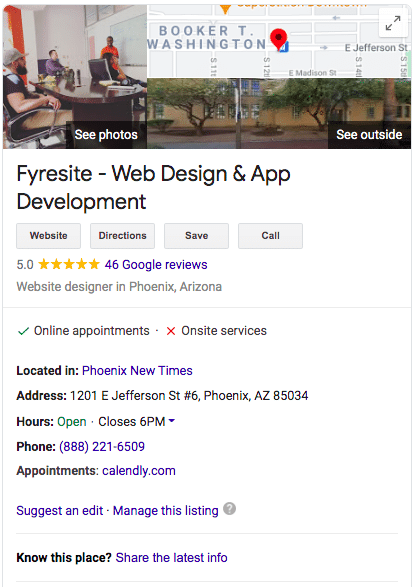
By having a snippet ready of products and other projects, people can get excited about the business and decide to choose it over another.
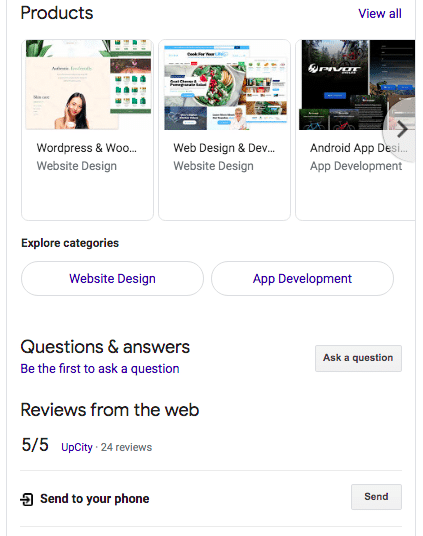
People can also leave reviews which also makes a huge difference when gaining traffic.
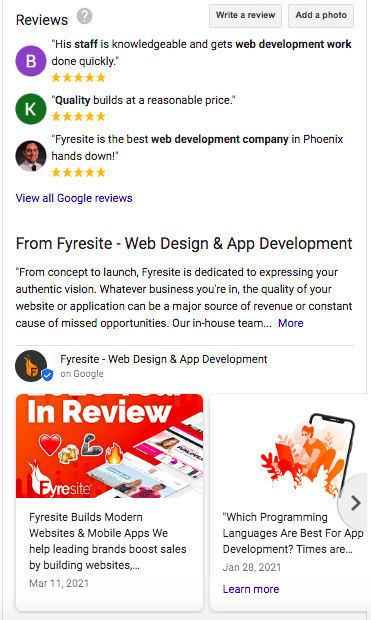
There are a range of different techniques when it comes to local SEO so if you are interested in learning more about boosting your SEO game, read: Key SEO Optimization Strategies For 2021.
15. Look out for Negative SEO
Negative SEO is when competitors use a range of tactics in order to lower the ranking of your site on search engines. This could be done with a range of tactics:
- Posting (fake) bad reviews
- Website hacking
- Creating spam duplicates of the website
- Removing backlinks by sending fake removal requests
These are just a few of the numerous techniques that can happen, so be prepared to take any on. If you feel like your traffic is plummeting and you can’t find the reason why, try doing some research in negative SEO strategies.
Traffic can even be Grown with more Thorough Development
Better content and pinpointing your SEO strategies are great ways to help drive traffic to your WordPress site. In fact, just downloading the right plugins could help bring visitors to your site almost instantly.
But one of the most important things you can do is make sure your WordPress site is developed to the point it needs to be. Afterall, content and SEO strategies can lead a horse to water, but can they make it drink?
16. Apply Schema Markup
Essentially, Schema Markup is added code that gives search engines better data to potential visitors. So not only does this additional code boost your search engine rankings, it also gives better visibility locally.
Most common schema examples:
- Audio, Image, and Video objects
- Books, Movies, Audio Recordings, Recipes, TVSeries and more
- Health and Medical
- Place, Restaurant, Local Businesses
- Events and Organizations
- Products and other offers
If you want to know more about Schema markups, Schema.org is a community of schema experts that provide structured data for websites, webpages, emails, and more.
17. Improve Speed with Plugins
Not only does page loading speeds affect rankings, but it also affects traffic directly. One in four visitors leave a website if it takes more than four seconds to load. How long does your website take?
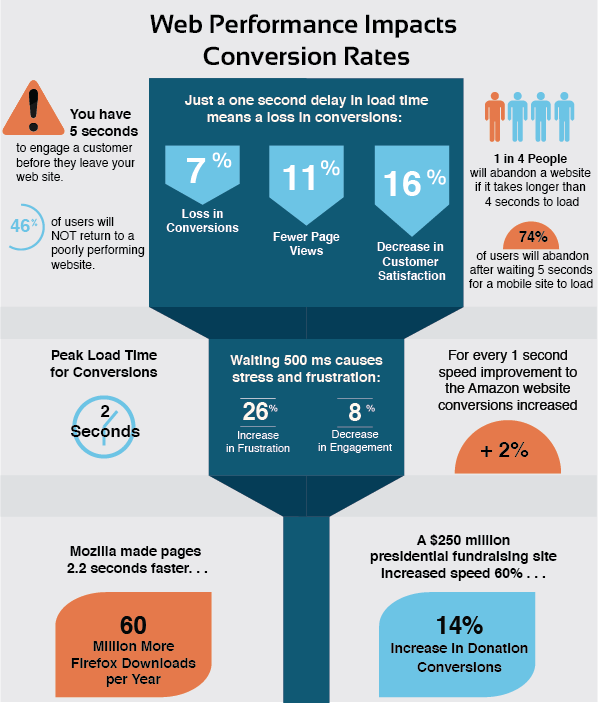
Source: LoadStorm
If you want your pages to load faster, try optimizing with plugins or better themes. If you want to learn more about optimizing your website for speed, please read: Maintenance Tips For Your ECommerce Site.
18. Search Engine Visibility
WordPress has a sneaky little button that hides your website from search engines. Shocking, right? Why would someone want to hide their webpage?
It is actually a tool that is mostly used for unfinished pages, restricted websites, and testing.
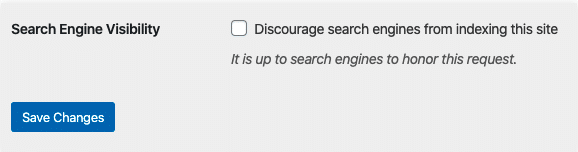
If you believe this setting is on and would like to make your website public to search engines, simply go into settings, find Search Engine Visibility, and make sure the box is NOT checked.
19. Make Sure your Website is 100% Mobile-user Friendly
Google and other search engines will change rankings depending on what the user is searching on. This makes it imperative that you make your website mobile friendly.
Google has a tool that allows you to check and see if your webpage is mobile-friendly or not. So take the time to test and see if your pages are mobile responsive and running smoothly.
Google is Your Friend
This popular search engine has a ton of great tools that make a lot of difference in the amount of visitors you’ll receive. Every one of these tools has a specific purpose that individually affects traffic.
20. Add your website to Google Search Console
This tool was meant to help your core web vitals by giving you a full report on your LCP (Largest Contentful Paint), FID (First Input Delay), and CLS (First Input Delay).
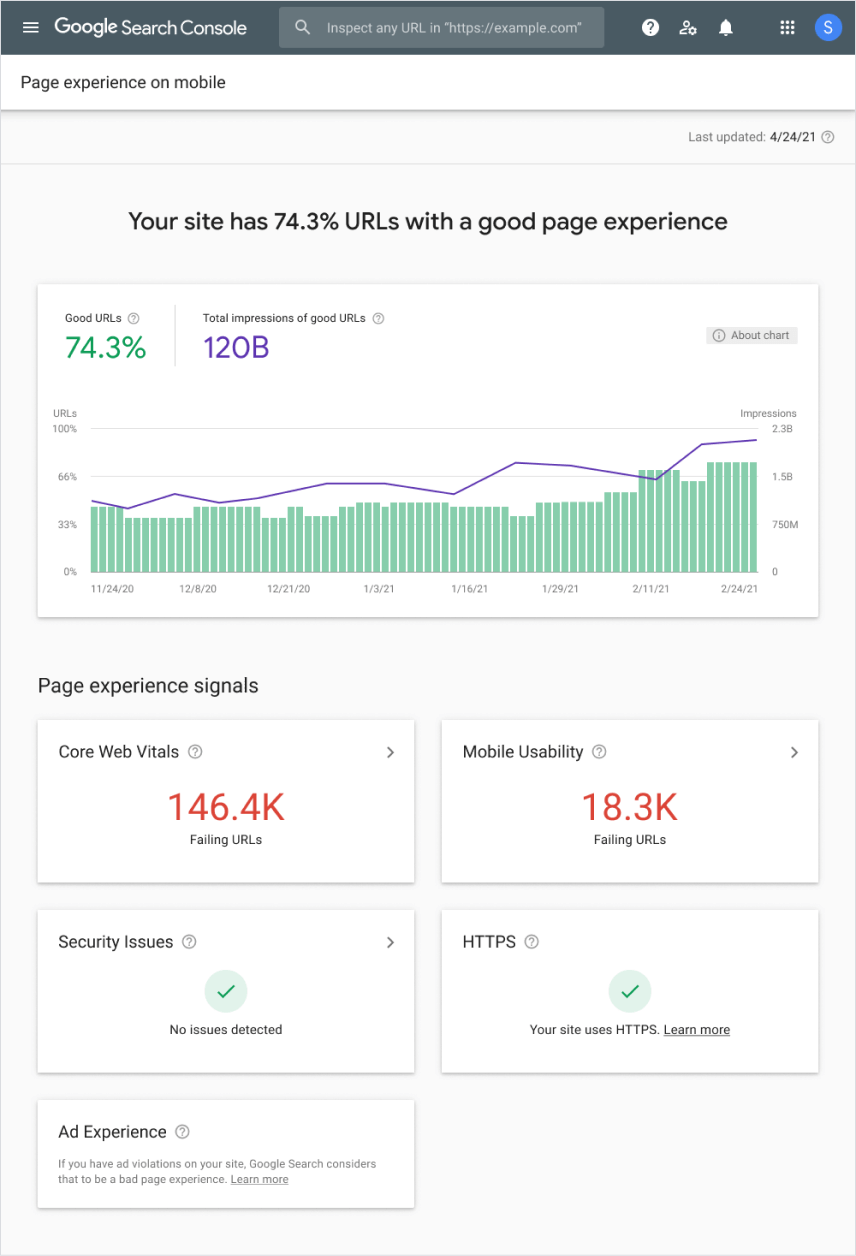
Not only is this a great tool to see the scores of your web vitals, but it is a perfect tool for testing mobile compatibility as well.
21. Try out Google Analytics
Once again, Google provides a free tool that can really help with the amount of traffic your receiving.
This tool analyses your WordPress SEO strategy and breaks it down so you can see what is working well and what isn’t. Many big name companies like National Geographic, Sephora, Panasonic and more use this for their website and online marketing.
As far as free tools go, this is probably one of the best on the market.
22. Optimize Content for Google Discover
Android users have a feed of content that google shares based on relevancy to the user. That being said, if you want Android users to flock this website, use this tool!
Google shared that Google Discover has a main focus on:
- High-quality Evergreen Content
- Content controlled by user opinion with positive/negative feedback options
- Content in multiple languages
- And more
23. Add a Sitemap to Google
XML Sitemaps are a way for search engines to determine the hierarchy of a website. Although it isn’t required, sitemaps are helpful because they organize content and help with reporting data.
If you have downloaded the Yoast SEO plugin, there is a very simple tool that creates this for you.
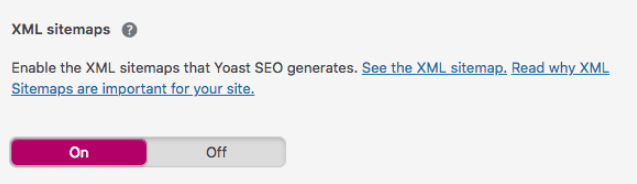
To find this tool, go to SEO > General > Features > and switch on XML Sitemaps
24. Utilize the Request Indexing tool in Google Search Console
If you have made significant changes to your website and think your website should be re-indexed, Google has a tool for that too.
Most of the time, Google is pretty sufficient when it comes to ranking pages as they are uploaded. But if you are having any sort of issues, this can be a great tool to check and see what is going on.
All the Tools are at Your Disposal
There are so many different ways you can boost your WordPress traffic. Whether you are a fan of using plugins, or even using tools through search engines themselves, there are countless options to get your content seen.
SEO is critical for every business so make sure you are keeping an eye on yours and how it’s playing out for your website.
If you would like more information on how to create the best WordPress website, reach out to us today or check one of our blogs on WordPress.