As Arizona’s first Shopify Plus Partner, we know it’s no easy task to adjust to a new eCommerce platform. Whether you’ve migrated from another platform or are starting from scratch with Shopify, there are some things you need to know. Not to worry; Fyresite is here to lay out everything a new merchant needs to know about Shopify and why.
#1: About Selling Globally
For many eCommerce merchants, localization is the name of the game. Afterall, global retail makes trillions and is growing.
So, if you’re a new Shopify merchant, you may be wondering if you can join the global commerce game on Shopify.
We’ve got good news for you – you certainly can. In fact, Shopify has a native app that simplifies the process.
Enter Shopify Markets. With features that allow you to translate your products and easily convert into local currency, Shopify Markets allows you to take your business to new levels. To learn about how to take over the world with Shopify, read our blog here.
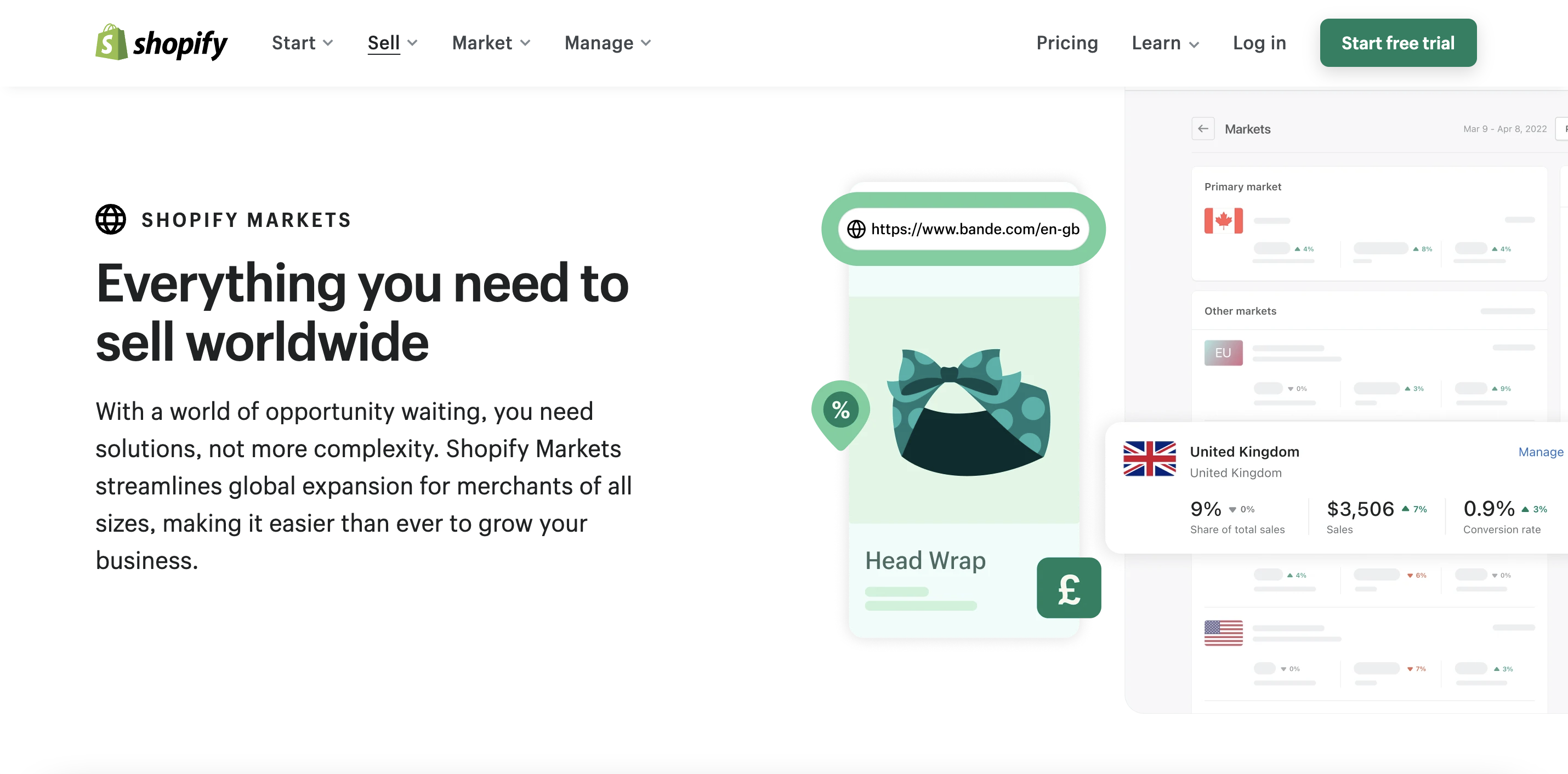
#2: About Merchant Shipping Responsibilities?
What shipping responsibilities are on you? If you are not dropshipping, your responsibility is to package and ship all packages with your chosen fulfillment method. You also need to think about what you’re shipping, and what laws there are for shipping your product. You are also responsible for deciding the shipping costs of your customers. Do you want to do a flat rate, actual shipping cost, or free shipping?
Once you take these into consideration, you should find a shipping solution that works for your business.
Did you know that Shopify has their own shipping solution? Learn more about it here.
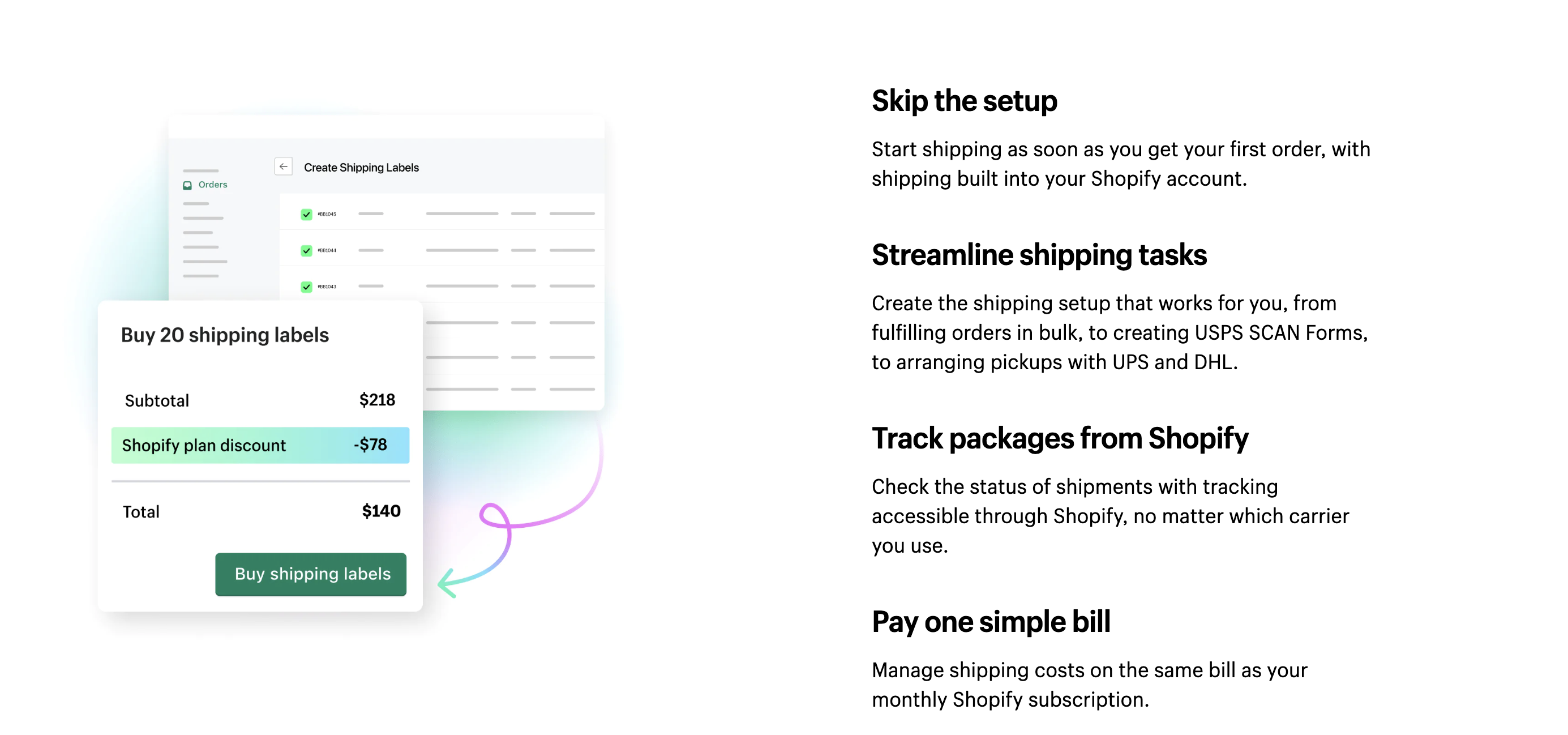
#3: About Dropshipping
Some merchants choose Shopify as their platform for their dropshipping business. But wait – can you dropship on Shopify?
The answer is yes. Merchants interested in dropshipping should do thorough research and pay special attention to your products, as they are the most important part of dropshipping businesses.
To read more about Shopify recommended dropshipping practices, look here.

#4: About B2B
You can sell B2B on Shopify. In fact, you can sell B2B and D2C from the same store.
However, one important thing to note is that this feature is only available for Shopify Plus merchants.
Shopify Plus merchants can create catalogs, customer accounts, and wholesale pricing, along with so much more.
To learn more about B2B on Shopify, read our blog here.
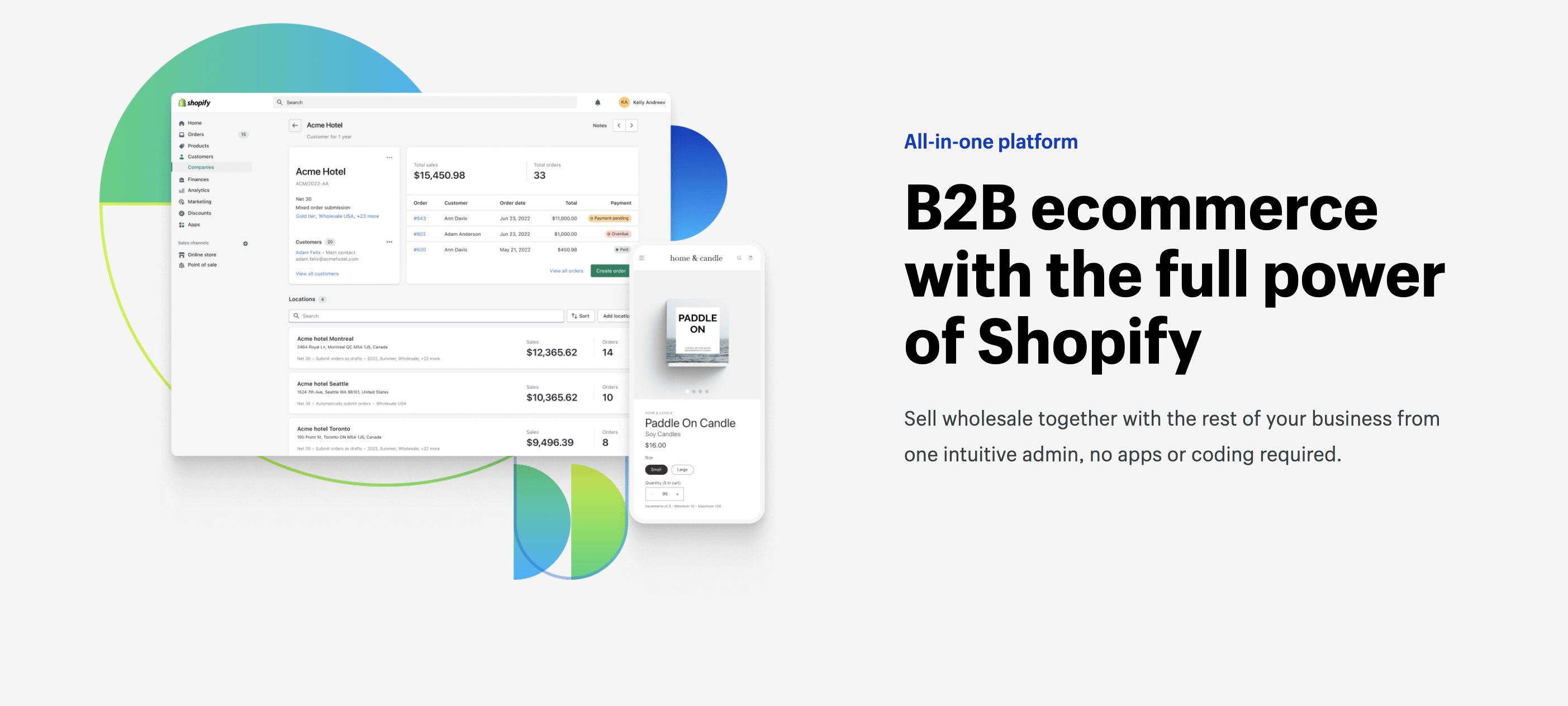
#5: About Shopify Analytics
Analytics are important, but what makes SHOPIFY analytics important?
Shopify analytics track key metrics for eCommerce businesses, such as bounce rate, cart abandonment rate, and the sales conversion rate.
It’s important for all Shopify merchants to look at these analytics to gauge what is and isn’t working about their store. From there, you can make decisions about what to change (if you need to make changes) to put the metric in the green.
To learn more about these metrics and other metrics that you can track with Shopify analytics, read our blog here.
![]()
#6: About Shopify Admin
When you look to do almost anything on Shopify, the first place you’re told to look is your Shopify Admin. But what is your Shopify Admin?
Your Shopify Admin is your homebase. Here you will find key aspects of your eCommerce business, such as your orders, products, and customers. Your Shopify Admin is also where you will find your analytics, apps/channels, marketing/promotions, discounts, and settings.
In short, Shopify Admin is every merchant’s best friend. We recommend that new merchants spend time becoming familiar with Shopify Admin and how to read the information inside it. This will help all merchants have a better understanding of their store functionality.
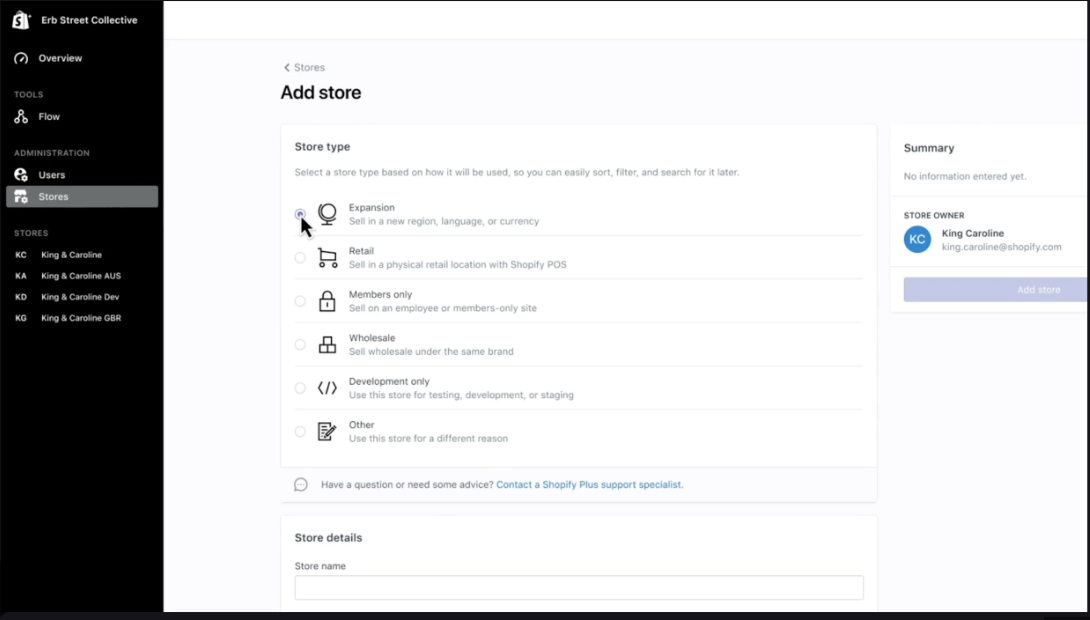
#7: About Customizing Checkouts
Shopify has a reputation for having a hard to customize checkout. This can be intimidating for new merchants who want to adjust their checkout but are worried about breaking it.
However, this doesn’t mean that the checkout is totally uncustomizable. In fact, there are some small but impactful changes that any merchant can do to make their checkout their own.
We break down ways to customize your checkout in our blog, including adding your logo, a background image for the header, and even the font.
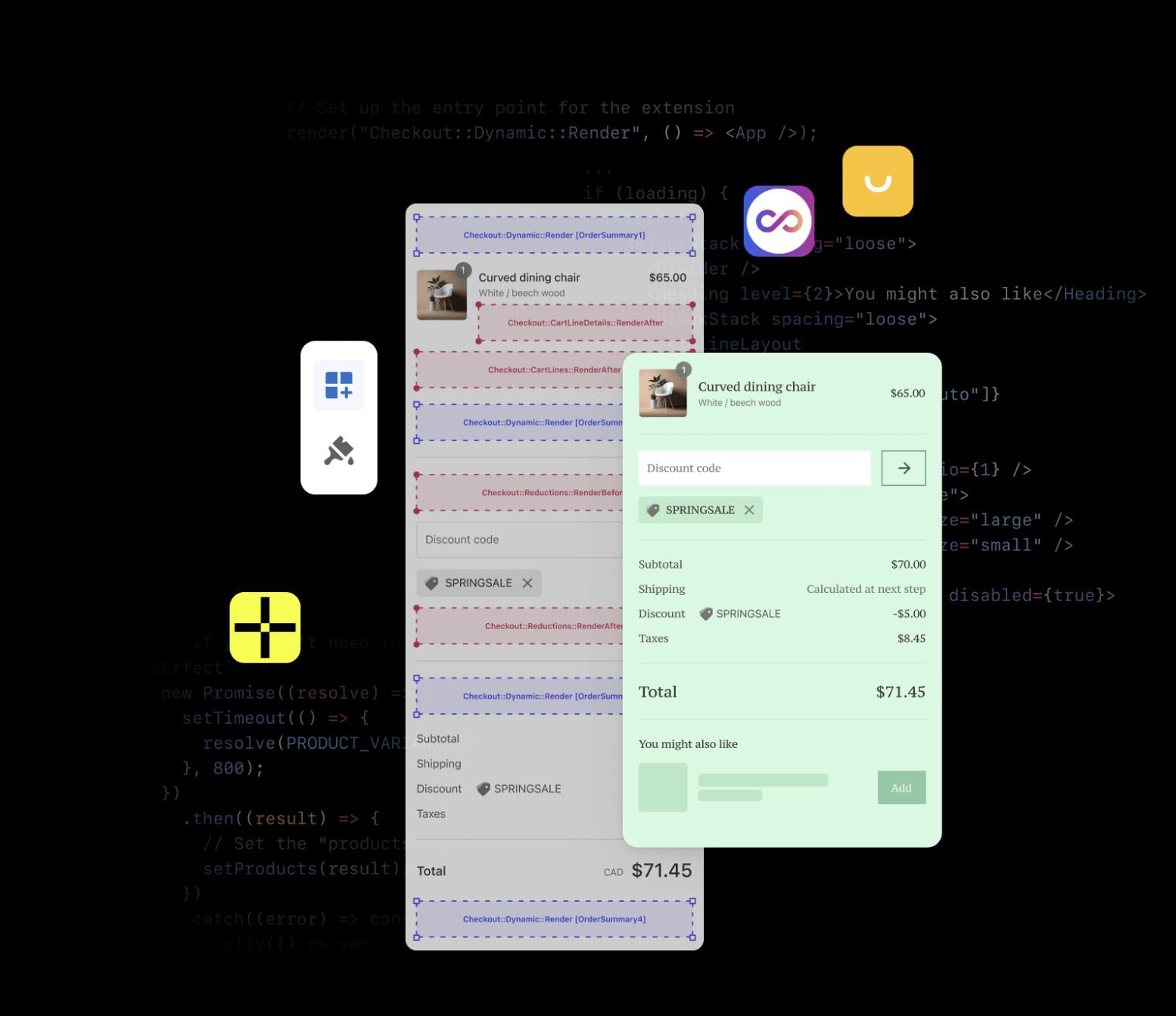
#8: About Apps
Apps for Shopify are sort of like apps for your phone – they allow you to do more. They function like plug-ins do for WooCommerce, with less issues.
The apps that you will need depend on your individual business needs. Apps help with everything from marketing to checkout to even product descriptions.
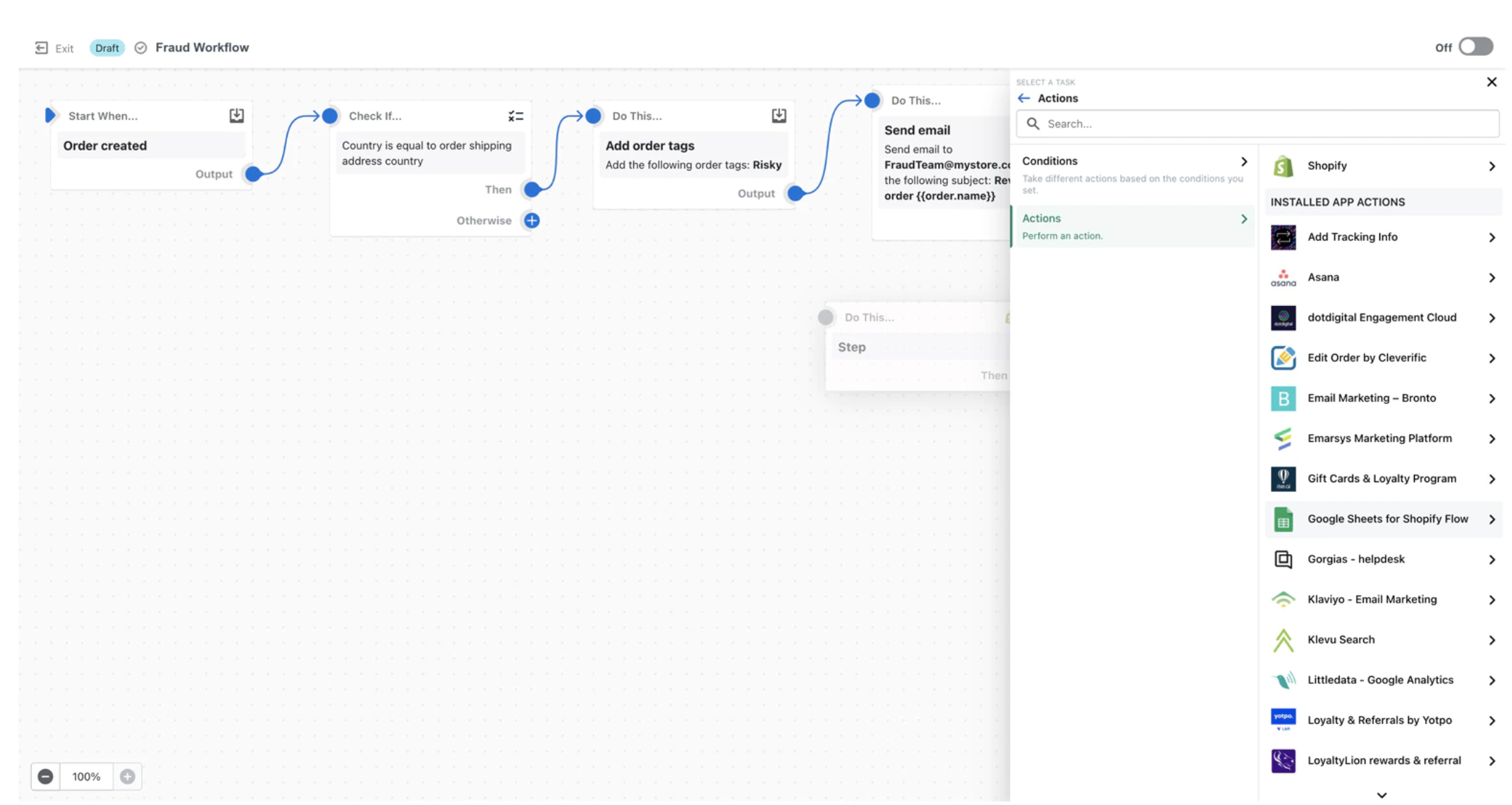
Shopify Flow is one app we love that is free for Shopify merchants
Shopify has free and paid apps, as well as native apps. Want to know what apps are the best? Here’s Fyresite’s pick for the top 9.
Want Shopify?
Are you not yet a new Shopify merchant, but want to become one? You deserve the best partner to help you navigate the best eCommerce platform. Contact Fyresite or use our affiliate link today to get started!