It’s no secret that Shopify is making some serious moves as a B2B platform. Part of the reason that Shopify is so trusted by merchants is because they listen to merchants and what their needs are. One of the needs that merchants have identified is the need for credit card vaulting. Shopify has delivered.
What is Credit Card Vaulting?
Credit card vaulting is the storing of credit card information so that it does not have to be reentered with every purchase, while keeping consumer credit card information safe in a digital vault.
Who Can Use the New Update?
Currently, the update is in early access. This means that it is only available to merchants that are on Shopify Plus and use Shopify Payments. B2B is only available to merchants on Shopify Plus.

What Does the New Update Do?
This new update for B2B is enabling credit card vaulting offers many exciting improvements for merchants. We’ve broken down every improvement so you know exactly what bang you get for your buck.
Accessing vaulted cards for a company location
For Shopify, currently vaulted cards are associated with a company location and can only be used for the same location. Being able to access vaulted cards for a company location allows for you to manually charge a vaulted card for an order with a pending payment, change which card to charge for an order with a pending payment, and delete a vaulted card for a location.
To access a vaulted card for a company location, you’ll need to be in your Shopify Admin. In your Shopify Admin, go to Customers, and then Companies. Click the company you’re looking for, and then click the location you want to view the vaulted cards for. In the Payment Methods section, click Manage.
Charge a vaulted card for an order with a pending payment
Net terms are incredibly common in B2B. It is also becoming more common to have orders with payment due on fulfillment. To collect payment on these orders, you’ll start in your Shopify Admin.
From your Shopify Admin, go to Customers, then Companies. Click the Company, and the location associated with it. Click the order you want to charge for. In the Payment section, click Collect Payment and click the card you want to charge. Click Charge to charge the amount displayed to the chosen card.
Change which card to charge for an order with a pending payment
If you need to change what card is getting charged for a pending payment, you easily can from your Shopify Admin.
From your Shopify Admin, go to Customers, then Companies. Click the Company, and then click the location that is associated with it. Click the order you want to change the card for. In the Payment section, click Collect Payment and click the card you want to charge. Click Charge to charge the amount displayed to the chosen card.
Delete a vaulted card for a location
Deleting a vaulted card means that you won’t be able to charge the card for future orders and the customer won’t be able to select the card for any future orders. However, any pending orders that were paid with the credit card will still process charges.
To delete a card, go into your Shopify Admin, to Customers, then Companies. Click the company and location you want to delete the vaulted card from. In the Payment Methods section, click Manage. Click the three dots for the card you want to delete, and then click Remove Payment Method.
To send a notification of card closure to your customer, go into your Shopify Admin, to Customers, then Companies. Click the company and location you want to delete the vaulted card from. In the Payment Methods section, click Manage. Click the three dots for the card you want to send the notification about. Click Send link to update payment method, and then Click Send email.
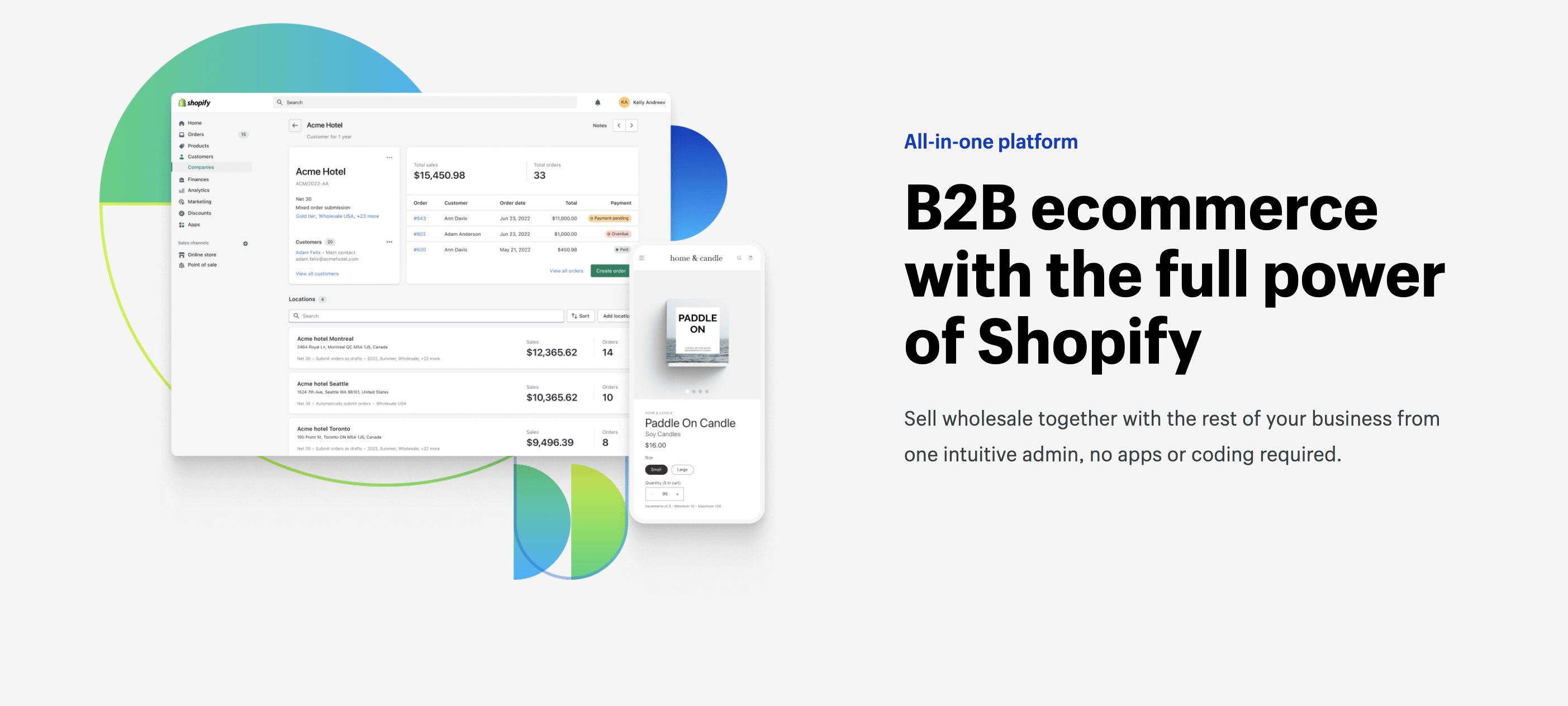
How Does the New Update Compare?
We know that Shopify isn’t the only eCommerce platform in the B2B game; we just think they’re the best. But don’t take our word for it. We have listed the benefits of other eCommerce platforms who sell B2B.
BigCommerce
BigCommerce is an up and coming eCommerce platform that offers both B2B and B2C solutions for merchants. However, they only offer credit card vaulting for B2C at this point in time.
WooCommerce
Woo offers plug-ins to allow you to sell B2B. On top of the cost of having to pay for the plug-in, which varies based on which plug-in you choose, you’d also be dealing with not having a seamless integration for B2B. They also do not offer credit card vaulting, although specific plug-ins may.
Magento Commerce for B2B
Magento Commerce, also known as Adobe Commerce, is an eCommerce platform that sells B2C and B2B and has many issues. One key issue is that they don’t offer credit card vaulting for B2B.
Want Shopify Plus?
Shopify Plus is quickly becoming a major player in the B2B world. Listening to what the merchants are saying and what they need allows you to have confidence about joining the Shopify family. To create or migrate a shop to Shopify Plus, reach out to Fyresite!