When Shopify launched their B2B model in June 2022, we were elated. And we still are, because just six months later, Shopify has already added so many new features to make selling B2B even easier. Read on to see what new features Shopify has added to give your B2B even more value.
Business to Business for Shopify is currently only available to Shopify Plus merchants. To read more about why we recommend Shopify Plus, read our blog here.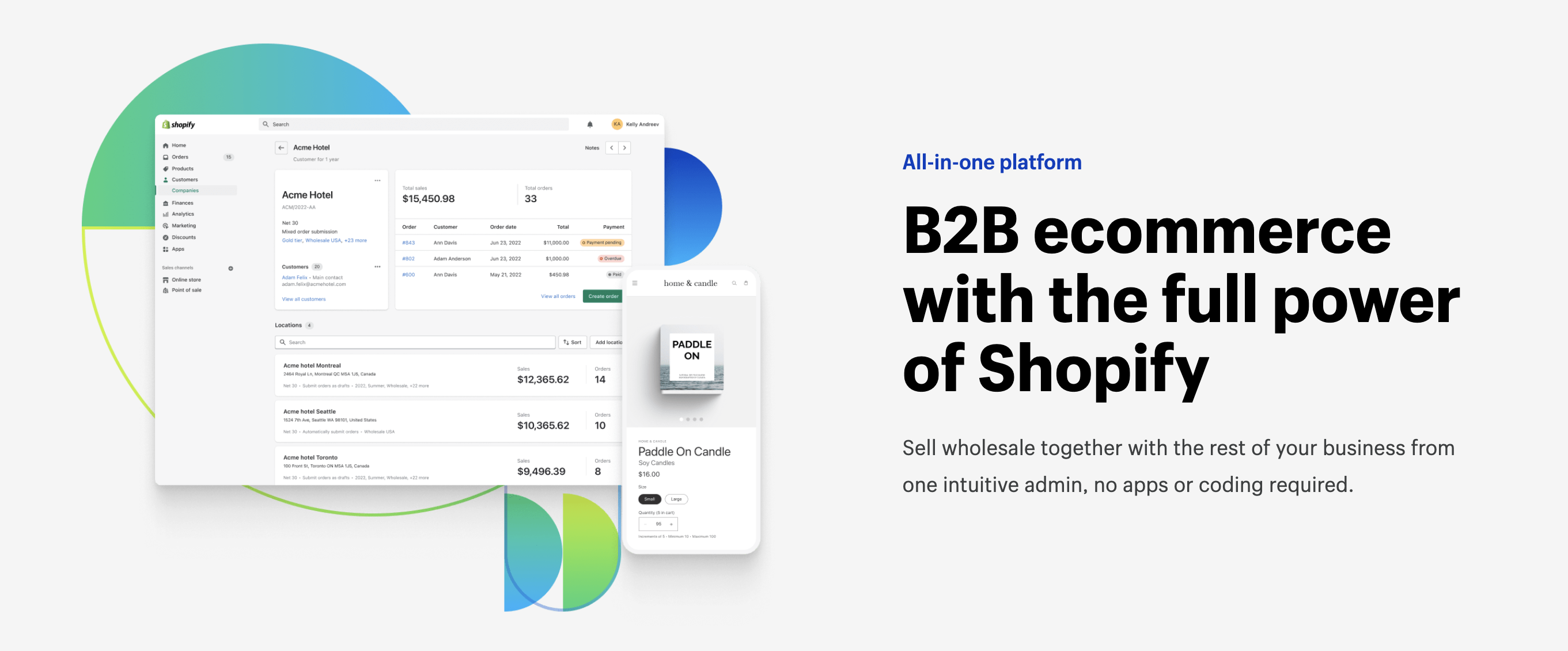
Quantity Rules
Obviously, when selling B2B, you’re dealing with bulk quantities. It can be difficult for merchants to deal with odd counts, like 9 of an item. That’s where Quantity Rules come in. Quantity Rules is only available for merchants on the Shopify Plus plan, and it allows you to customize the shopping experience for your business customers. Specifically, it allows you to create a minimum order quantity, a specific order increment increase, and a maximum amount.
This feature is a part of Catalogs. Setting Quantity Rules is only available for shops that run free Shopify Themes, version 8.0.0 or later. If this does not apply to your shop and you want to use Quantity Rules, you can either update your theme or add code to your theme to support cart awareness and quantity rules.
Catalog
Shopify uses B2B catalogs to customize the buying experience for the businesses your customers sell to. You can create a catalog, and assign it to a company location, which will have products at specific prices. This allows you to sell in local currency, much like localization.
In your catalog, you can have both the overall percentages, where you increase or decrease the price of all items in your catalog, or fixed prices, choosing prices for certain products or variants. If your catalog has a mix of both, the fixed prices will override the percentage variant.
It also allows you to sell products only in locations you feel that the product will do well. For example, if you supply chips to stores in both the US and Canada, ketchup chips may be on your Canadian catalog, but not your US catalog.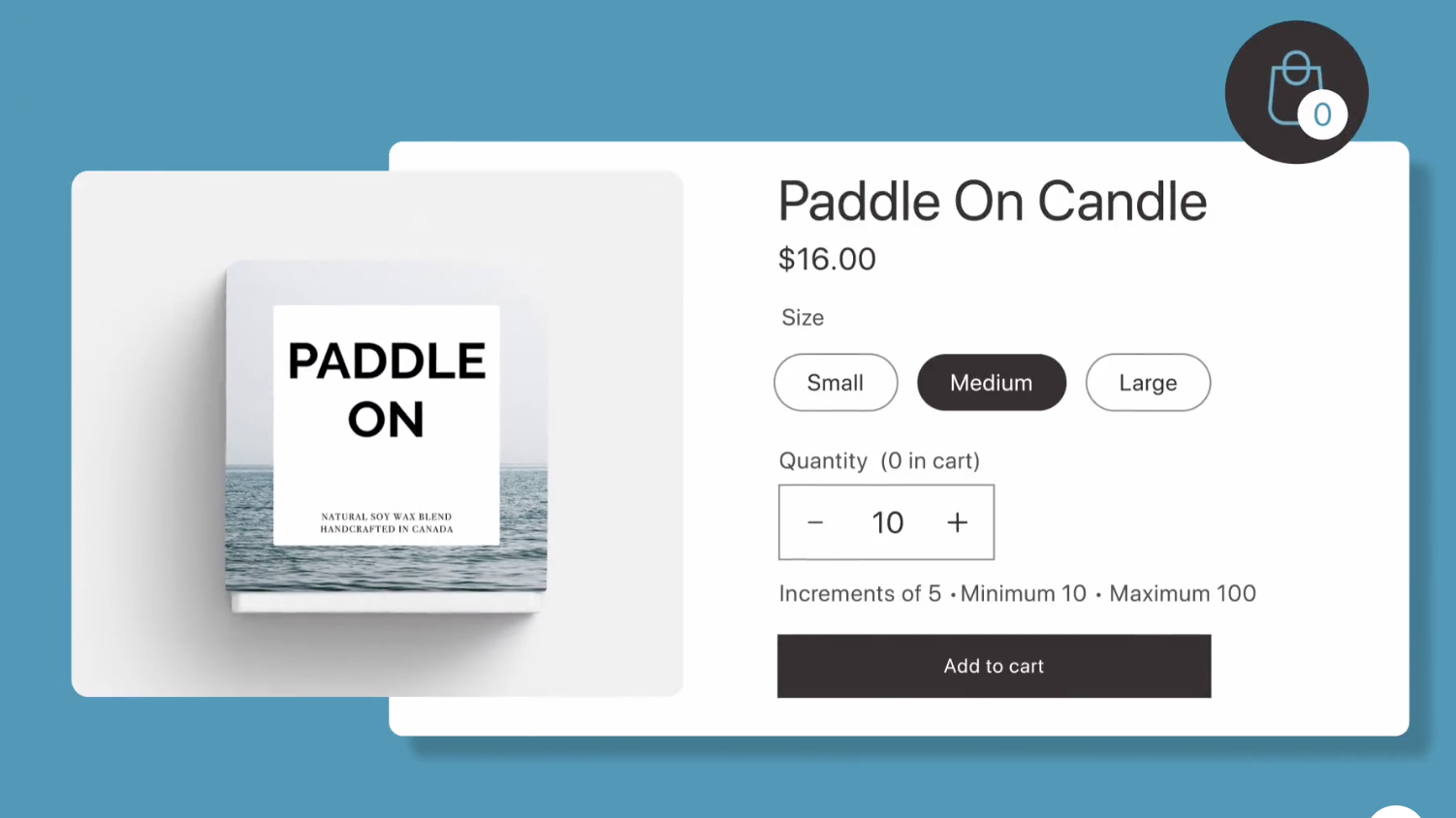
Draft Orders
Checkout to draft allows you control over what the businesses you sell to purchase. Choosing to draft orders allows you to view and approve the sale before finalizing it. It also allows businesses to ask you for a quote. Another benefit is that draft orders can be created manually after an order has been taken outside of your Shopify store, like over the phone or through an email.
To create a draft order, go into your Shopify Admin and go to Orders. Click Create Order, and then go into Customer, and select B2B Customer. Select the company location that the draft order is for. To add products to the order, search for the product, and then click Add. Click Collect Payment.
After that, you have three options. If they’re paying immediately, it depends on their payment method. If the customer is paying with a credit card, select Pay By Credit Card, enter their card information, and then process payment. If they’re using a different payment method, such as check or money order, select Mark as Paid.
To send an invoice for the draft order, click send invoice.
You also have the option to send draft orders with payment terms. Payment terms are very popular with B2B merchants, but can only be done if the customer is in the same currency as your store currency. If they are using a different currency, you will have to either charge them with their credit card or mark order as paid.
To make a draft order for an order with payment terms, complete the above steps to “Add Product”. Then, instead of charging or sending an invoice, click Payment Due Later, and select a term in the Payment Terms field. If you have a company location with preset payment terms, those terms will be automatically set according to the company location. Then, click create order to save the changes.
If you would like to make sure that only draft orders are allowed, go into your Shopify Admin. Go to Customers, then Companies. Select the company location. In the company information section, go to Order Confirmation, and then click edit. Select “Only allow draft orders at checkout”, and click Save.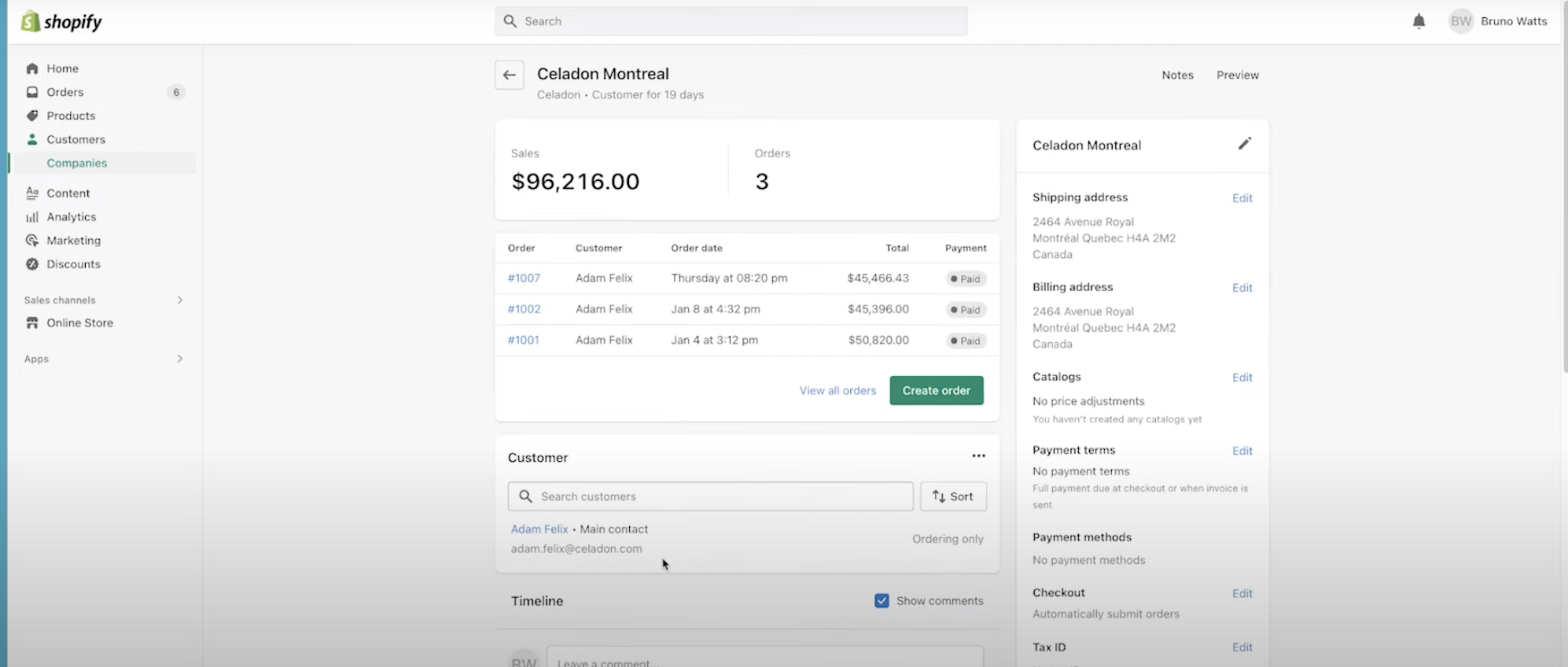
B2B APIs and Compatible Apps
One of our favorite things about Shopify is their apps, and their B2B apps are no exception. This includes loyalty apps, checkout apps, and custom built apps that utilize Shopify Webhooks apps.
Loyalty apps are very popular among D2C merchants, and now Shopify is bringing them to B2B. Existing loyalty apps can use the Company and Company Location resources and metafields to make B2B loyalty programs. Developers can also create their own apps for loyalty. One way Shopify suggests is building an app to create tiers for your B2B customers, awarding things like free shipping to higher tiers.
Checkout apps allows developers to use Shopify Functions API to customize backend logic that powers specific aspects of Shopify. Using new B2B APIs such as the Payment Customization API, developers can build apps that can modify the payment and delivery options that are available for your customers.
Another new change for B2B apps that came out were new Webhooks events. Shopify has released a topic called Payment_Schedules_Due that allows you to be alerted when a payment is due according to the payment terms of your draft order. Apps are able to use Webhooks such as this one to create integrations and workflows.
If you’re not sure about what kind of apps or APIs would work best with your store, reach out to a Shopify Partner like Fyresite! It’s important to make sure that apps will actually help your business, and not slow you down or bog you down with features that you won’t use.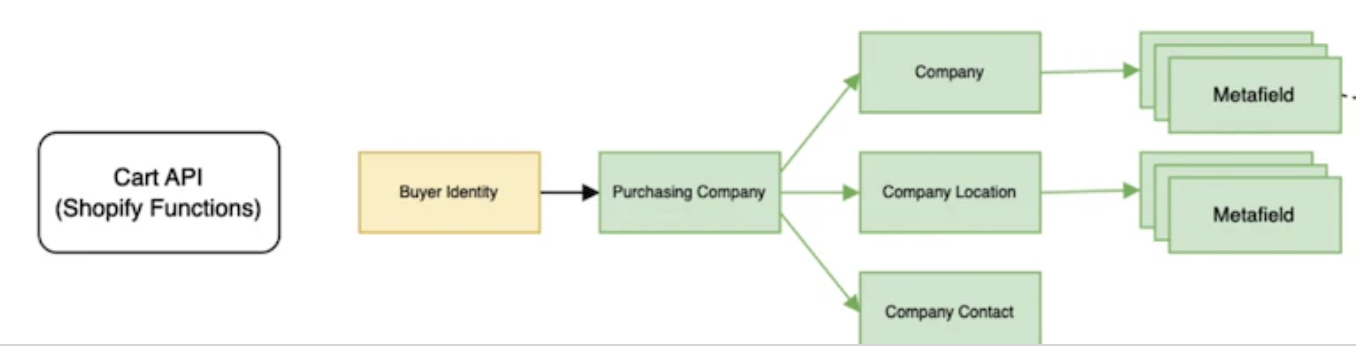
Want to Take Your B2B to the Next Level with Shopify?
In only 6 months, Shopify Plus has already made great strides in improving B2B for their merchants. Want to become a part of the growing Shopify Plus network? Use our affiliate link to see if Shopify is the right fit for you!
Want more support? Arizona’s first Shopify Plus Partner is there for you!
 Taylor Simmons
Taylor Simmons 

