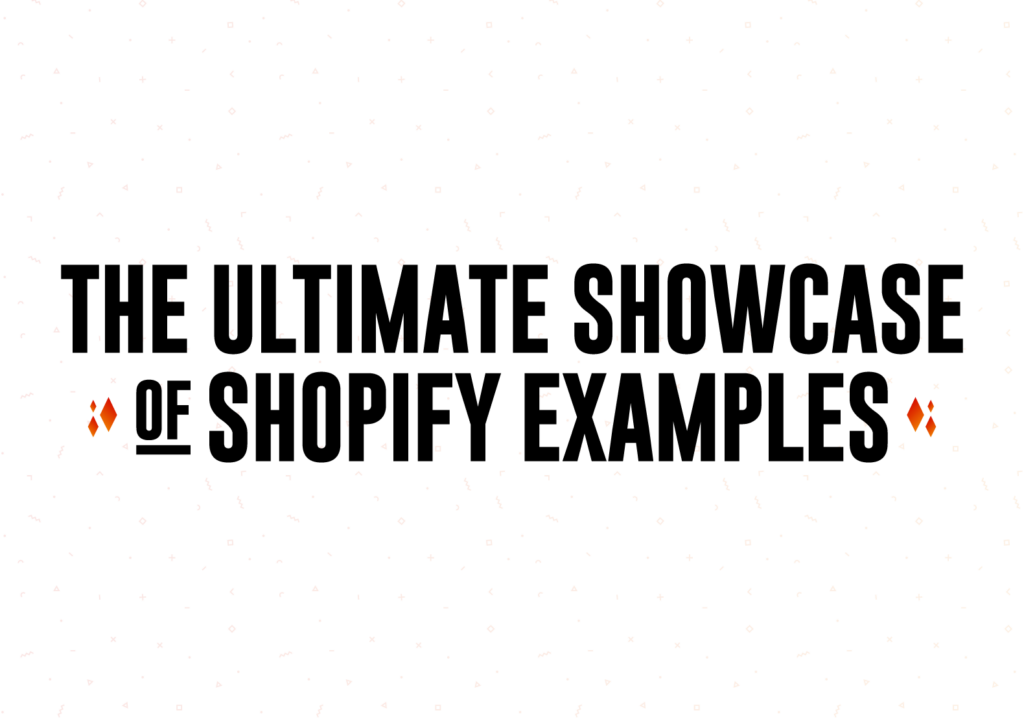As any Shopify merchant knows on any level, your Shopify admin is what helps you operate your Shopify store seamlessly. But what if Fyresite told you that there was a way to make it even more useful? Shopify Plus merchants can enjoy organizational management, which allows enhancements to the Shopify Admin, as well as allowing merchants that have more than one Shopify store to manage them at an organizational level, rather than by individual store.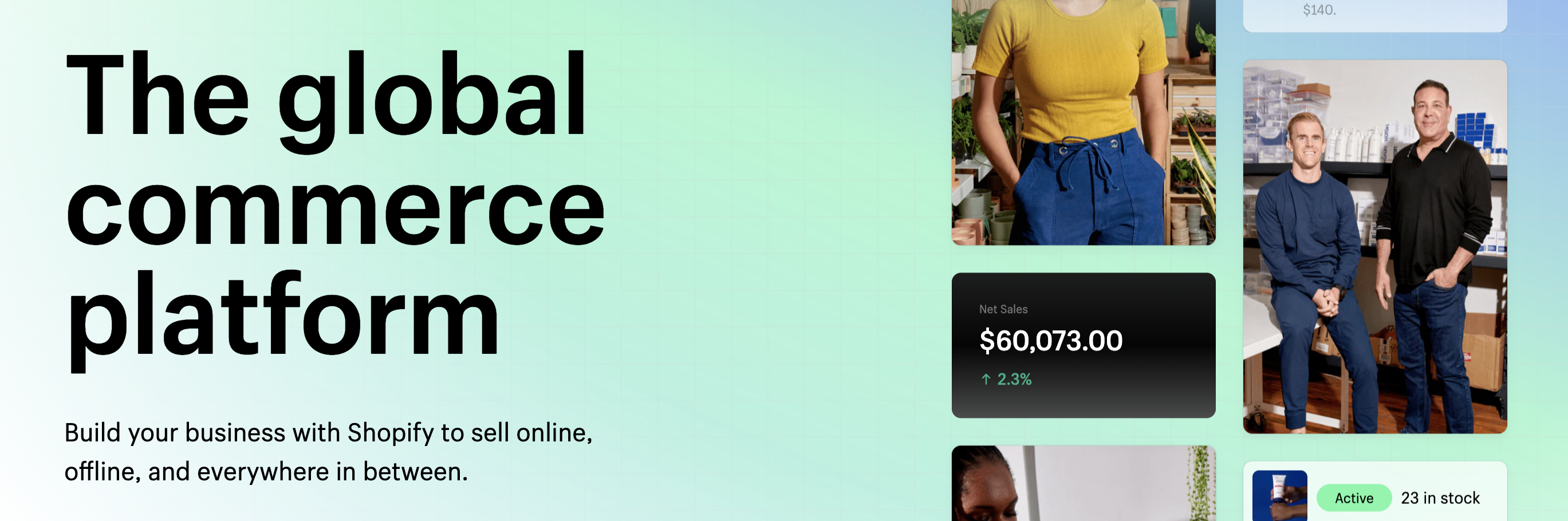
Considerations
In order to take advantage of Shopify’s organizational admin management, merchants need to be on the Shopify Plus plan. For Shopify Plus merchants, users can be given access to the Shopify admin and perform actions across multiple stores that impacts users, stores, and Shopify workflows.
Organizational management means that, unlike individual store management, you can view all the stores you own in one place and control them all from one place. Say you have 5 stores between the US and Canada, you could access and manage all 5 from one central location.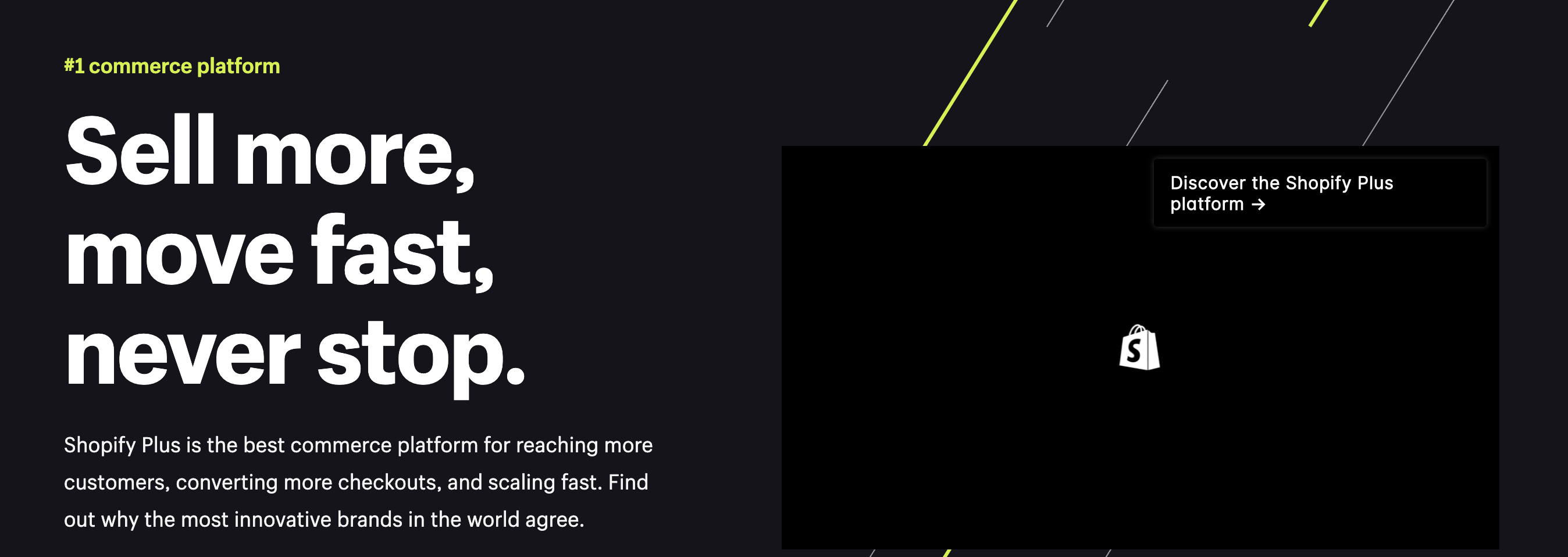
What Can the Shopify Organization Admin Do?
As a Shopify merchant, you may be wondering what is so good about the organization admin management that makes it worth Shopify Plus. While there are many reasons that Shopify Plus is great, organization admin management has a few features that make it a shining star.
Analytics Overview
Analytics are important so you can track important metrics for your store(s). For the Shopify organization management, this allows you to track total sales and orders for the entire organization, total sales and orders for specific stores, and access the analytics for store performance. This means you can see how all your stores perform versus how individual stores are performing.
The currency for the organizational sales will automatically populate for your highest earning store. If you want to change this, click the icon for total sales and change your preferred currency.
User Management
User management allows you to easily manage organization users and what they can do in your organization. This includes adding new users to your organization, assign and remove access to organization–level features, control store-level permissions, and create roles that combine organization-level access and store-level permissions, and assign roles to users. You can also reactive, suspend, or remove users in bulk and enforce two-factor authentication.
Roles can not be assigned to organization owners, POS app only staff, legacy staff, or collaborators. POS staff can only be managed at an individual store level. If you delete a role, those in the role can still access the permissions they received from that role until you remove the permissions.
Store Management
Store management allows you to view and access all the stores in your organization. It also allows you to filter your stores by type or status. This is particularly helpful for merchants that have multiple stores in their organization that they are managing. Using this, you can also add a new store to your admin.
As you can see, there are many benefits and enhancements to the Shopify admin using organization admin management. Shopify Plus members can use this to track analytics for their store(s), easily manage users and user permissions, and easily manage their store(s).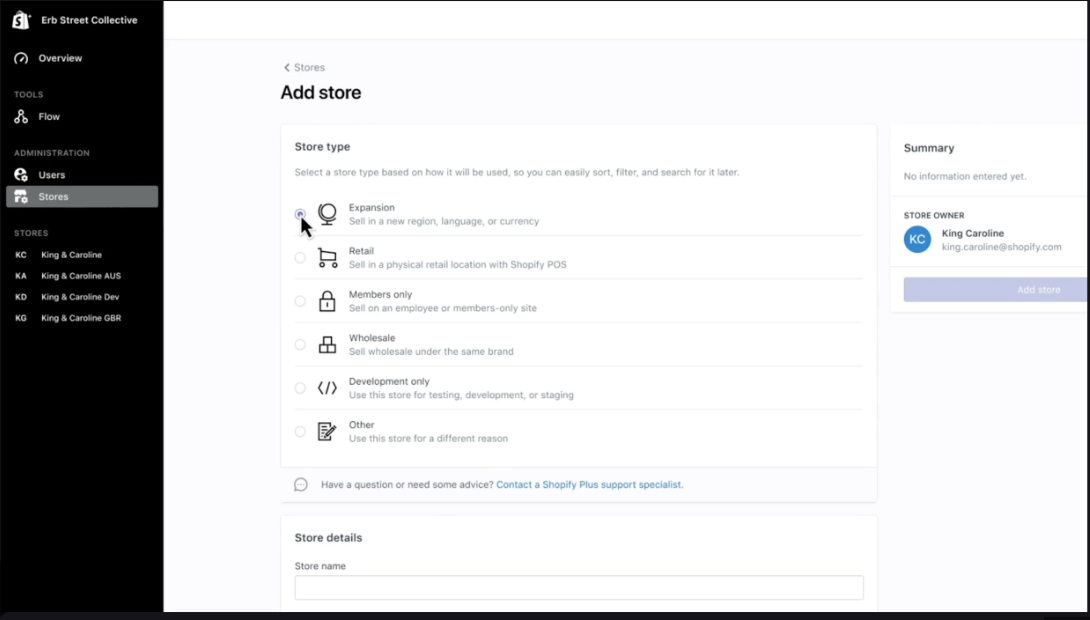
Want Shopify Plus?
If you have read this blog and want to join Shopify Plus to take advantage of all the great features, including organization admin management, use our affiliate link!
If you are a current Shopify merchant who is not on the Plus plan and would like to upgrade your Shopify plan, reach out to Fyresite and see if we’re a good fit for you!
 Taylor Simmons
Taylor Simmons