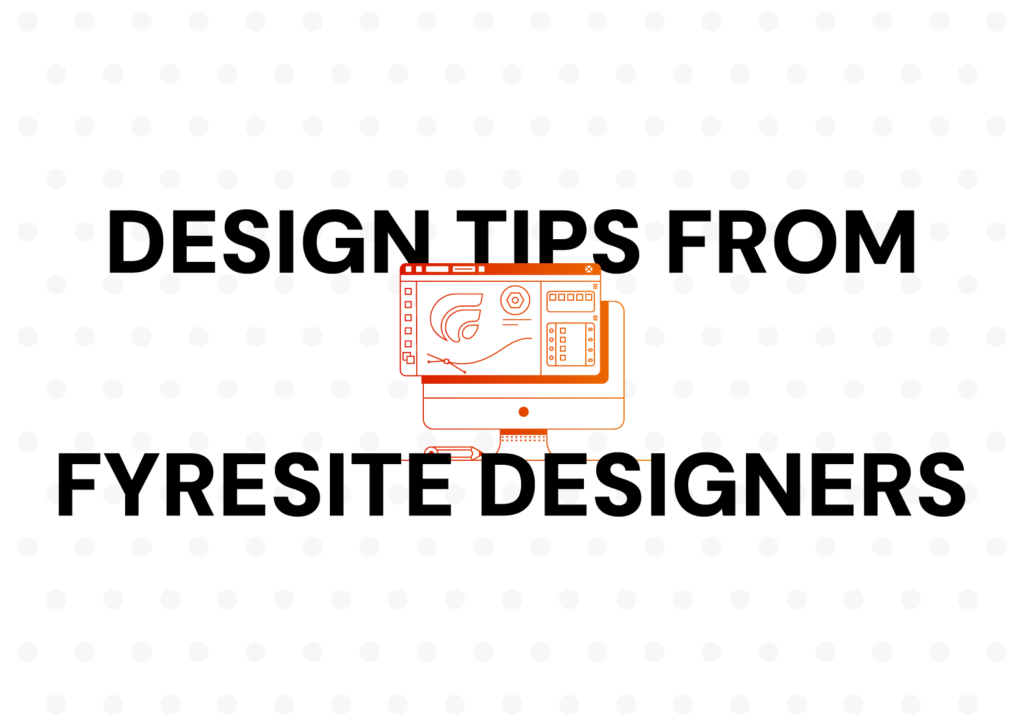Here at Fyresite, our greatest asset is our team. With over a decade of experience, each of our designers has picked up tips that have become invaluable to their process. Today, they’re sharing their top design tips, both universal and specific to one of our favorite softwares, Figma.
Universal Design Tips
These design tips are universal and apply to any design software that you use.
Choose Your Fonts Wisely
The font that you use tells just as much about your brand’s voice as anything else on your website. With that amount of pressure, it can be intimidating to choose the font(s) you want to use. Our designer’s advice? Limit the number of fonts that you use, and choose the ones you use extremely carefully.
“Too many fonts can make anything feel cluttered, incohesive and amateur-ish,” says our Senior Designer Eric Daily. “Pick two fonts that compliment each other nicely and only bring in another font if it has a distinct stylistic purpose for the brand.”
With fonts being such an important part of your site and your brand, take your time searching and shopping around for the right fit.
Keep Your Eyes on the Trends
Trends change. All. The. Time. Especially in design, it feels like by the time you know about a new trend, it’s already over and there are 10 new trends that have emerged. This is frustrating when you’re trying to keep your brand fresh.
Our co-founder and CEO Jason Turnquist has a tip to help. “Stay up to date with design trends by gathering inspiration from Dribbble, Behance, Instagram UI/UX profiles and Canva templates,” was his recommendation. If you want to stay on trend, you need to keep your finger on the pulse. The best way to do this is to see what other designers are using and what designs are doing well on social media.
Just a quick check on your favorite platforms once a day can help you understand design trends. Try incorporating this into your morning routine, and see how much it helps.
Don’t Be Afraid to Learn New Softwares
When you get really attached and learn the ins and outs of a software, you might be resistant to learning new softwares. But don’t shoehorn yourself. As design expands, learning new software makes you a more flexible and well-rounded designer. You don’t have to use all of them, but learning at least the basics shows your dedication to continued learning.
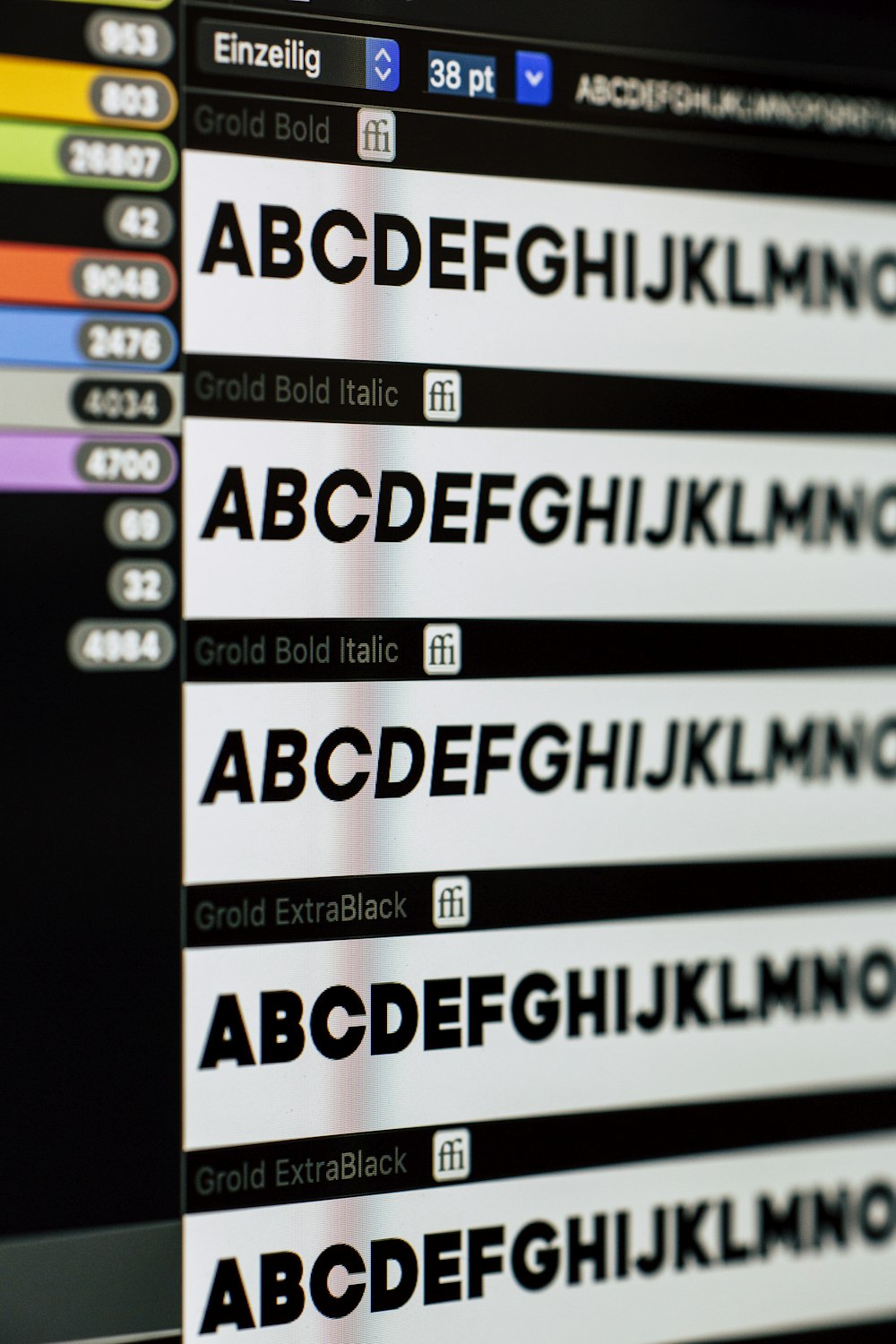
Figma Tips
Collaboration is the name of the game here at Fyresite, and that’s why we use Figma as our design software. Our Chief of Design Paul Angichiodo is a Figma master, and cultivated this list of top tips to help designers of all skill levels navigate the design software.
Leverage Local
When designing in Figma, be sure that you are leveraging local styles, variables, and components throughout your design. Doing so makes updating and changing your design so much easier.
Learn and Implement Component Variants
Once you learn and implement component variants, you will have a much easier time iterating, and can utilize this skill for interactive prototypes.
Use Frame Dimensions
Not only should you use frame dimensions, you should use frame dimensions that match a device in the Figma prototype list. Even if you are not creating an interactive design, it’s still a nice touch to prevent the design within a device preview. It helps give your client insight on what it would look like in the user’s context.
Learn and Implement Auto Layout When Designing for Web
When using Figma to design for the web, learn and utilize auto layout as much as possible. It helps a lot when creating device specific mockups and it will make your design more web ready since it will force you to use padding and margins for spacing (like CSS).
It also will make it easier to add new content to your designs since the layout adapts to the content.
Need a Web Designer?
Fyresite is the home of Arizona’s first and only Shopify Plus Partner. Need a Shopify eCommerce site designed? Contact us today.
 Taylor Simmons
Taylor Simmons